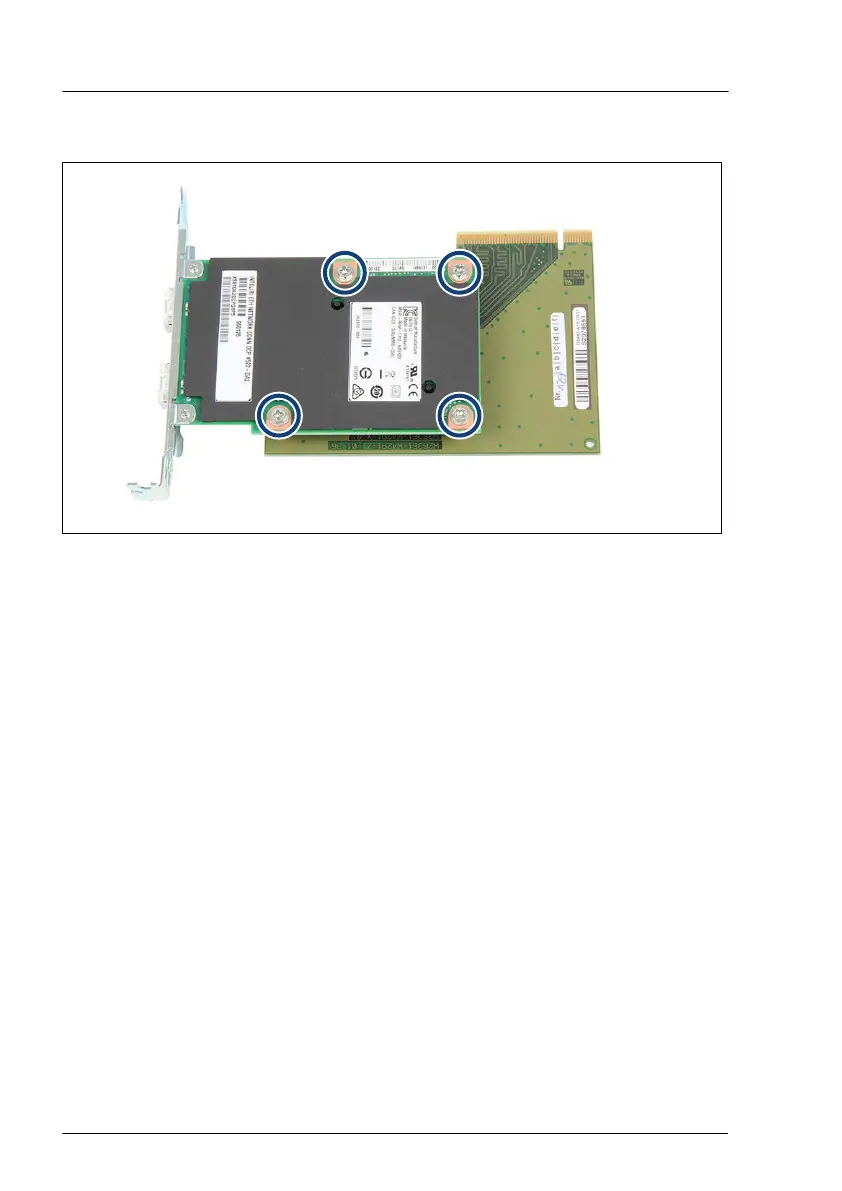Installing the OCP module
Figure 216: Installing the OCP module (A)
▶
Install the OCP module with the bottom side above and fasten it with four
screws on the bolts of the OCP carrier (see circles).
▶
Remove the slot cover of slot 8.
Expansion cards and backup units
340 Upgrade and Maintenance Manual TX2550 M5
