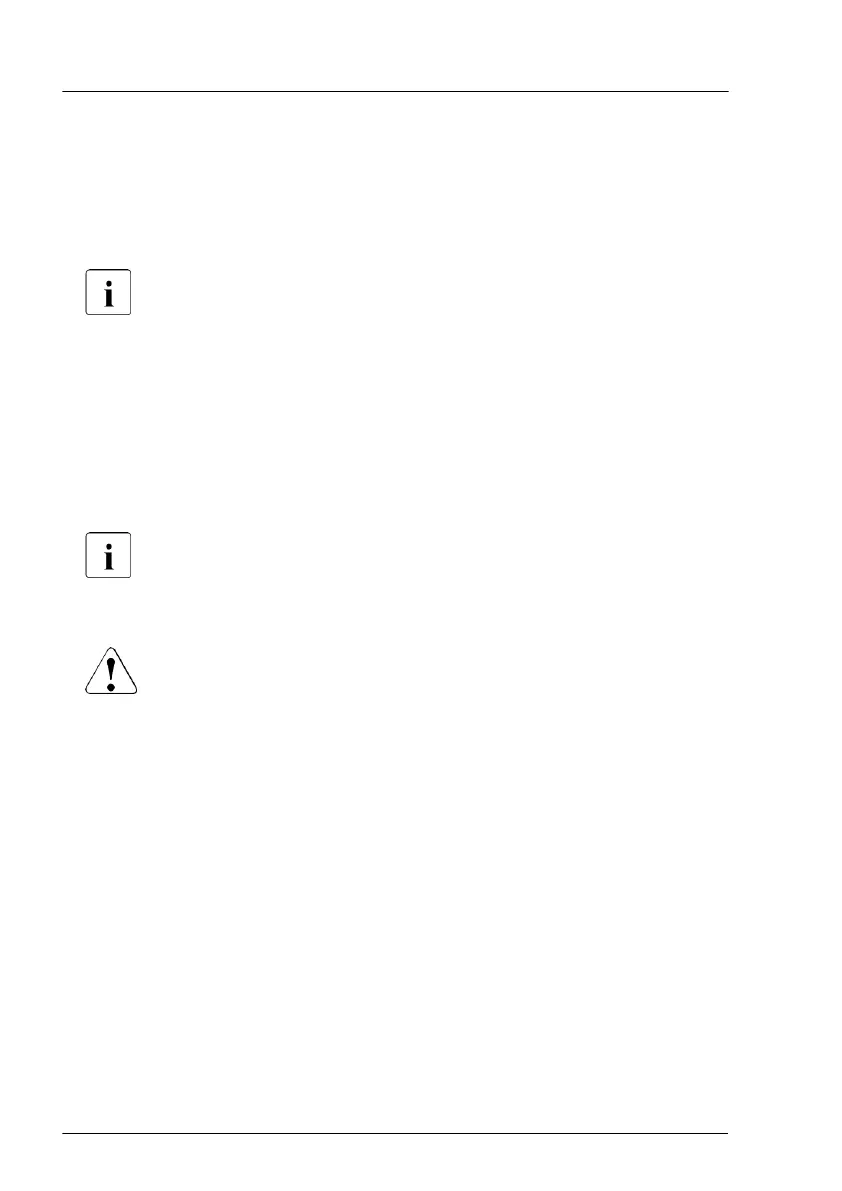▶
"Getting access to the component" on page 51
.
▶
"Removing the system air duct" on page 67.
▶
"Removing the PCI air duct" on page 88.
▶
Remove all expansion cards, see "Expansion cards" on page 346.
Before removing the expansion cards, take a note on the installation
slot number for each card. Ensure that you install the card again in
the slot it was located before the replacement.
▶
If applicable, "Removing the riser module" on page
86.
▶
"Removing the crossbar" on page
90.
▶
Remove the fan bridge, see "Handling the fan bridge" on page 92.
▶
Remove all memory modules, see "Removing memory modules" on
page 403.
Before removing the memory modules, take a note on the installation
slot number for each memory module. Ensure that you install the
memory modules again in the slot they were located before the
replacement.
CAUTION
In case of NVM/LRDIMMs are not reinstalled in the right slots, data
can be lost!
▶
If applicable, remove the OCP module, see "Removing the OCP module"
on page 343.
▶
If applicable, remove the iRMC microSD card, see "Removing the iRMC
microSD card" on page 489.
▶
If applicable, remove all M.2 SSDs, see "Removing the M.2 SSD" on
page 497.
Keep the screws for future use.
Removing the defective system board
▶
Disconnect all cables from the system board.
System board and components
516 Upgrade and Maintenance Manual TX2550 M5
