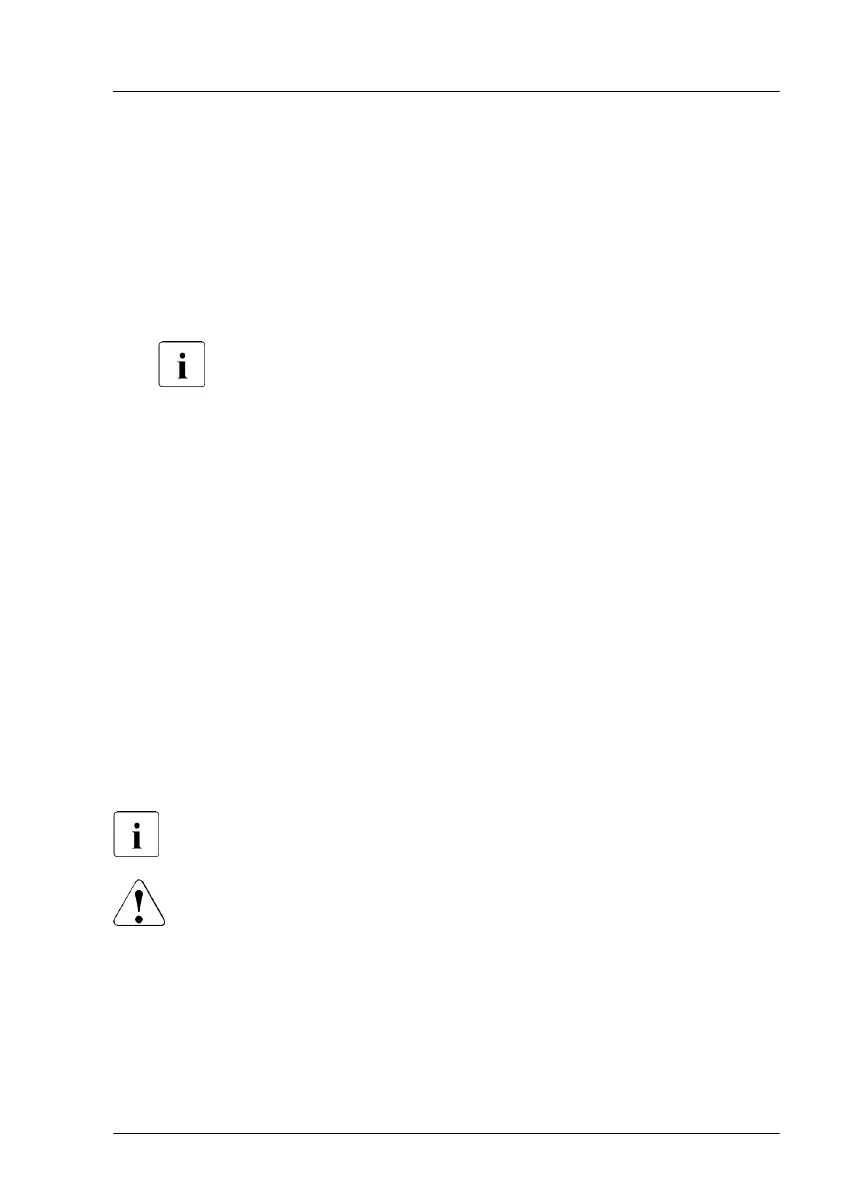▶
Connect all cables to the system board:
▶
Front panel cable
▶
Front USB cable
▶
Power cable(s) for HDD backplane(s)
▶
SA
T
A cable(s) for HDD backplane(s)
▶
SATA cable for ODD (if applicable)
Run the SATA ODD as shown in Figure 287.
▶
Power cable for ODD (if applicable)
▶
OOB cable (if applicable)
Concluding steps
▶
If applicable, install the M.2 SSD, see "Installing an M.2 SSD" on page
492
.
Use the screws removed before.
▶
If applicable, install the iRMC microSD card, see "Installing the iRMC
microSD card" on page 488.
▶
If applicable, install the TPM, see "Installing the TPM" on page 476.
▶
If applicable, install the OCP module, see "Installing the OCP module" on
page 340.
▶
Install the memory modules, see "Installing memory modules" on page 401.
Ensure that you install each memory module in the slot it was located
before the replacement.
CAUTION
In case of NVM/LRDIMMs are not reinstalled in the right slots, data can
be lost!
▶
Install all expansion cards, see "Expansion cards and backup units" on
page 323
.
▶
Install the fan bridge, see "Handling the fan bridge" on page 92.
▶
"Installing the crossbar" on page 91.
System board and components
TX2550 M5 Upgrade and Maintenance Manual 519
