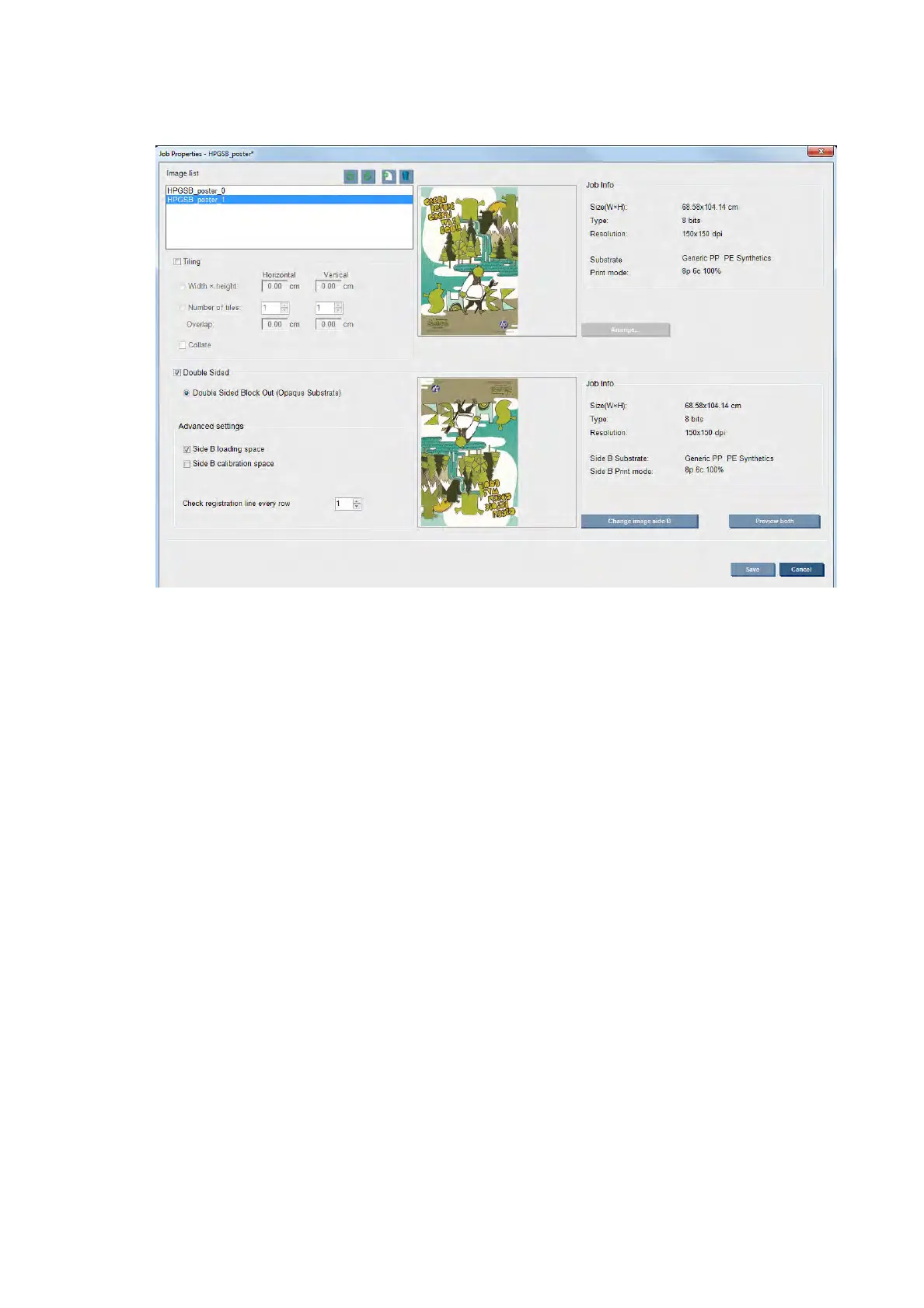Click the Image composition button from main job dialog and the following screen is displayed. Here you can
dene the Double Sided Block Out job properties.
1. If Check Double Sided is not checked then click it.
2. Press the Change image side B button to select a lename containing the image to be printed on Side B
if a dierent image than side A on side B is required.
3. In the Advanced settings section, the following options are recommended when printing double sided
block out:
●
Side B calibration space: When selected, the printer leaves an area of substrate empty after the
images have been printed (the substrate is warmed-up). This is to give space to perform substrate-
advance compensation on side B, which is recommended. At the end of the empty space a dotted
line is printed.
●
Side B loading space: When selected, the printer will advance the substrate so that there is
sucient substrate to load side B.
ENWW Image composition 101
