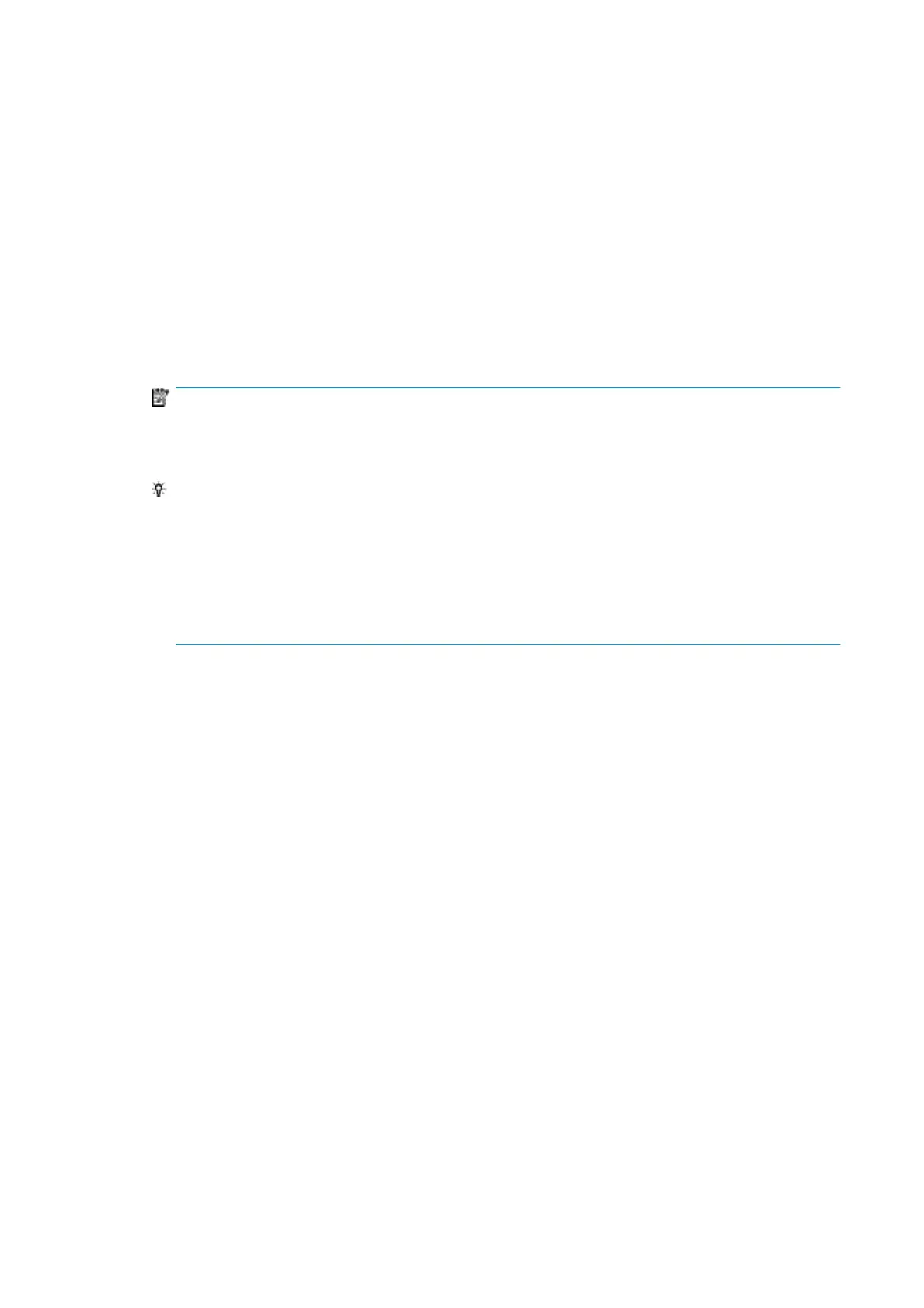●
Inc
orrect loading of the substrate
●
Incorrect routing of the substrate through the printer
●
Incorrectly positioned edge holders
●
Drying and curing temperatures too high for the substrate
●
Dierential
expansion of the substrate due to variations in temperature
●
Insucient tension settings
●
Non-uniform tension across the substrate when loading
●
The roll loaded on the input spindle has been wound with dierent tensions at its two ends.
●
Wrong alignment of the center support split spindles (HP Latex 3500 only).
NOTE: When printing with rolls that have not been precisely wound with the same tension along their
width during manufacturing, you may notice that, while printing, one of the sides of the substrate
between the input spindle and the main roller loses all tension. This may cause wrinkles on the platen or
telescoping on the output spindle.
TIP: If you notice that you are suering wrinkles on the platen and that the substrate between the
input spindle and the main roller has lost all tension at one side, try printing in the roll-to-oor
conguration, and using the substrate collector if required. If you still see some problems, try to
increase tension by following the recommendations below.
TIP: When suering from wrinkles and extreme skew with a self-adhesive vinyl, calendered materials
are typically more sensitiive to temperature. Try to use a thicker core to reduce the eects of the
spindle’s rubber traction grooves, and increase tension as recommended below, using conguration iii,
iv, or v in the table.
If your prints suer from any of the defects caused by wrinkles, here are some suggestions.
1. Check that the substrate you are using is the same type as the one you have selected in the Internal
Print Server.
2. Check that you are using the generic substrate preset for the substrate category. The use of incorrect
values may cause incorrect substrate behavior.
3. Check that there is no telescoping of the input roll.
300 Chapter 9 Troubleshoot substrate issues ENWW
