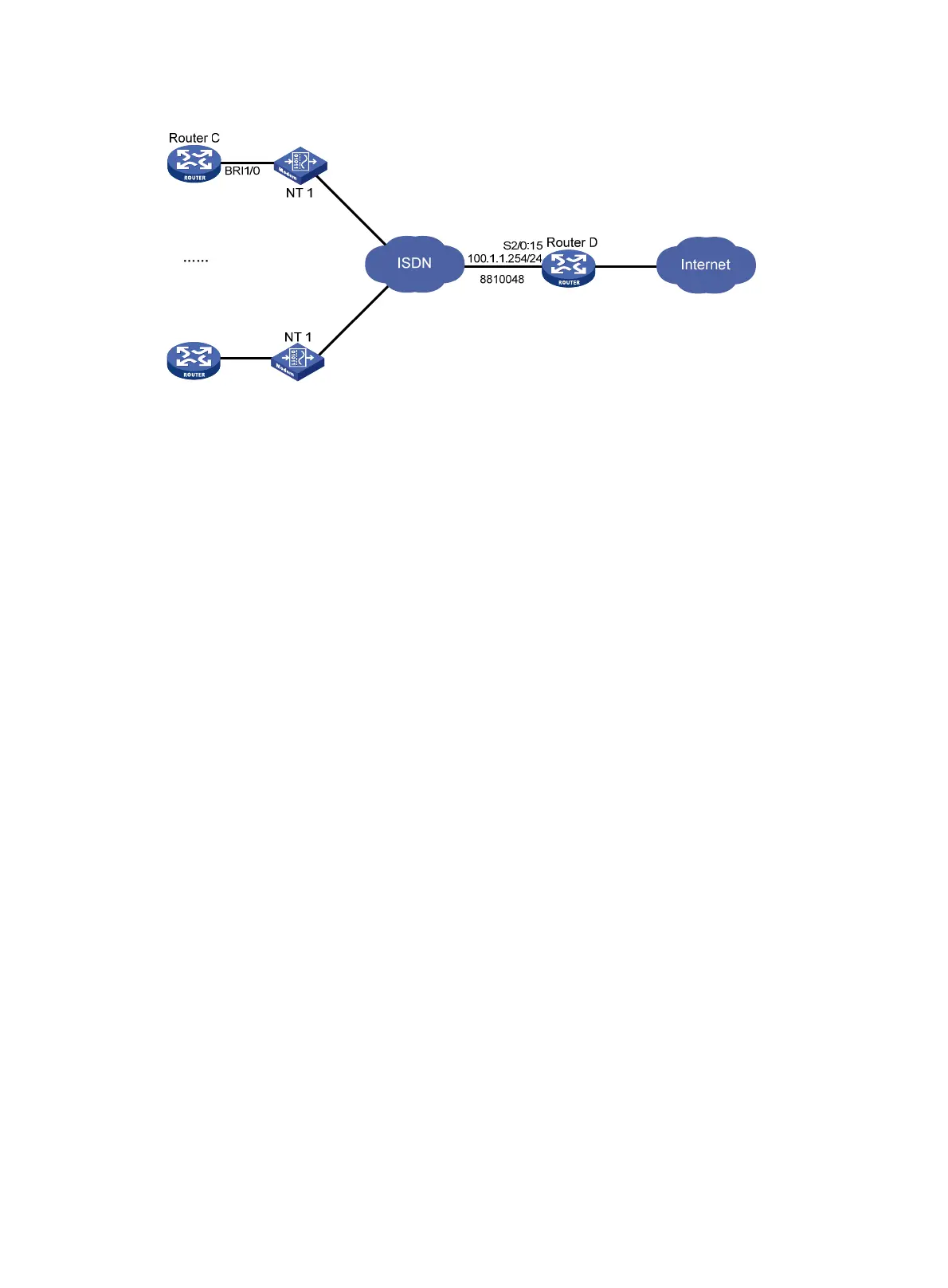171
Figure 57 Network diagram for dial string backup/access service with DCC (ISDN)
Configuration procedure for method 1
On Router A on the dialup side, configure circular dial string backup. On Router B, configure C-DCC
to allow the router to set up connections on eight asynchronous serial interfaces, and configure
C-DCC parameters on a dialer interface.
1. Configure Router A:
# Configure a dial access control rule for dialer access group 1. Create a local user account
userb for Router B and configure PPP authentication for the account.
<RouterA> system-view
[RouterA] dialer-rule 1 ip permit
[RouterA] local-user userb
[RouterA-luser-userb] password simple userb
[RouterA-luser-userb] service-type ppp
[RouterA-luser-userb] quit
# Configure physical layer parameters for interface Serial 2/0 and enable PPP address
negotiation.
[RouterA] interface serial 2/0
[RouterA-Serial2/0] physical-mode async
[RouterA-Serial2/0] async mode protocol
[RouterA-Serial2/0] ip address ppp-negotiate
# Configure PPP encapsulation and authentication on the interface.
[RouterA-Serial2/0] link-protocol ppp
[RouterA-Serial2/0] ppp authentication-mode pap
[RouterA-Serial2/0] ppp pap local-user user1 password simple user1
# On the interface, enable C-DCC, and configure C-DCC parameters and the dial strings for
reaching Router B.
[RouterA-Serial2/0] dialer enable-circular
[RouterA-Serial2/0] dialer-group 1
[RouterA-Serial2/0] dialer route ip 100.1.1.254 8810048
[RouterA-Serial2/0] dialer route ip 100.1.1.254 8810049
...
[RouterA-Serial2/0] dialer route ip 100.1.1.254 8810055
[RouterA-Serial2/0] quit
# Configure the user interface to be used and enable modem dial-in and dial-out on it.
[RouterA] user-interface tty1
