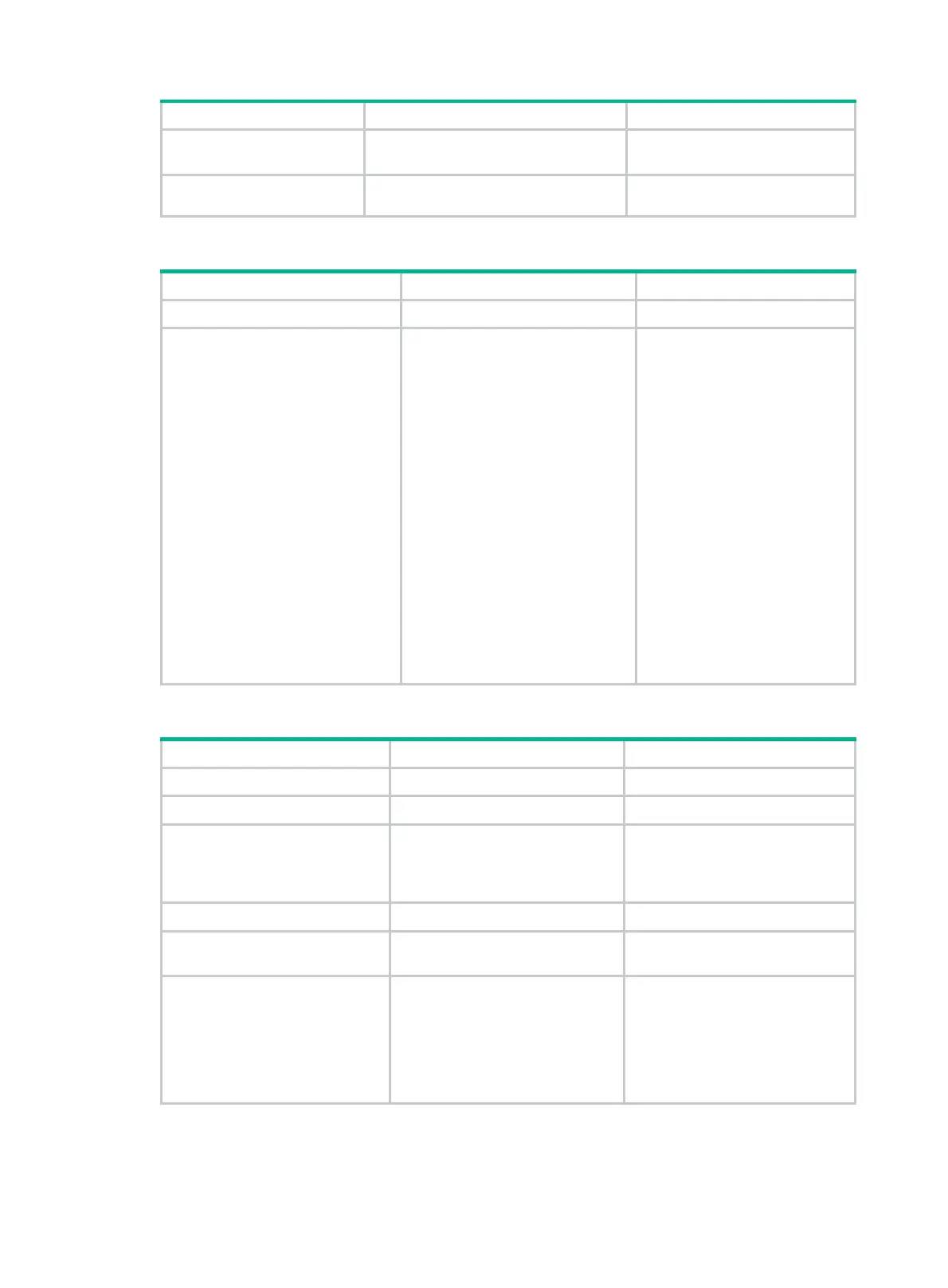12
Step Command Remarks
2. Enter interface view.
interface
interface-type
interface-number
N/A
3. Enable IP address
negotiation.
ip address ppp-negotiate
N/A
To configure the local end as the server when PPP authentication is not enabled:
Step Command Remarks
1. Enter system view.
system-view
N/A
2. Assign an IP address of a
global address pool to the
peer or specify the IP address
to be allocated to the peer.
• (Method 1) Define a global
address pool and bind it to
the interface:
a. ip pool pool-number
{ low-ip-address
[ high-ip-address ] |
remote
server-ip-address }
b. interface interface-type
interface-number
c. remote address pool
[ pool-number ]
• (Method 2) Specify the IP
address to be allocated to the
peer:
d. interface interface-type
interface-number
e. remote address
ip-address
Use either method.
As for the
remote
address
pool
command, if the
pool-number argument is not
provided, the global address
pool numbered 0 is used.
To configure the local end as the server when PPP authentication is enabled:
Step Command Remarks
1. Enter system view.
system-view
N/A
2. Enter ISP domain view.
domain
domain-name
N/A
3. Define the domain address
pool.
ip
pool
pool-number
{ low-ip-address
[ high-ip-address ] |
remote
server-ip-address }
You must define an address pool
in a specified domain at the time
of PPP authentication.
4. Return to system view.
quit
N/A
5. Enter interface view.
interface
interface-type
interface-number
N/A
6. Specify the address pool for
IP address allocation.
remote
address
pool
[ pool-number ]
If you configure the
remote
address pool
command without
providing the pool-number
argument, all the address pools in
the domain are used in ascending
order of pool number for IP
address allocation.