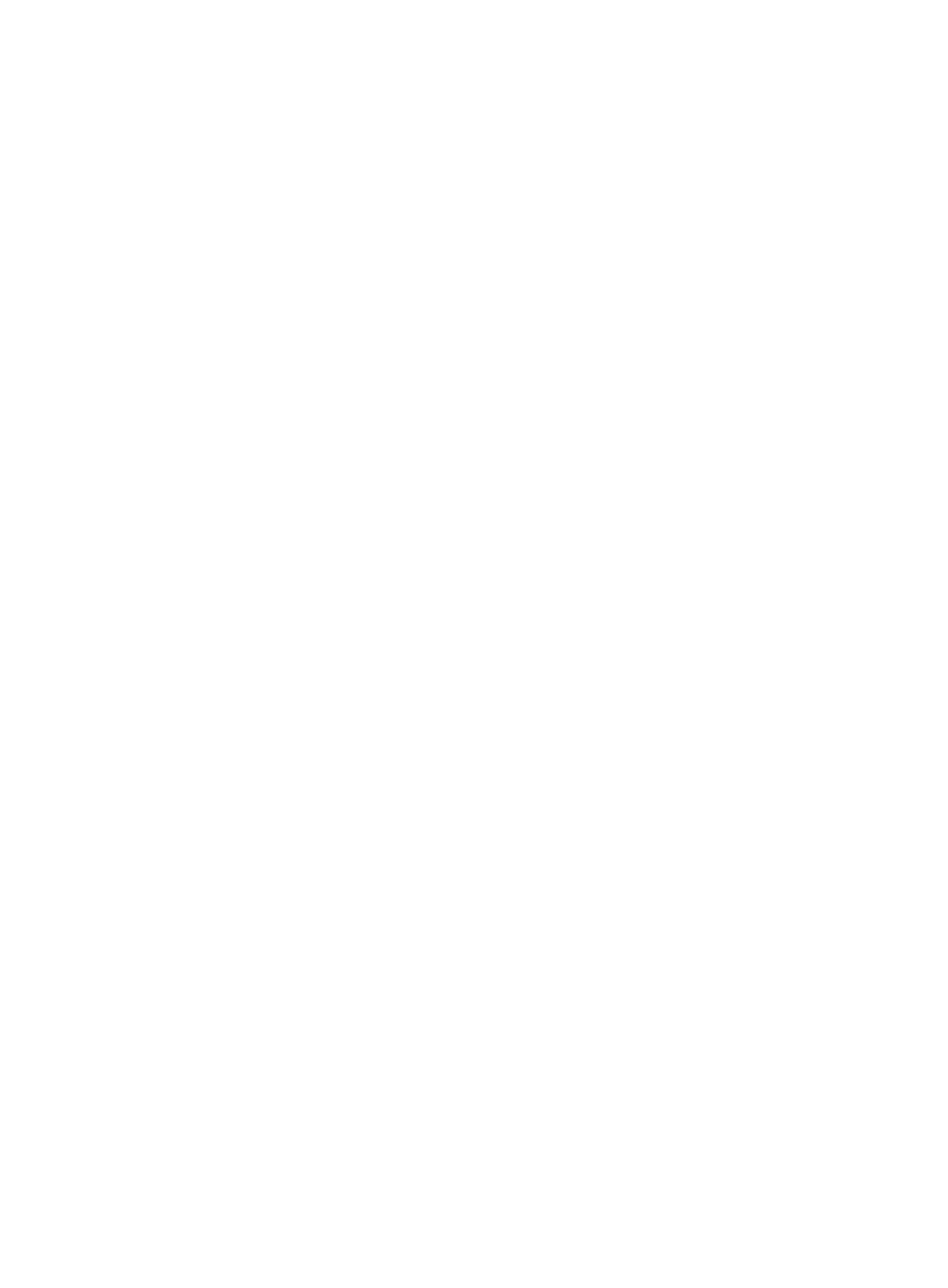220
Configuration procedure
1. Configure Router A:
<RouterA> system-view
[RouterA] interface loopback 1
[RouterA-LoopBack1] ip address 12.1.1.2 32
[RouterA-LoopBack1] quit
[RouterA] interface pos 5/0
[RouterA-Pos5/0] clock master
[RouterA-Pos5/0] link-protocol hdlc
[RouterA-Pos5/0] ip address unnumbered interface loopback 1
[RouterA-Pos5/0] quit
2. Configure Router B:
<RouterB> system-view
[RouterB] interface pos 5/0
[RouterB-Pos5/0] link-protocol hdlc
[RouterB-Pos5/0] ip address 12.1.1.1 24
3. Configure a static route on Router A:
[RouterA] ip route-static 12.1.1.0 24 pos 5/0
[RouterA] ip route-static 12.1.2.0 24 12.1.1.1
4. Verify that Router A can ping network segment 12.1.2.0/24:
[RouterA] ping 12.1.2.1
PING 12.1.2.1: 56 data bytes, press CTRL_C to break
Reply from 12.1.2.1: bytes=56 Sequence=1 ttl=255 time=35 ms
Reply from 12.1.2.1: bytes=56 Sequence=2 ttl=255 time=1 ms
Reply from 12.1.2.1: bytes=56 Sequence=3 ttl=255 time=10 ms
Reply from 12.1.2.1: bytes=56 Sequence=4 ttl=255 time=1 ms
Reply from 12.1.2.1: bytes=56 Sequence=5 ttl=255 time=1 ms
--- 12.1.2.1 ping statistics ---
5 packet(s) transmitted
5 packet(s) received
0.00% packet loss
round-trip min/avg/max = 1/9/35 ms
# Execute the display ip routing-table command on Router A to see that the routing table
information is correct.
[RouterA] display ip routing-table
Routing Tables: Public
Destinations : 5 Routes : 5
Destination/Mask Proto Pre Cost NextHop Interface
12.1.1.0/24 Static 60 0 12.1.1.2 POS5/0
12.1.1.2/32 Direct 0 0 127.0.0.1 InLoop0
12.1.2.0/24 Static 60 0 12.1.1.1 POS5/0
127.0.0.0/8 Direct 0 0 127.0.0.1 InLoop0
127.0.0.1/32 Direct 0 0 127.0.0.1 InLoop0
