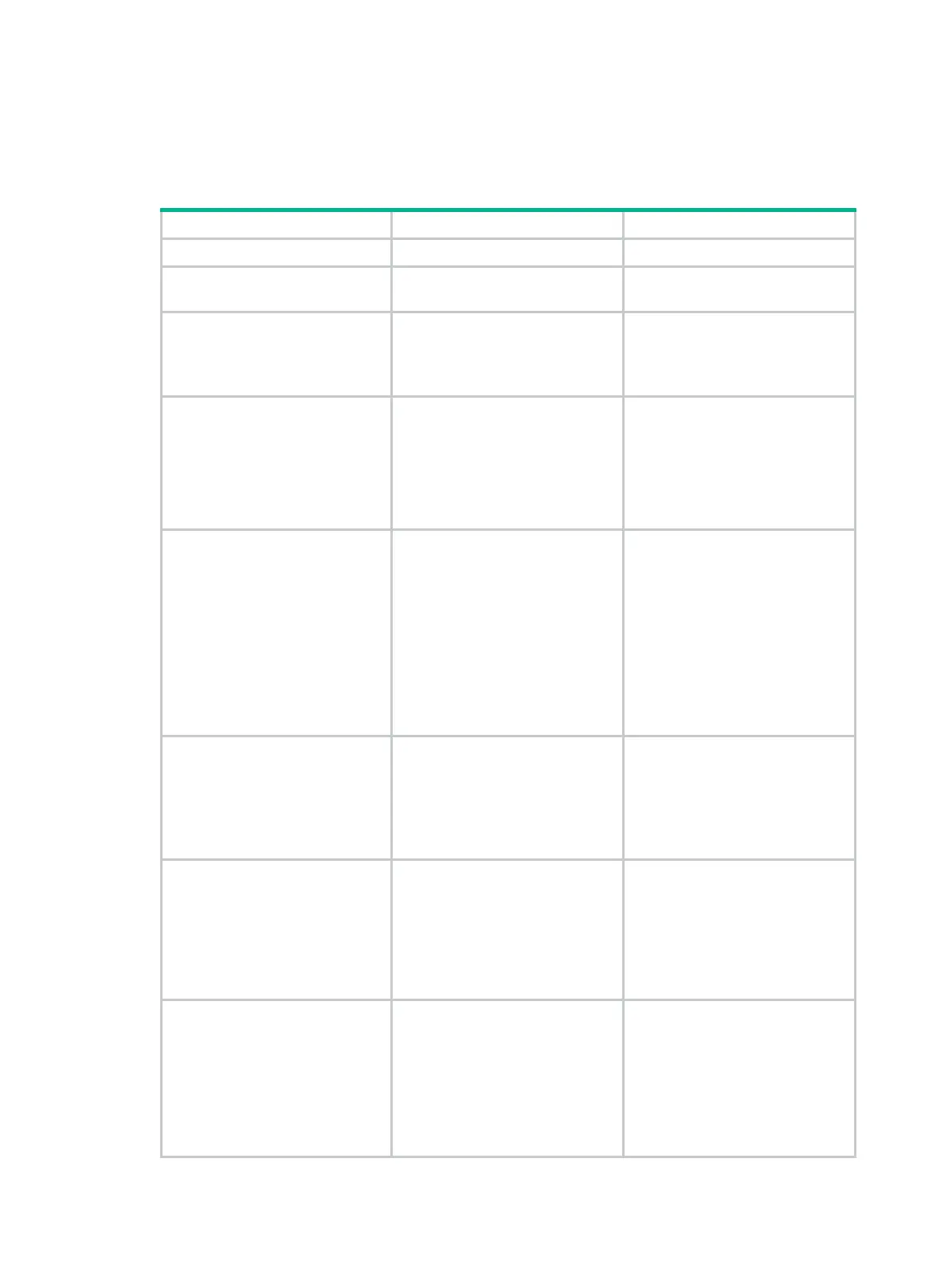317
{ Reset an interface by using the shutdown and undo shutdown commands to make a new
configuration take effect
Configuration procedure
To configure an X.25 interface:
Step Command Remarks
1. Enter system view.
system-view
N/A
2. Enter interface view.
interface
interface-type
interface-number
N/A
3. Enable X.25 encapsulation
on the interface.
link-protocol x25
[
dce
|
dte
]
[
ietf
|
nonstandard
]
The default setting is PPP.
With X.25 encapsulation enabled,
the default operation mode is DTE
IETF.
4. Set an X.121 address for the
interface.
x25 x121-address
x.121-address
Optional.
If the device is used for the
purpose of X.25 switching, this
task can be skipped. If it is
connected to X.25 public packet
network, set an X.121 address for
the connected X.25 interface.
5. Set the X.25 virtual circuit
range.
x25 vc-range
{
bi-channel
ltc htc
[
out-channel
loc hoc ] |
in-channel
lic hic [
bi-channel
ltc
htc ] [
out-channel
loc hoc ] |
out-channel
loc hoc }
Optional.
By default, lower and upper limits
of a two-way channel are 1 and
1024, respectively, those of
incoming-only channel are both 0,
and those of outgoing-only
channel are both 0.
To make the configuration take
effect, re-enable the interface by
using the
shutdown
and then
undo shutdown
commands.
6. Set the modulo.
x25 modulo
{
8
|
128
}
Optional.
The default setting is 8.
To make the configuration take
effect, re-enable the interface by
using the
shutdown
and then
undo shutdown
commands.
7. Set the sizes of virtual circuit
input window and output
window.
x25 window-size
input-window-size
output-window-size
Optional.
By default, input-window-size is 2
and output-window-size is 2.
To make the configuration take
effect, re-enable the interface by
using the
shutdown
and then
undo shutdown
commands.
8. Set the maximum sizes for
input and output packets on
the interface.
x25 packet-size
input-packet
output-packet
Optional.
By default, input-packet is 128
bytes and output-packet is 128
bytes.
To make the configuration take
effect, re-enable the interface by
using the
shutdown
and then
undo shutdown
commands.
