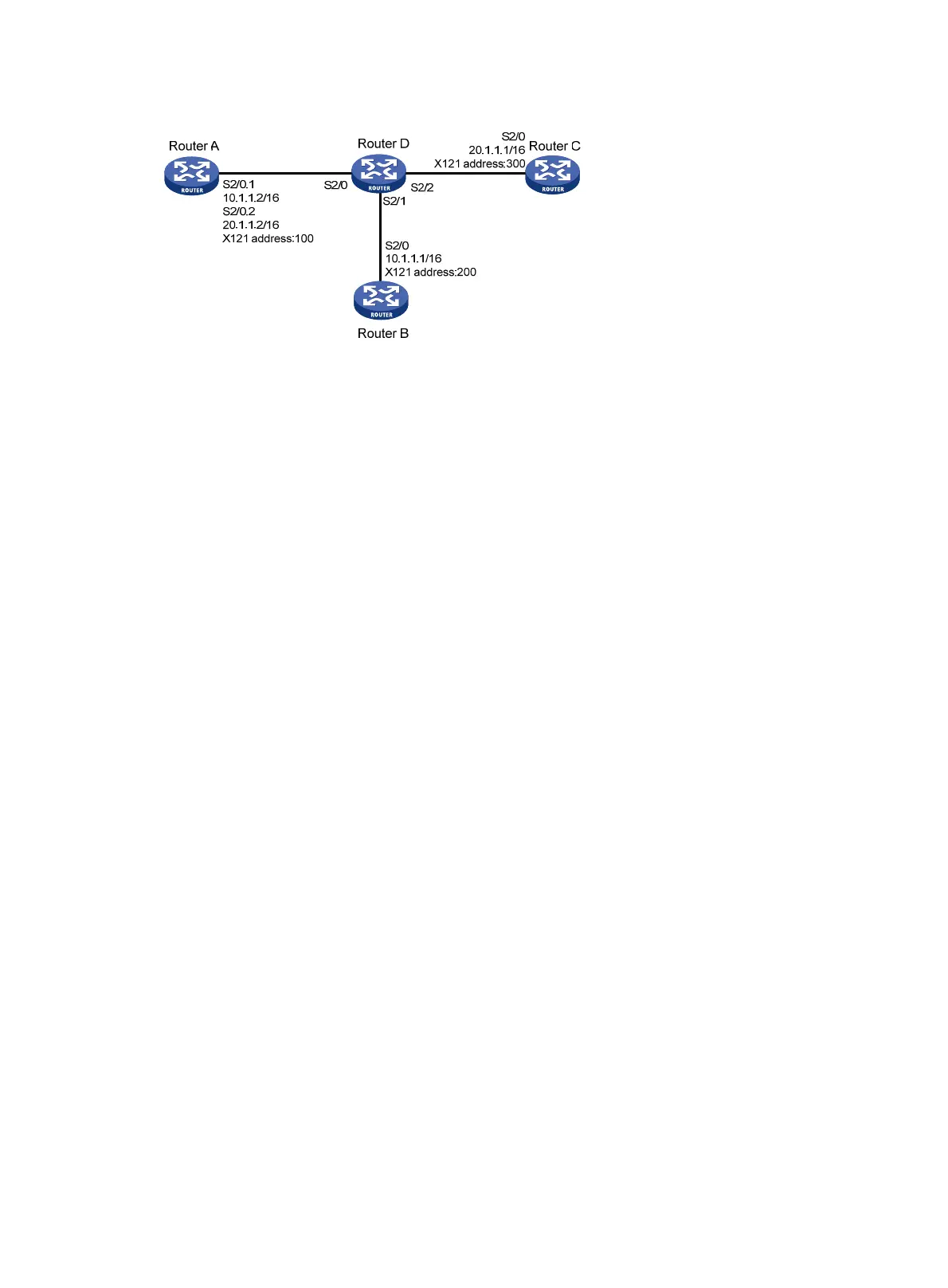354
Figure 141 Network diagram
Configuration procedure
1. Configure Router A:
<RouterA> system-view
[RouterA] interface serial 2/0
[RouterA-Serial2/0] link-protocol x25 dte
[RouterA-Serial2/0] x25 x121-address 100
[RouterA-Serial2/0] quit
# Configure subinterface Serial 2/0.1, and X.25 mapping to Router B.
[RouterA] interface serial 2/0.1
[RouterA-Serial2/0.1] ip address 10.1.1.2 255.255.0.0
[RouterA-Serial2/0.1] x25 map ip 10.1.1.1 x121-address 200
[RouterA-Serial2/0.1] quit
# Configure subinterface serial 2/0.2, and X.25 mapping to Router C.
[RouterA] interface serial 2/0.2
[RouterA-Serial2/0.2] ip address 20.1.1.2 255.255.0.0
[RouterA-Serial2/0.2] x25 map ip 20.1.1.1 x121-address 300
[RouterA-Serial2/0.2] quit
2. Configure Router B:
<RouterB> system-view
[RouterB] interface serial 2/0
[RouterB-Serial2/0] link-protocol x25 dte
[RouterB-Serial2/0] x25 x121-address 200
[RouterB-Serial2/0] x25 map ip 10.1.1.2 x121-address 100
[RouterB-Serial2/0] ip address 10.1.1.1 255.255.0.0
3. Configure Router C:
<RouterC> system-view
[RouterC] interface serial 2/0
[RouterC-Serial2/0] link-protocol x25 dte
[RouterC-Serial2/0] x25 x121-address 300
[RouterC-Serial2/0] x25 map ip 20.1.1.2 x121-address 100
[RouterC-Serial2/0] ip address 20.1.1.1 255.255.0.0
4. Configure Router D as an X.25 switch:
<RouterD> system-view
[RouterD] interface serial 2/0
[RouterD-Serial2/0] link-protocol x25 dce
