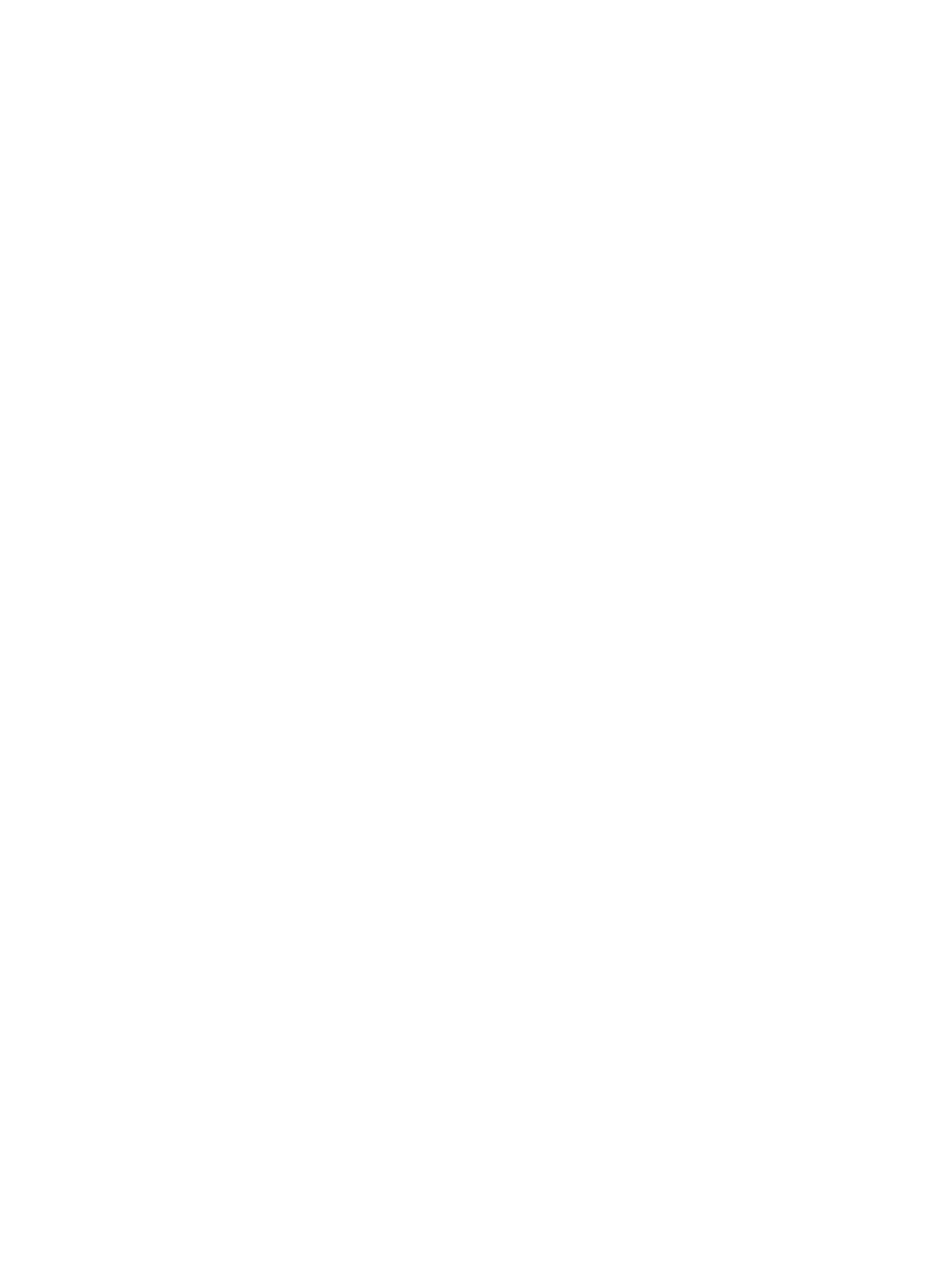45
• serial number is down, line protocol is down—Indicates that the interface is not activated
or the physical layer has not gone up yet.
•
serial number is up, line protocol is up—Indicates that LCP negotiation succeeded.
•
serial number is up, line protocol is down—Indicates that the interface is active, but LCP
negotiation failed.
Symptom 3
Configure an IPv6 address on an interface where PPP encapsulation is enabled but IPv6 is disabled.
The PPP link fails IPv6CP negotiation and cannot go up. After enabled with IPv6, the interface still
cannot go up.
Analysis
IPv6CP negotiation cannot succeed when IPv6 is disabled. As IPv6CP does not support
renegotiation, IPv6CP negotiation cannot succeed even if you enable IPv6 subsequently.
Solution
Do the following:
• Enable IPv6 before configuring an IPv6 address on a PPP link.
• If IPv6CP negotiation fails, re-enable the interface by executing the shutdown command and
then the undo shutdown command to re-enable IPv6CP negotiation.
