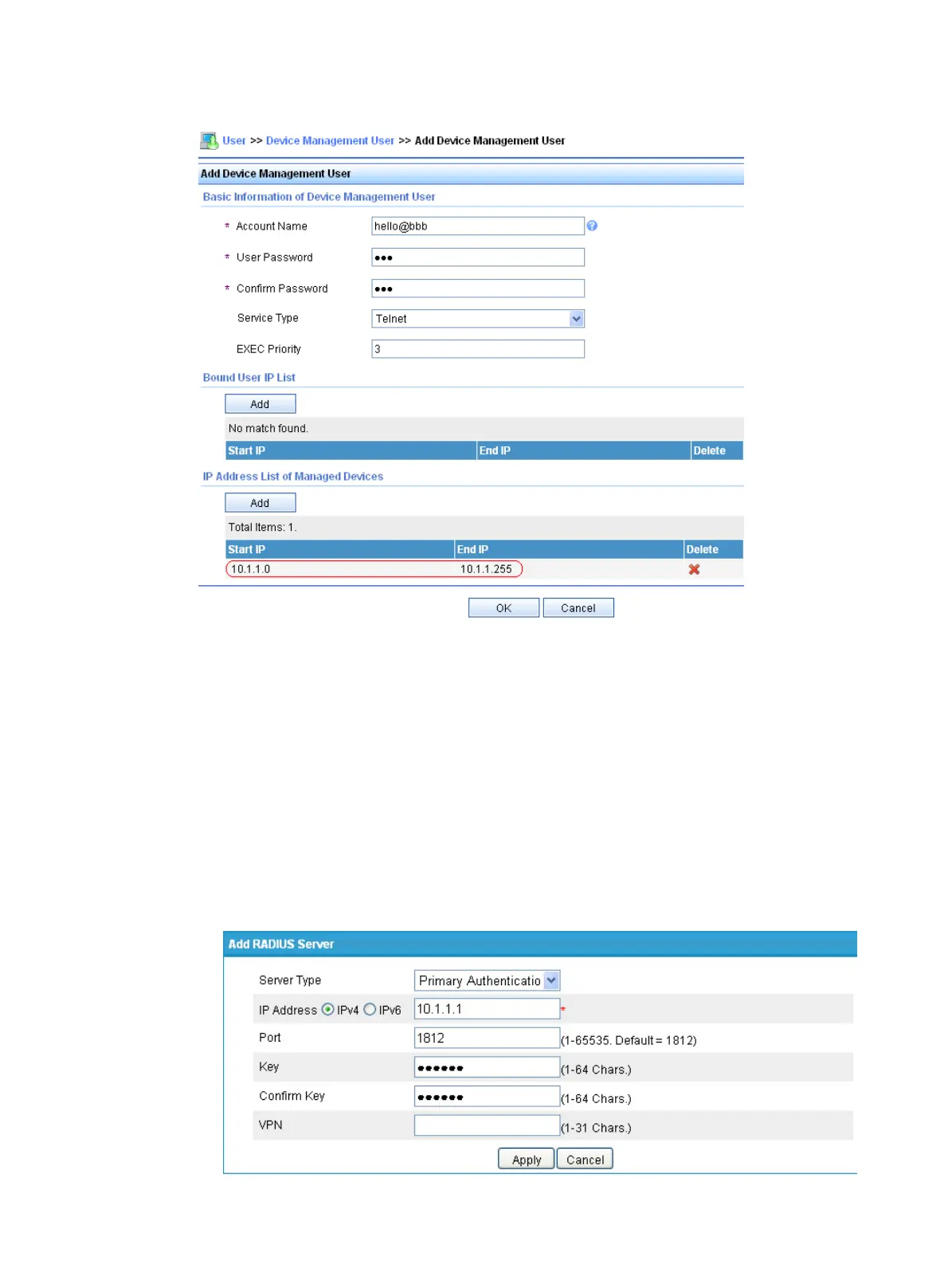320
Figure 334 Adding an account for device management
Configuring the router
1. Configure the IP address of each interface. (Details not shown.)
2. Configure a RADIUS scheme:
a. Select Advanced > RADIUS from the navigation tree.
b. Click Add.
c. To add a RADIUS scheme, enter system as the scheme name, select Extended as the
server type, select Without domain name for the username format.
d. To add the primary authentication server, click Add in the RADIUS Server Configuration
area, select Primary Authentication as the server type, enter 10.1.1.1 as the IP address,
enter 1812 as the port, enter expert as the key, enter expert to confirm the key, and click
Apply.
Figure 335 RADIUS authentication server configuration page
