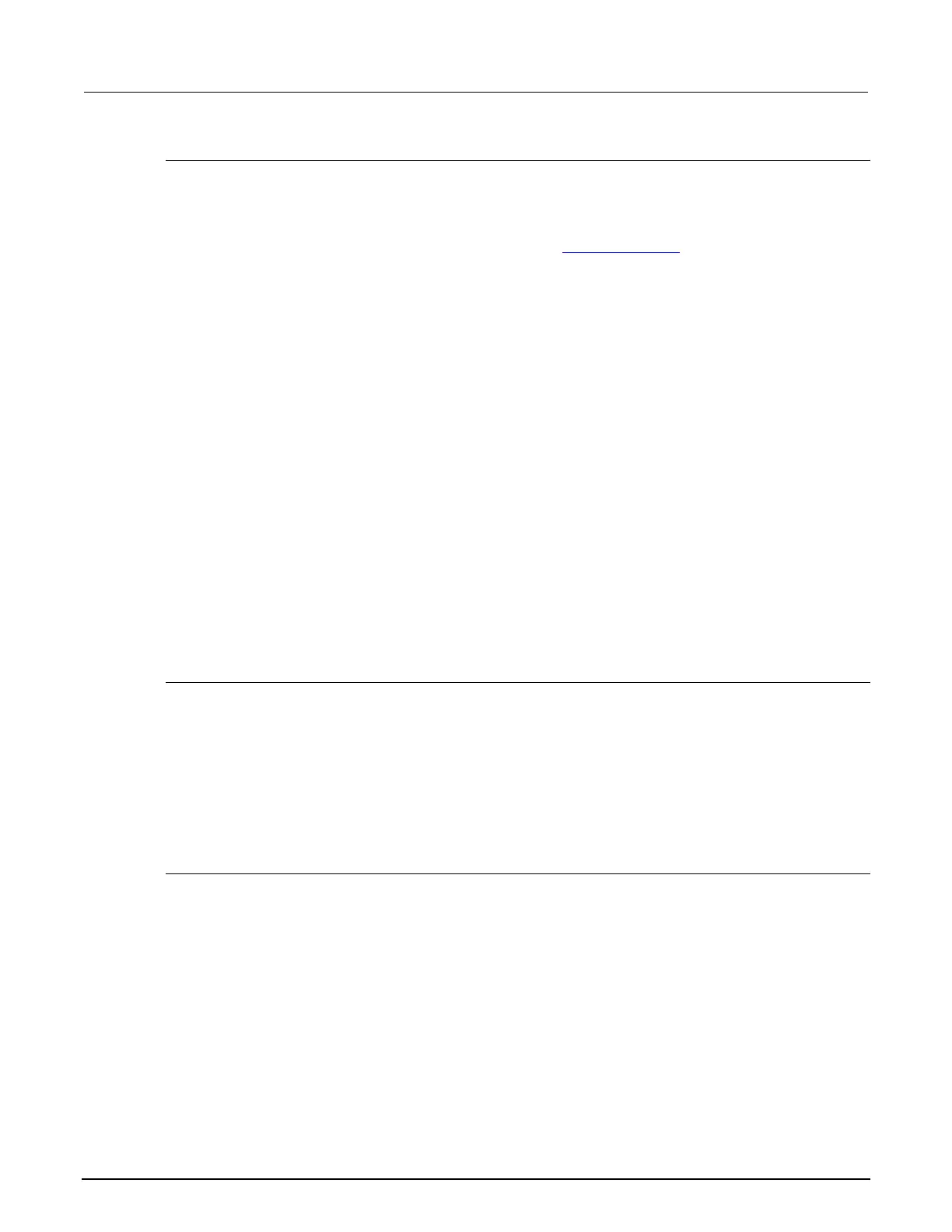2: General operation Model 2450 Interactive SourceMeter® Instrument
2-88 2450-901-01 Rev. B/September 2013
Source current and make measurements
When the Model 2450 is sourcing current, you can make current, voltage, resistance, or power
measurements.
Using the front panel:
1. Connect the device under test (DUT) as described in Test connections (on page 2-68).
2. Set the function for your measurement. Press FUNCTION. Under Source Current and Measure,
select the type of measurement you want to make.
3. Select the source current range. Under SOURCE CURRENT on the home screen, select the
button next to Range. Select the appropriate setting.
4. Set the source current level. Under SOURCE CURRENT on the home screen, select the number
next to Source. Use the displayed number pad to set the value. Select OK.
5. Set voltage limits for the source. Under SOURCE CURRENT on the home screen, select the
number next to Limit. Set an appropriate value.
6. Select the measurement range. In the MEASURE area of the home screen, select the button next
to Range and choose an appropriate range.
7. Turn on the output by pressing the OUTPUT ON/OFF switch. The OUTPUT indicator light turns
on.
8. Hold the TRIGGER key for three seconds to change the measurement method. Select one of the
following options:
• Continuous Measurement: The instrument makes continuous measurements.
• Manual Trigger Mode: The instrument makes measurements when you press the TRIGGER key.
9. Observe the readings.
10. When you are finished, turn the output off by pressing the OUTPUT ON/OFF switch. The
OUTPUT indicator light turns off.
Source values
When you edit the source value, the source is updated immediately. This allows you to adjust the
source value while the output is on.
In certain situations, you cannot change the source value immediately. These situations include:
• While the instrument is performing a sweep
• If offset compensation is enabled (ohms measurements only)
• If automatic ohms is enabled (ohms measurements only)
Making resistance measurements
When you make resistance measurements, the resistance is calculated using voltage and current
measurements.
When source readback is on, the instrument measures both voltage and current and uses these
values in the ohms calculations. When source readback is off, the instrument uses the programmed
source value and the measured value in the ohms calculations. Note that the measured source value
is more accurate than the programmed source value, so measurements made with source readback
on are more accurate.
When you are measuring resistance, you can set the offset-compensated ohms option.
