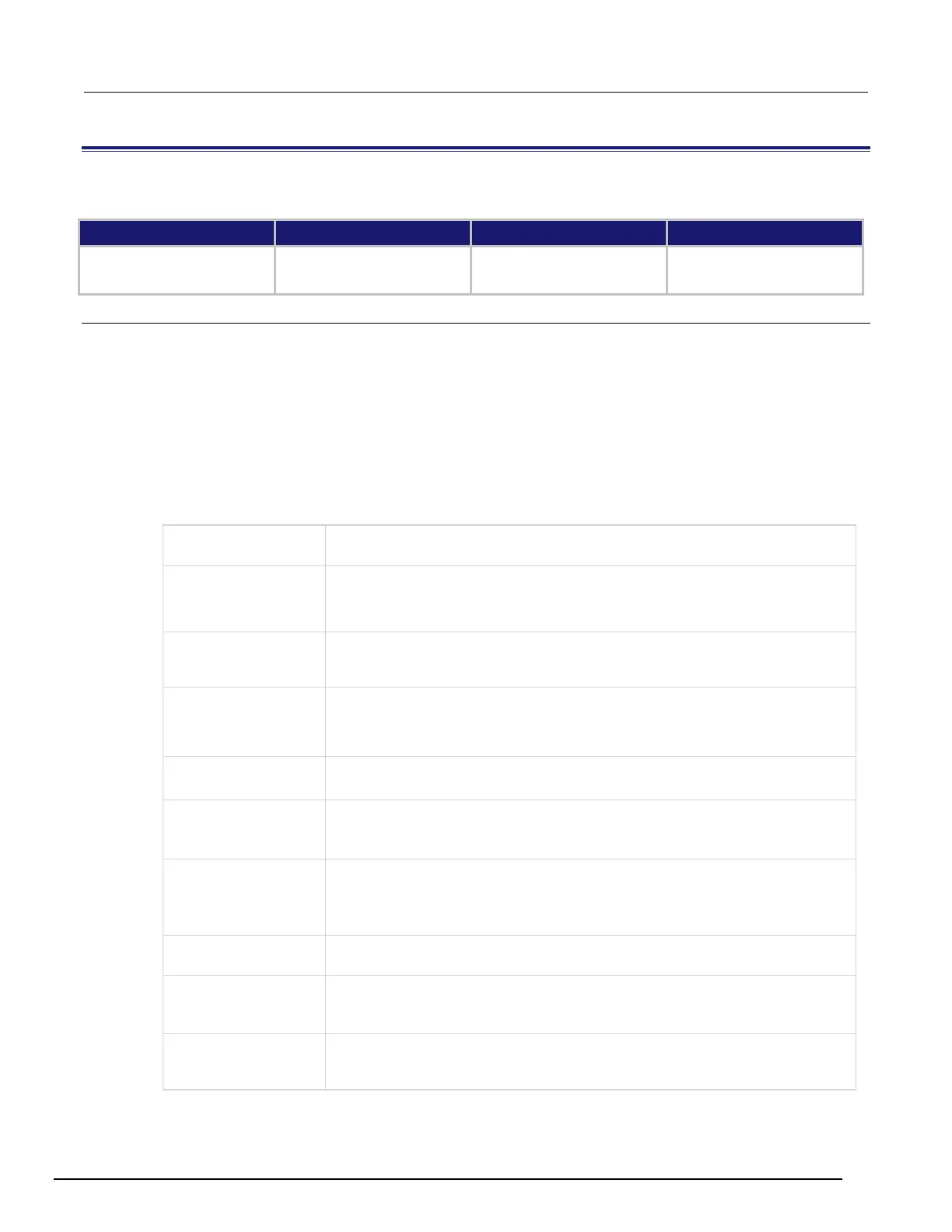Interactive SourceMeter® Instrument Reference Manual Section 6:
2450-901-01 Rev. B/September 2013 6-81
:SOURce[1]:SWEep:<function>:LINear
This command sets up a linear sweep for a set number of measurement points.
Type Affected by Where saved Default value
Command only
Recall settings
Instrument reset
Save settings Not applicable
Usage
:SOURce[1]:SWEep:<function>:LINear <start>, <stop>, <points>
:SOURce[1]:SWEep:<function>:LINear <start>, <stop>, <points>, <delay>
:SOURce[1]:SWEep:<function>:LINear <start>, <stop>, <points>, <delay>, <count>
:SOURce[1]:SWEep:<function>:LINear <start>, <stop>, <points>, <delay>, <count>,
<rangeType>
:SOURce[1]:SWEep:<function>:LINear <start>, <stop>, <points>, <delay>, <count>,
<rangeType>, <failAbort>
:SOURce[1]:SWEep:<function>:LINear <start>, <stop>, <points>, <delay>, <count>,
<rangeType>, <failAbort>, <dual>
:SOURce[1]:SWEep:<function>:LINear <start>, <stop>, <points>, <delay>, <count>,
<rangeType>, <failAbort>, <dual>, <bufferName>
Voltage sweep: VOLTage
Current sweep:
The voltage or current source level at which the sweep starts:
• Current: -1.05 to 1.05
• Voltage: -210 to 210
The voltage or current at which the sweep stops:
• Current: -1.05 to 1.05
•
The number of source-measure points between the start and stop values of the
sweep (2 to 1e6); to calculate the number of source-
measure points in a sweep, use
the following formula:
Points = [(Stop - Start) / Step] + 1
The delay between measurement points; default is -1, which enables autodelay, or
a specific delay value from 50 µs to 10,000 seconds, or 0 for no delay
The number of times to run the sweep; default is 1:
• Infinite loop: 0
•
Finite loop: 1 to 268435455
The source range that is used for the sweep:
• Most sensitive source range for each source level in the sweep: AUTO
• Best fixed range: BEST (default)
•
Present source range for the entire sweep: FIXed
Abort the sweep if the source limit is exceeded:
(default)
Complete the sweep if the source limit is exceeded: OFF
Determines if the sweep runs from start to stop and then from stop to start:
• Sweep from start to stop only: OFF (default)
•
Sweep from start to stop, then stop to start: ON
A string that indicates the reading buffer; the default buffers (defbuffer1 or
defbuffer2) or the name of a user-defined buffer; if no buffer is specified, this
parameter defaults to