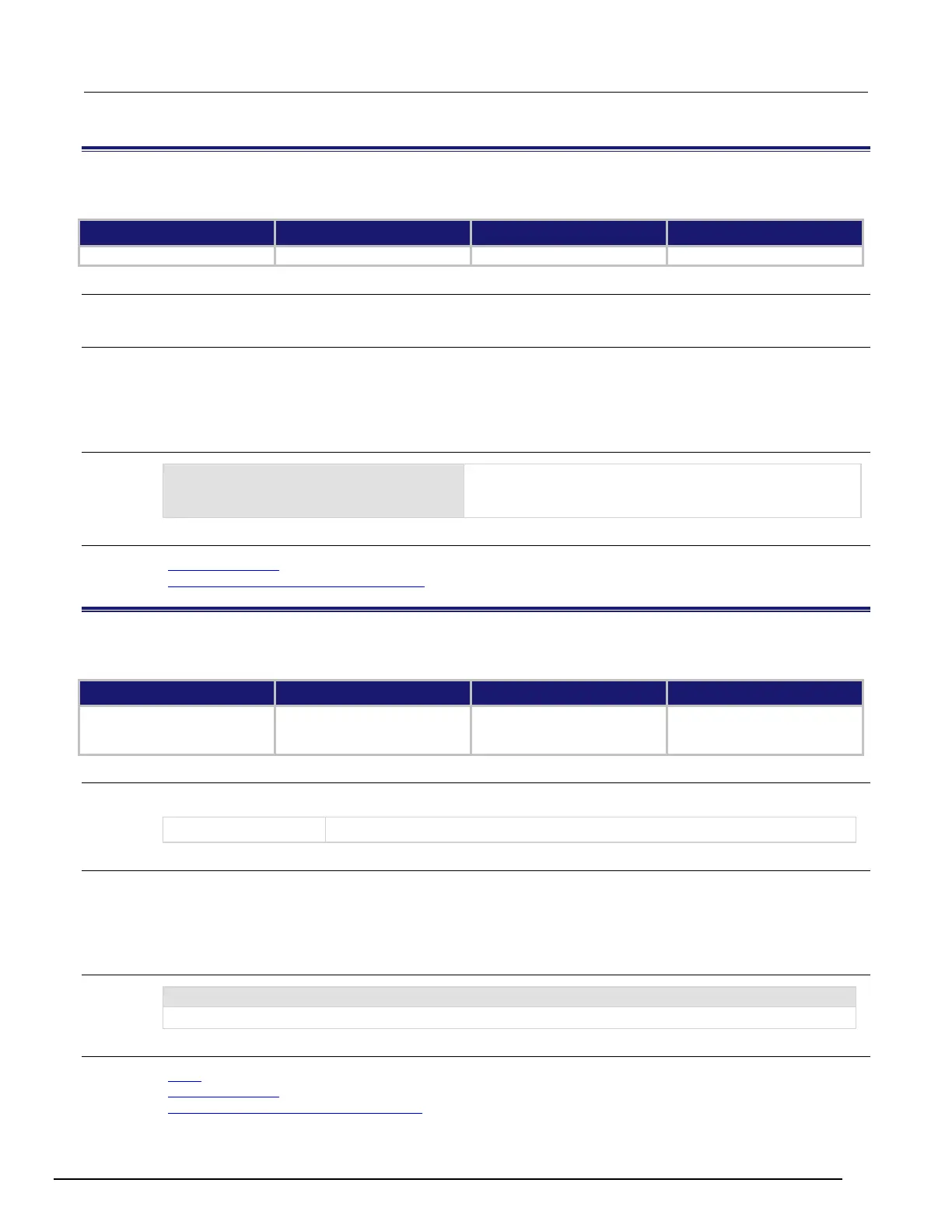Interactive SourceMeter® Instrument Reference Manual Section 6: SCPI command
2450-901-01 Rev. B/September 2013 6-37
[:SENSe[1]]:CONFiguration:LIST:CATalog?
This command returns the name of one measure configuration list.
Type Affected by Where saved Default value
Query Not applicable Not applicable Not applicable
Query
[:SENSe[1]]:CONFiguration:LIST:CATalog?
Details
You can use this command to see the names of measure configuration lists stored on the instrument.
This command returns one name each time you send it. This command returns an empty string when there are
no more names to return. If the command returns an empty string the first time you send it, no measure
configuration lists have been created for the instrument.
Examples
:SENSe:CONFiguration:LIST:CATalog?
Send this command to receive the name of one measure
configuration list stored on the instrument. Keep sending this
command until it returns
to get all stored lists.
Also see
Configuration lists (on page 3-33)
[:SENSe[1]]:CONFiguration:LIST:CREate (on page 6-37)
[:SENSe[1]]:CONFiguration:LIST:CREate
This command creates an empty measure configuration list.
Type Affected by Where saved Default value
Instrument reset
Power cycle
Usage
[:SENSe[1]]:CONFiguration:LIST:CREate <name>
A string that represents the name of a measure configuration list
Details
This command creates an empty configuration list. To add configuration points to this list, you need to use the
store command.
Configuration lists are not saved when the instrument is turned off. If you want to save a configuration list, use a
saved setup to store the instrument settings, which include defined configuration lists.
Example
:SENS:CONF:LIST:CRE "MyMeasList"
Creates a measure configuration list named MyMeasList.
Also see
*SAV (on page 6-2)
Configuration lists (on page 3-33)
[:SENSe[1]]:CONFiguration:LIST:STORe (on page 6-41)
