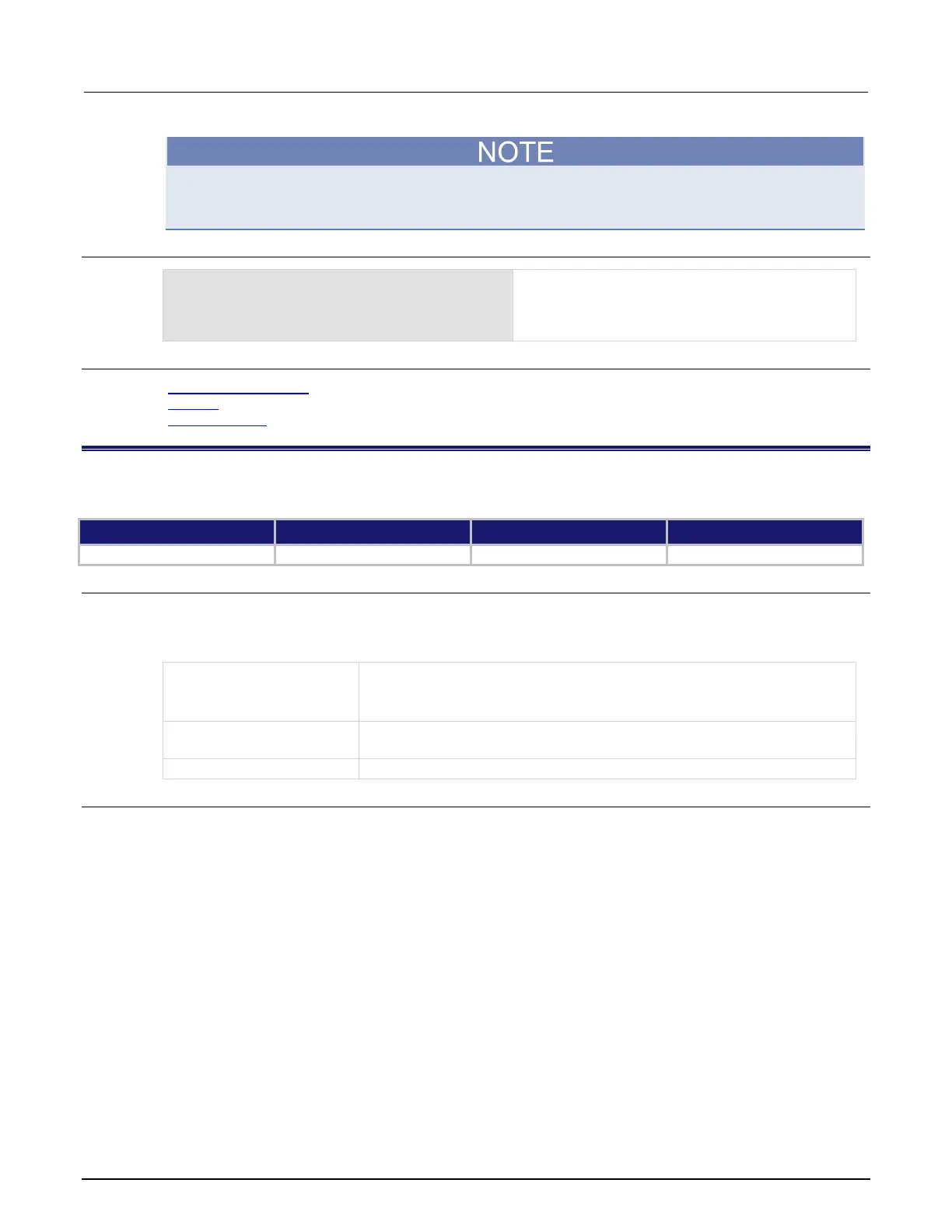6: SCPI command reference Model 2450 Interactive SourceMeter® Instrument
6-4 2450-901-01 Rev. B/September 2013
If you have FORMat[:DATA] set to REAL or SREAL, you will have fewer options for buffer elements.
If you request one of the buffer elements, you will see the error 1133, "Parameter 4, Syntax error,
expected valid name parameters."
Example
FETCh? "defbuffer1", DATE, READ, SOUR
Retrieve the date, measurement value, and source
setting for the most recent data captured in
defbuffer1. Typical output is:
03/21/2013,-1.375422E-11,0.000000E+00
Also see
:MEASure:<function>? (on page 6-4)
:READ? (on page 6-6)
:TRACe:DATA? (on page 6-109)
:MEASure:<function>?
This command makes a measurement and returns the reading.
Type Affected by Where saved Default value
Usage
:MEASure:<function>?
:MEASure:<function>? <bufferName>
:MEASure:<function>? <bufferName>, <bufferElements>
Resistance: RESistance
The name of the buffer where the reading is stored; if nothing is specified, the
reading that is stored in defbuffer1
Details
This command makes a measurement using the specified function and stores the reading in a reading buffer.
When a reading buffer is used with a command or action that involves taking multiple readings, all readings are
available in the reading buffer. However, only the last reading is returned as a reading with the command.
If you define a specific reading buffer, the reading buffer must exist before you make the measurement.
If a different function is selected, sending this command will change the measurement function to the one
specified by <function>. This function remains selected after the measurement is complete.
This command performs the same function as sending :SENse:FUNCtion, then READ?.
When specifying buffer elements, you can:
• Specify buffer elements in any order.
• Include up to 14 elements in a single list. You can repeat elements as long as the number of elements
in the list is less than 14.
• Use a comma to delineate multiple elements for a data point.