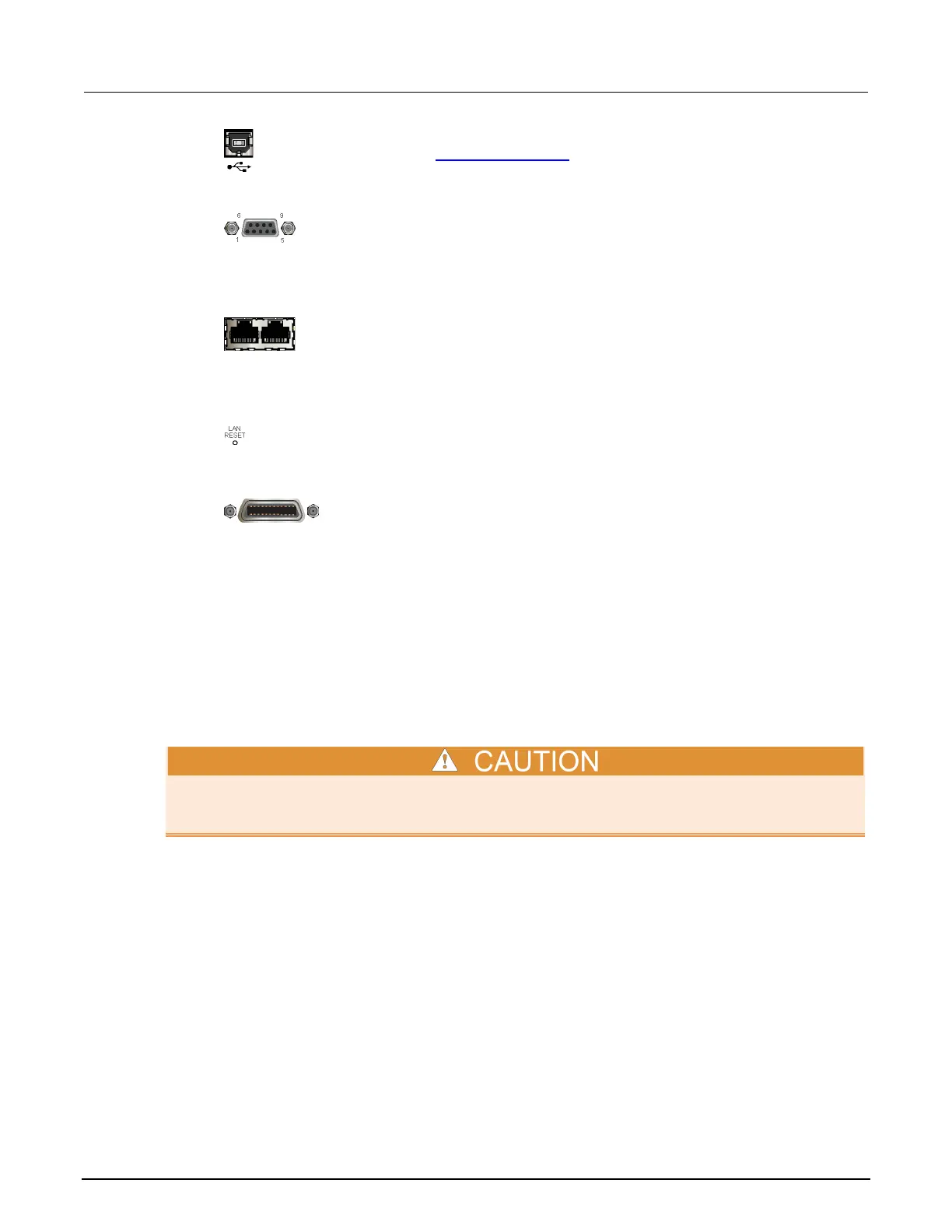2: General operation Model 2450 Interactive SourceMeter® Instrument
2-8 2450-901-01 Rev. B/September 2013
USB port
USB-B connector for communication, control, and data transfer.
For details, see USB communications (on page 2-60).
Digital I/O port
A digital input/output port that can be used to control external
digital circuitry. The port provides 6 digital I/O lines. Each output is
set high (+5 V) or low (0 V) and can read high or low logic levels.
Each digital I/O line is an open-drain signal.
TSP-Link ports
TSP-Link
system expansion interface that test system builders
can use to connect multiple instruments in a master and
subordinate configuration. TSP-Link is a high-speed trigger
synchronization and communication bus.
LAN reset
Reverts the LAN settings and the password for the instrument to
default values.
IEEE-488 port
GPIB connection; the default setting for the Model 2450 is 18.
Using the touch-screen interface
The touch-screen display gives you quick front-panel access to source-measure settings, system
configuration, instrument and test status, reading buffer information, and other instrument
functionality. The display has multiple swipe screens, and you can access additional interactive
screens by pressing the front-panel MENU, QUICKSET, and FUNCTION keys.
The following topics describe the features of the touch-screen in more detail.
Do not use sharp metal objects, such as tweezers, screwdrivers, or pointed objects, such as pens or
pencils, to touch the LCD touch screen. It is strongly recommended that you use only fingers to
operate the instrument. Use of clean room gloves to operate the touchscreen is supported.