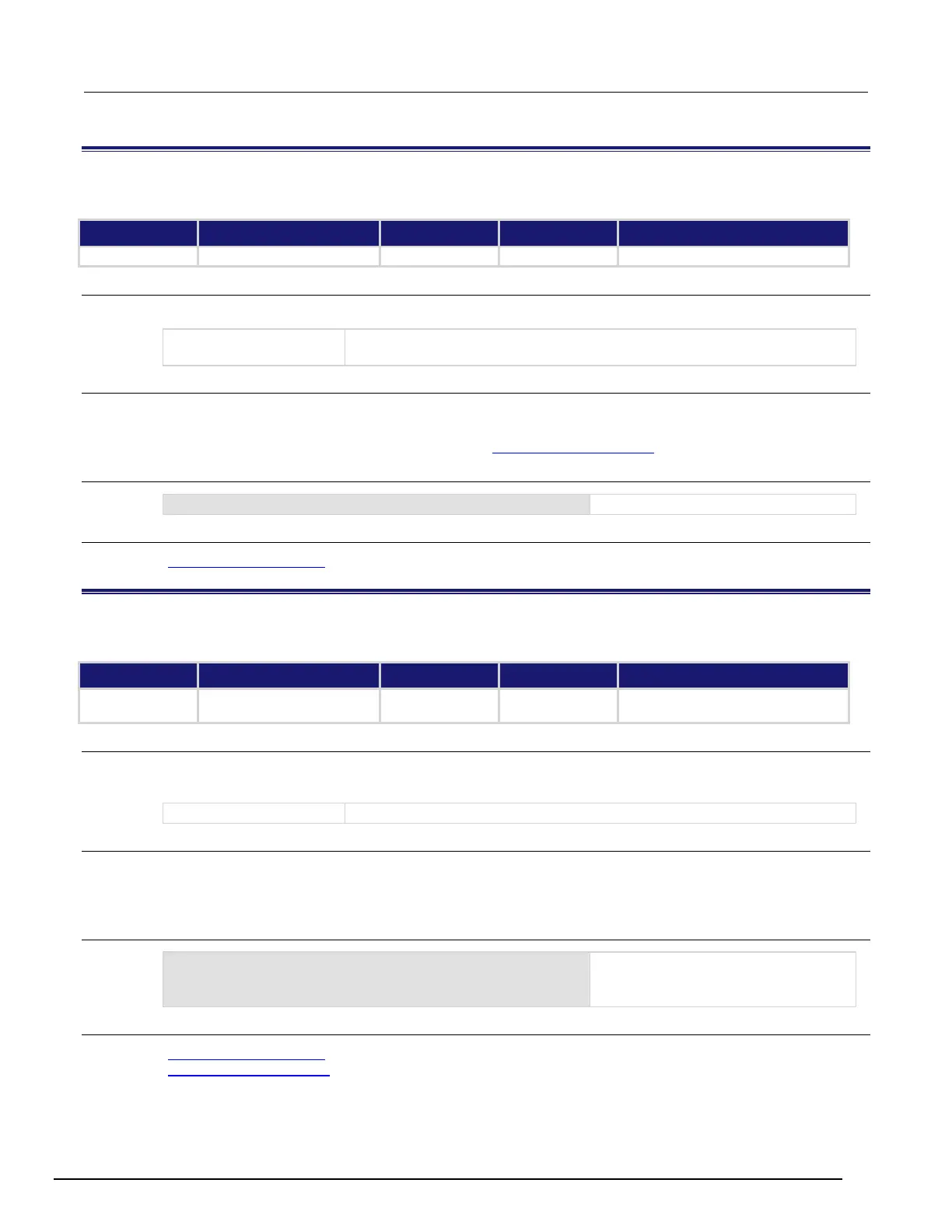Interactive SourceMeter® Instrument Reference Manual Section 8:
2450-901-01 Rev. B/September 2013 8-155
status.operation.condition
This attribute reads the Operation Condition Register of the status model.
Type TSP-Link accessible Affected by Where saved Default value
Usage
operationRegister = status.operation.condition
The status of the operation status register; a zero (0) indicates no bits set (also
send 0 to clear all bits); other values indicate various bit settings
Details
This command reads the contents of the Operation Condition Register, which is one of the Operation Event
Registers.
For detail on interpreting the value of a register, see Understanding bit settings (on page C-15
).
Example
print(status.operation.condition)
Also see
Operation Event Register (on page C-8)
status.operation.enable
This attribute sets or reads the contents of the Operation Event Enable Register of the status model.
Type TSP-Link accessible Affected by Where saved Default value
Usage
operationRegister = status.operation.enable
status.operation.enable = operationRegister
The status of the operation status register
Details
This command sets or reads the contents of the Enable register of the Operation Event Register.
When one of these bits is set, when the corresponding bit in the Operation Event Register or Operation Condition
Register is set, the OSB bit in the Status Byte Register is set.
Example
-- decimal 20480 = binary 0101 0000 0000 0000
status.operation.enable = operationRegister
Sets the 12 and 14 bits of the operation
status enable register using a decimal
value.
Also see
Operation Event Register (on page C-8)
Understanding bit settings (on page C-15)