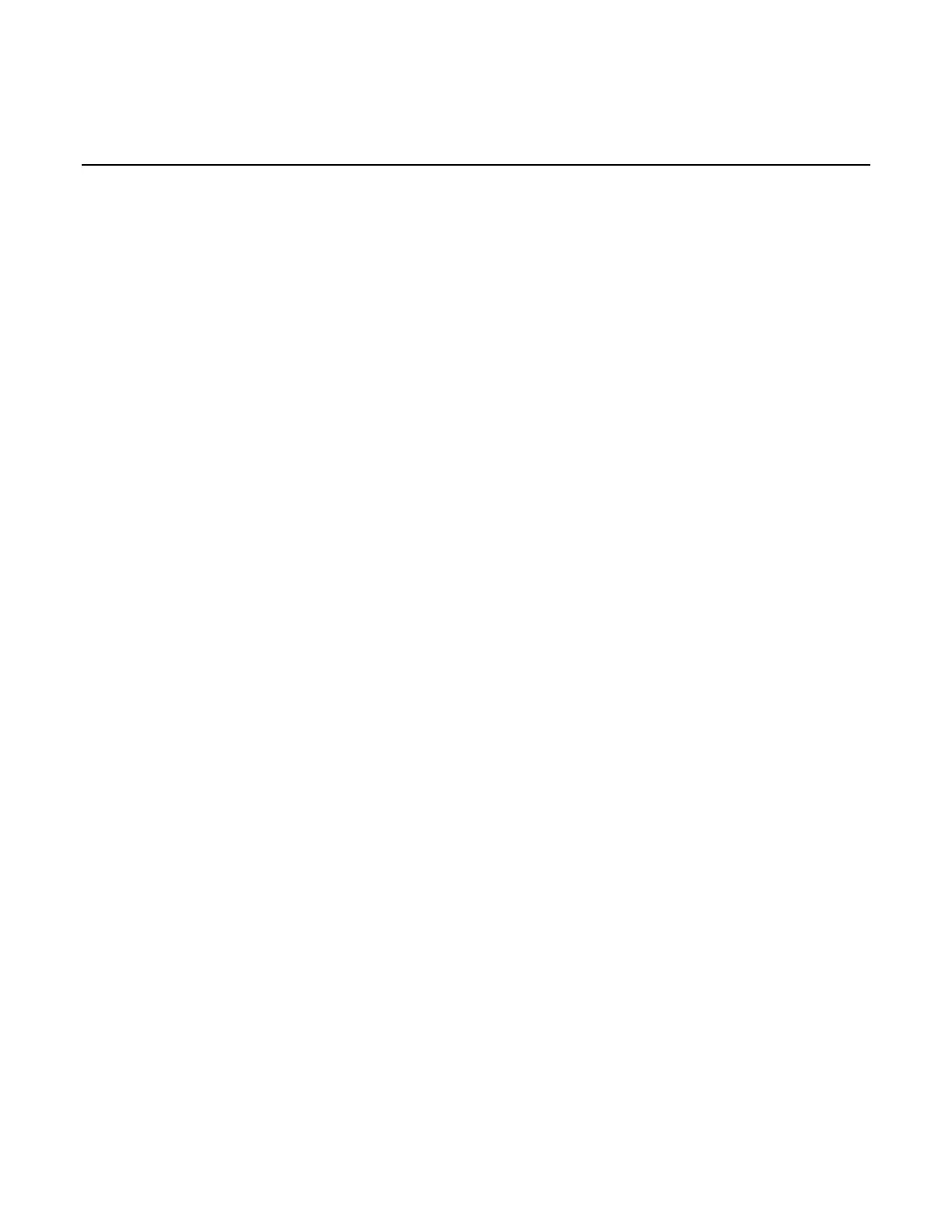Introduction ............................................................................................................... 1-1
Welcome .............................................................................................................................. 1-1
Extended warranty ............................................................................................................... 1-1
Contact information .............................................................................................................. 1-1
CD-ROM contents ................................................................................................................ 1-2
Organization of manual sections .......................................................................................... 1-3
Capabilities and features...................................................................................................... 1-4
General ratings ..................................................................................................................... 1-5
General operation ..................................................................................................... 2-1
Front-panel overview ............................................................................................................ 2-1
Power the instrument on or off .................................................................................................. 2-4
Turning the Model 2450 output on ............................................................................................ 2-5
Turning the Model 2450 output off ............................................................................................ 2-6
Rear panel overview ............................................................................................................ 2-7
Using the touch-screen interface ......................................................................................... 2-8
Navigating the touch screen ...................................................................................................... 2-9
Home screen ............................................................................................................................. 2-9
Interactive swipe screens ........................................................................................................ 2-11
Status and error indicators ...................................................................................................... 2-13
Displayed error and status messages ..................................................................................... 2-18
Adjusting the backlight brightness and timer ........................................................................... 2-18
Menu overview ........................................................................................................................ 2-19
Display features ................................................................................................................. 2-37
Setting the number of displayed digits .................................................................................... 2-37
Customizing a message for the User Display screen .............................................................. 2-38
Dimensions ........................................................................................................................ 2-39
Handle and bumpers .......................................................................................................... 2-43
Removing the handle and bumpers ........................................................................................ 2-43
Remote communication interfaces ..................................................................................... 2-44
Supported remote interfaces ................................................................................................... 2-45
Comparison of the communication interfaces ......................................................................... 2-45
GPIB setup .............................................................................................................................. 2-46
LAN communications .............................................................................................................. 2-50
USB communications .............................................................................................................. 2-60
How to install the Keithley I/O Layer ....................................................................................... 2-65
Determining the command set you will use ....................................................................... 2-65
System information ............................................................................................................ 2-66
Instrument sounds .............................................................................................................. 2-67
Test connections ................................................................................................................ 2-68
Basic connections ................................................................................................................... 2-69
Using the interlock ................................................................................................................... 2-70
Front or rear panel test connections ........................................................................................ 2-72
Two-wire compared to four-wire measurements ..................................................................... 2-74