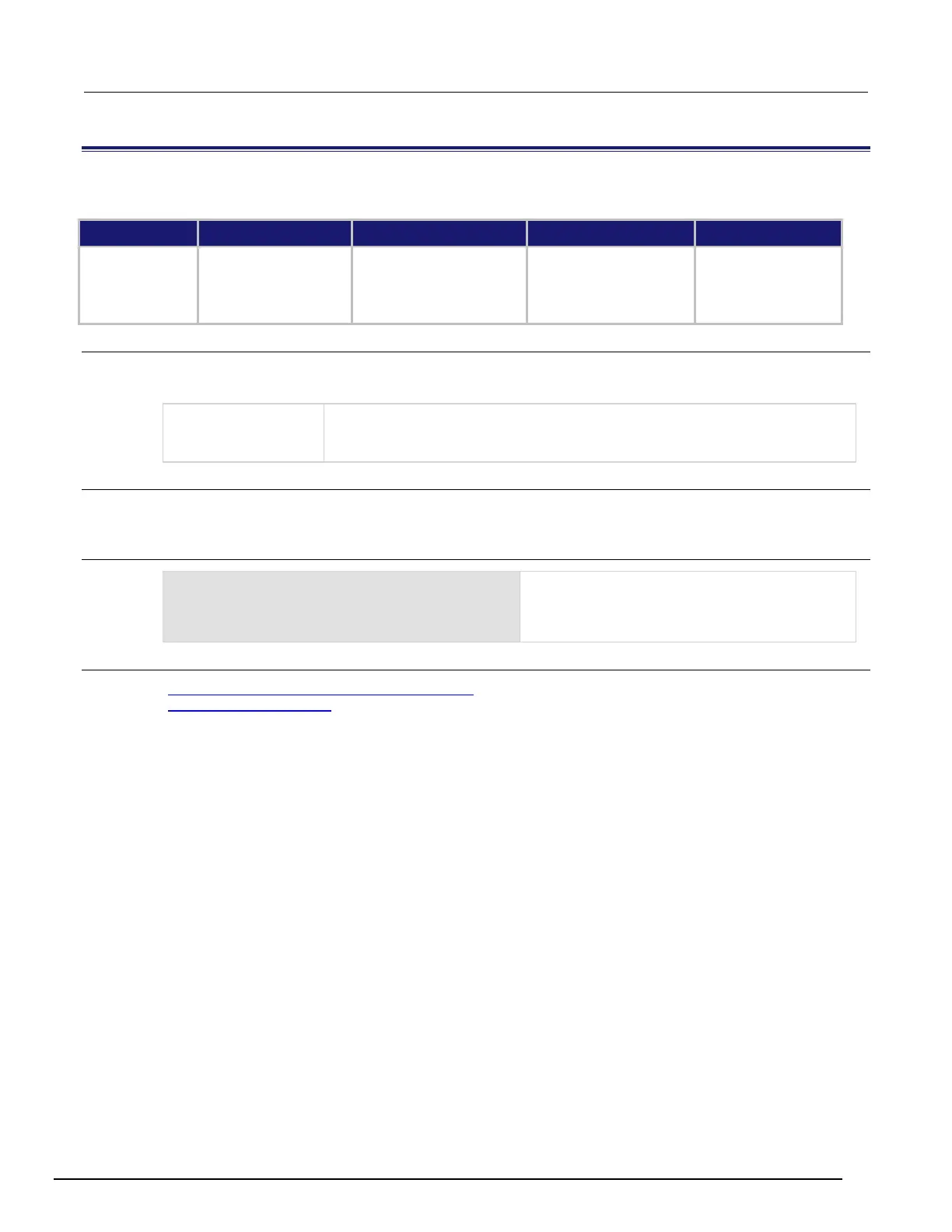Interactive SourceMeter® Instrument Reference Manual Section 8: TSP command ref
2450-901-01 Rev. B/September 2013 8-111
smu.measure.math.enable
This command enables or disables math operation on measurements for the selected measurement function.
Type TSP-Link accessible Affected by Where saved Default value
Instrument reset
Power cycle
Measure configuration list
Function change
Measure configuration list
Usage
value = smu.measure.math.enable
smu.measure.math.enable = value
The math enable setting:
• Enable: smu.ON or 1
• Disable:
or
Details
When this command is set to on, the math operation specified by the math format command is performed before
completing a measurement.
Example
smu.measure.func = smu.FUNC_DC_VOLTAGE
smu.measure.math.format =
smu.MATH_PERCENT
smu.measure.math.enable = smu.ON
When voltage measurements are made, the math
format is enabled and set to percent.
Also see
Calculations that you can apply to measurements (on page 3-6)
smu.measure.math.format (on page 8-112)