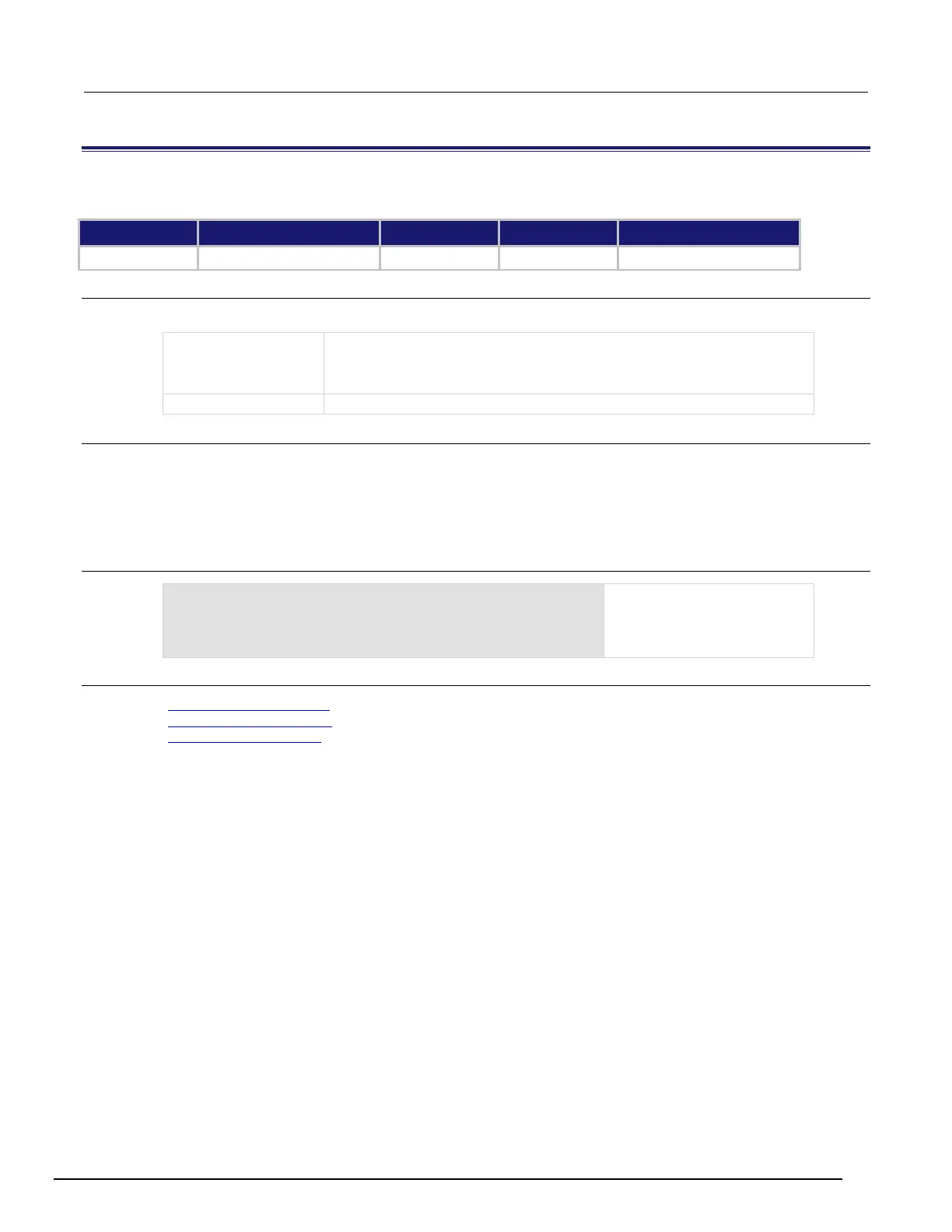Interactive SourceMeter® Instrument Reference Manual Section 8:
2450-901-01 Rev. B/September 2013 8-181
trigger.lanout[N].connected
This attribute stores the LAN event connection state.
Type TSP-Link accessible Affected by Where saved Default value
Attribute (R) Yes Not applicable Not applicable Not applicable
Usage
connected = trigger.lanout[N].connected
The LAN event connection state:
• true: Connected
•
: Not connected
The LAN event number (1 to 8)
Details
This is set to true when the LAN trigger is connected and ready to send trigger events following a successful
trigger.lanout[N].connect() command. If the LAN trigger is not ready to send trigger events, this value
is false.
This attribute is also false when the trigger.lanout[N].protocol or trigger.lanout[N].ipaddress
attribute is changed or when the remote connection closes the connection.
Example
trigger.lanout[1].protocol =
lan.PROTOCOL_MULTICAST
print(trigger.lanout[1].connected)
Outputs true if connected, or
false if not connected.
Example output:
Also see
trigger.lanout[N].connect() (on page 8-180)
trigger.lanout[N].ipaddress (on page 8-182)
trigger.lanout[N].protocol (on page 8-183)
