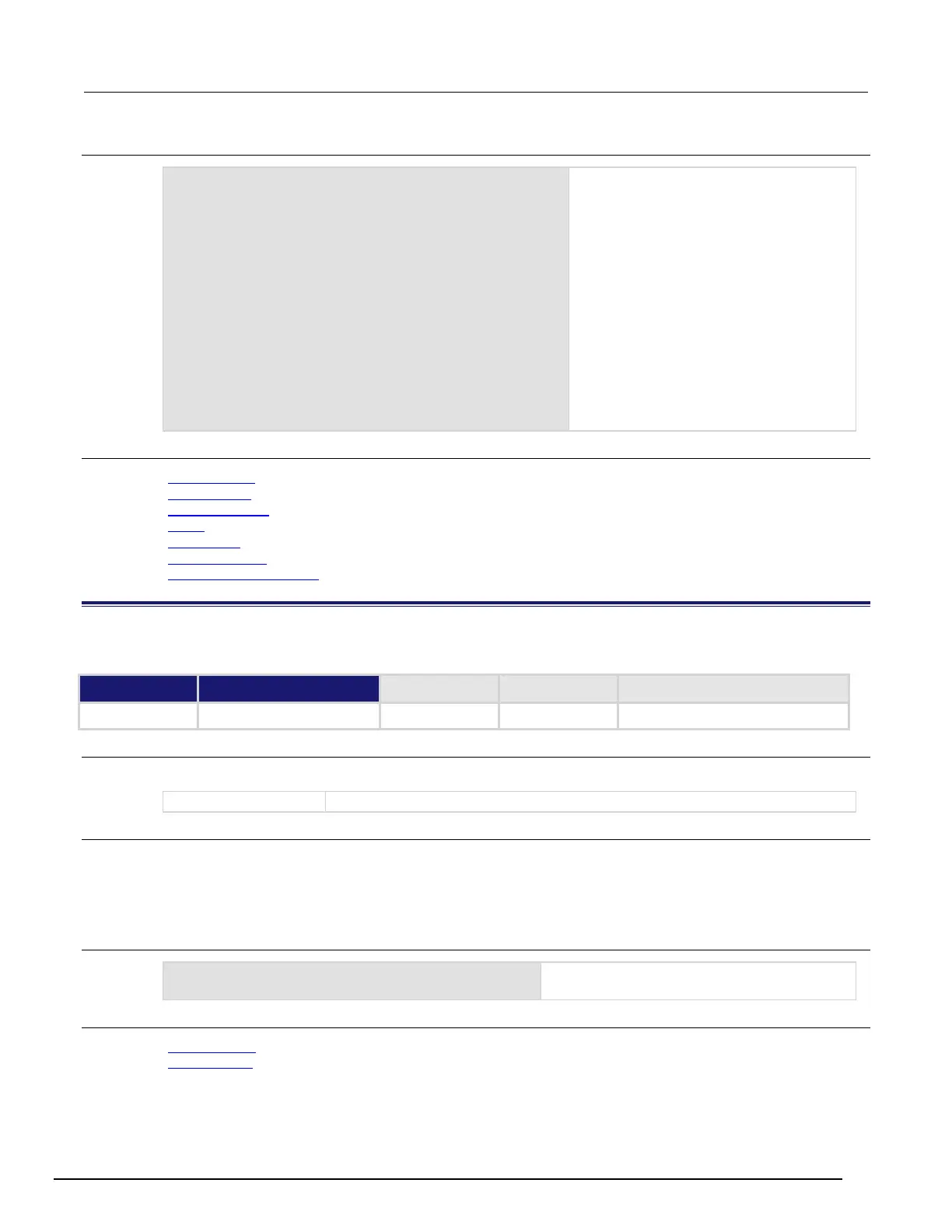Interactive SourceMeter® Instrument Reference Manual Section 8:
2450-901-01 Rev. B/September 2013 8-37
Example
testData = buffer.make(50)
testData.fillmode = buffer.FILL_CONTINUOUS
trigger.model.load("SimpleLoop", 3, 0,
testData)
smu.measure.func = smu.FUNC_DC_CURRENT
trigger.model.initiate()
waitcomplete()
printbuffer(1, testData.n, testData.units)
trigger.model.load("SimpleLoop", 3, 0,
testData)
smu.measure.func = smu.FUNC_DC_VOLTAGE
trigger.model.initiate()
waitcomplete()
printbuffer(1, testData.n, testData.units)
Create a reading buffer named testData,
configure the instrument to make three
measurements, and store the readings in
the buffer.
Set the buffer to fill continuously.
Set the measure function to current.
Make three readings.
Print the units for the readings.
Output:
Amp DC, Amp DC, Amp DC
Set the measure function to voltage.
Make three readings.
Output:
Volt DC, Volt DC, Volt DC
Also see
buffer.delete() (on page 8-9)
buffer.make() (on page 8-11)
bufferVar.clear() (on page 8-17)
print() (on page 8-77)
printbuffer() (on page 8-78)
Reading buffers (on page 3-10)
Remote buffer operation (on page 3-27)
createconfigscript()
This function captures most of the present settings of the instrument.
Type TSP-Link accessible
Affected by Where saved Default value
Usage
createconfigscript(scriptName)
A string that represents the name of the script that will be created
Details
If scriptName is set to autoexec, the autoexec script in the instrument is replaced by the new configuration
script.
If scriptName is set to the name of an existing script, an error is returned. You must delete the existing script.
Once created, the configuration script can be run and edited like any other script.
Example
createconfigscript("August2013")
Captures the present settings of the instrument
into a script named
.
Also see
Saving setups (on page 2-112)
script.delete() (on page 8-83)