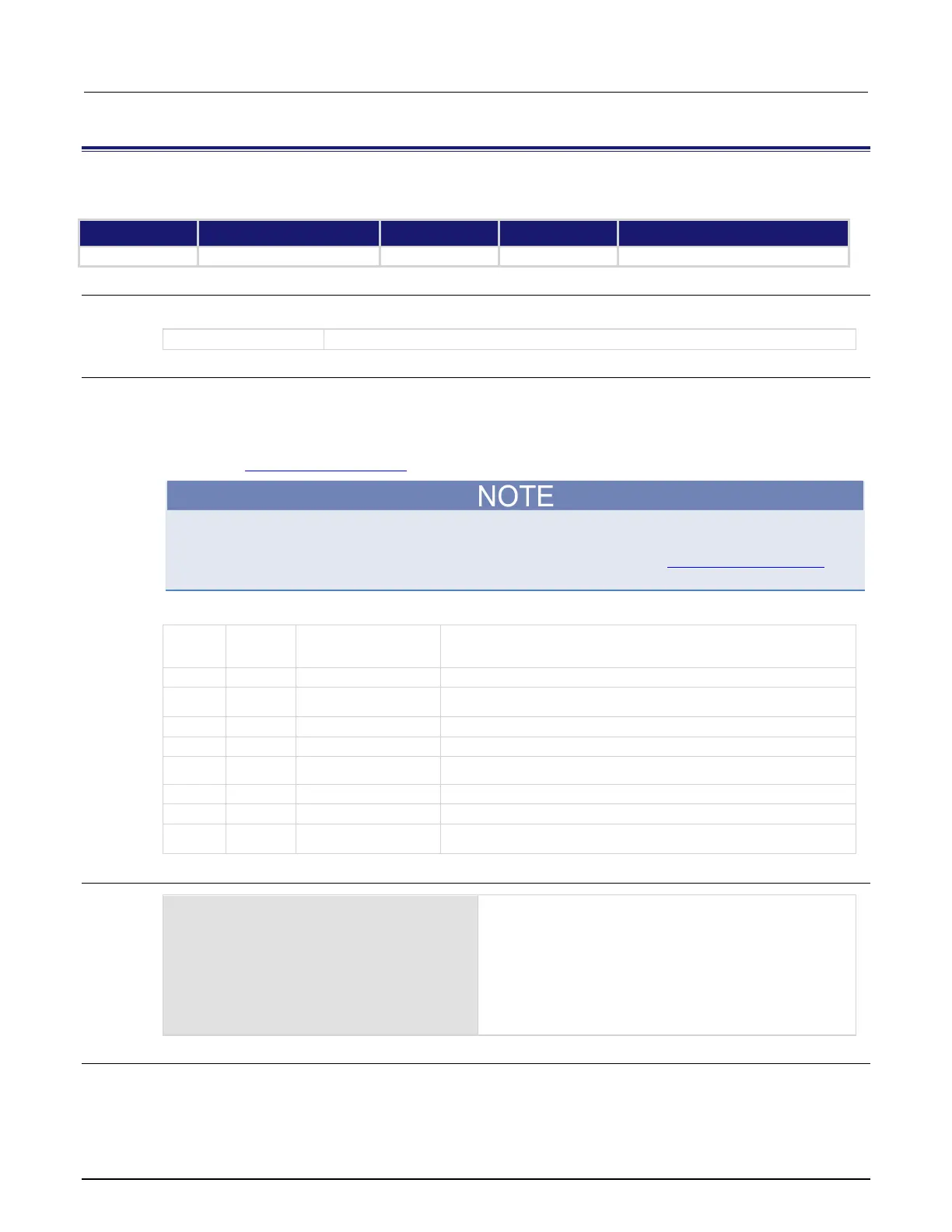8: TSP command reference Model 2450 Interactive SourceMeter® Instrument
8-154 2450-901-01 Rev. B/September 2013
status.condition
This attribute stores the status byte condition register.
Type TSP-Link accessible Affected by Where saved Default value
Usage
statusByte = status.condition
Details
You can use this command to read the status byte, which is returned as a numeric value.
When an enabled status event occurs, a summary bit is set in this register to indicate the event occurrence. The
returned value can indicate that one or more status events occurred. If more than one bit of the register is set,
statusByte equals the sum of their decimal weights. For example, if 129 is returned, bits B0 and B7 are set (1
+ 128). See Understanding bit settings (on page C-15
) for additional information about reading bit values.
If you are using the GPIB, USB, or VXI-11 serial poll sequence of the Model 2450 to get the status
byte (also called a serial poll byte), B6 is the Request for Service (RQS) bit. If the bit is set, it
indicates that a serial poll (SRQ) has occurred. For additional detail, see Serial polling and SRQ (on
page C-13)
The meanings of the individual bits of this register are shown in the following table.
Bit Decimal
value
Constant When set, indicates the following has occurred:
An enabled measurement event
An error or status message is present in the Error Queue
An enabled questionable event
4 16
A response message is present in the Output Queue
An enabled standard event
An enabled summary bit of the status byte register is set
7 128
An enabled operation event
Example
statusByte = status.condition
print(statusByte)
Returns statusByte.
Sample output:
1.29000e+02
Converting this output (129) to its binary equivalent yields
1000 0001
Therefore, this output indicates that the set bits of the
status byte condition register are presently B0 (MSS) and
Also see
None