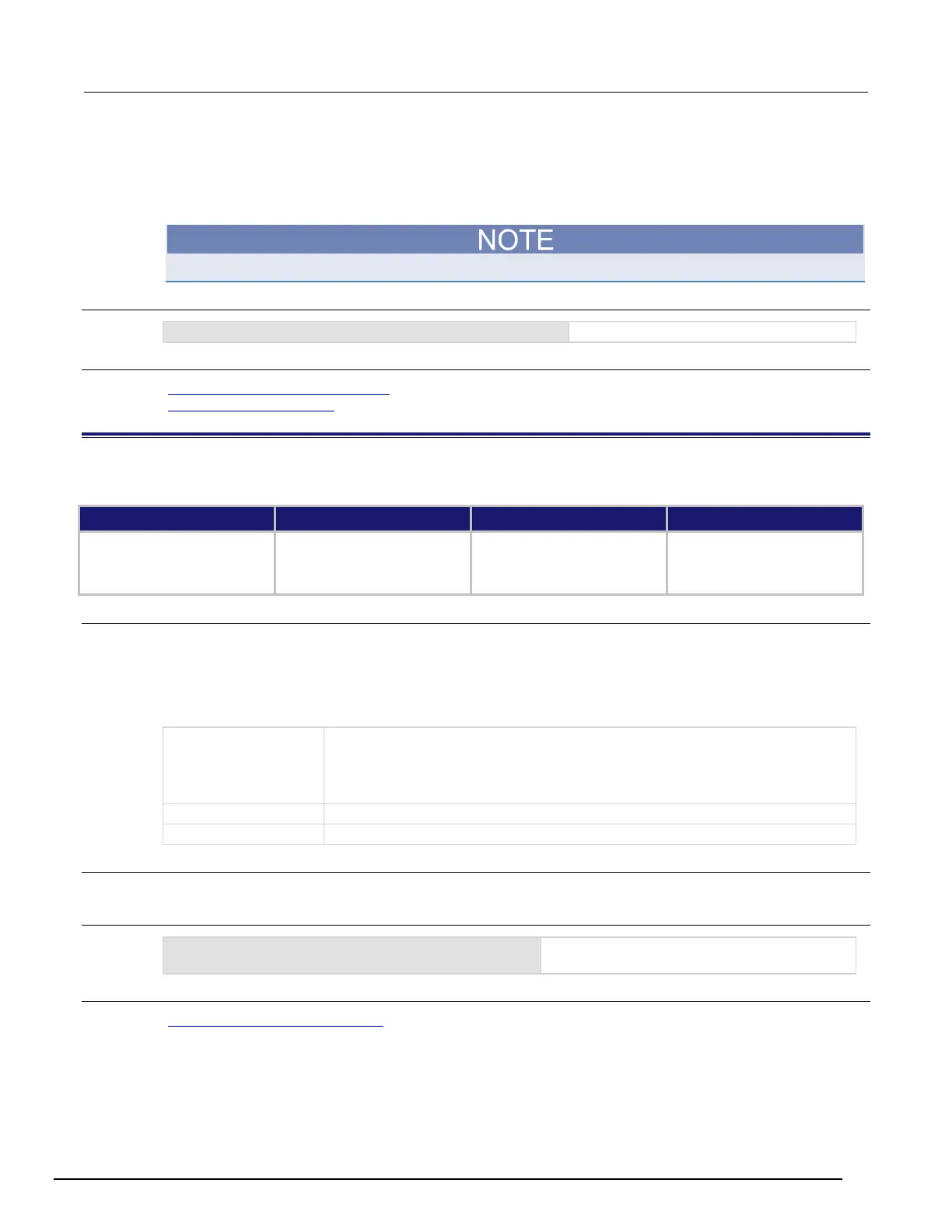Interactive SourceMeter® Instrument Reference Manual Section 6:
2450-901-01 Rev. B/September 2013 6-47
This additional time can cause problems in sweeps and other test sequences in which measurement timing is
critical. To avoid the time that is needed for the reference measurements in these situations, you can disable
autozero. You can use [:SENSe[1]]:AZERo:ONCE to force a one-time refresh of the reference measurements.
When autozero is set to off, the instrument may gradually drift out of specification. To minimize the drift, you can
send the once command to make a reference and zero measurement immediately before a test sequence.
If you send this command without the <function> parameter, it sets autozero for all functions.
Example
Sets autozero off for voltage measurements.
Also see
Automatic reference measurements (on page 2-108)
[:SENSe[1]]:AZERo:ONCE (on page 6-36)
[:SENSe[1]]:<function>:DELay:USER<n>
This command sets a user-defined delay that can be used in the trigger model.
Type Affected by Where saved Default value
Command and query
Instrument reset
Power cycle
Measure configuration list
Measure configuration list
0.000000E+00
Usage
[:SENSe[1]]:<function>:DELay:USER<n> <delayTime>
[:SENSe[1]]:<function>:DELay:USER<n>?
[:SENSe[1]]:<function>:DELay:USER<n>? DEFault
[:SENSe[1]]:<function>:DELay:USER<n>? MAXimum
[:SENSe[1]]:<function>:DELay:USER<n>? MINimum
The measurement function to which this setting applies:
• Current: CURRent[:DC]
• Resistance: RESistance
• Voltage:
The number that identifies this user delay (1 to 5)
The time of the delay in seconds (0 to 10,000)
Details
To use this commands in a trigger model, assign the delay to the dynamic delay block.
Example
Set user delay 1 to 0.2 seconds for current
Also see
:TRIGger:BLOCk:DELay:DYNamic (on page 6-140)