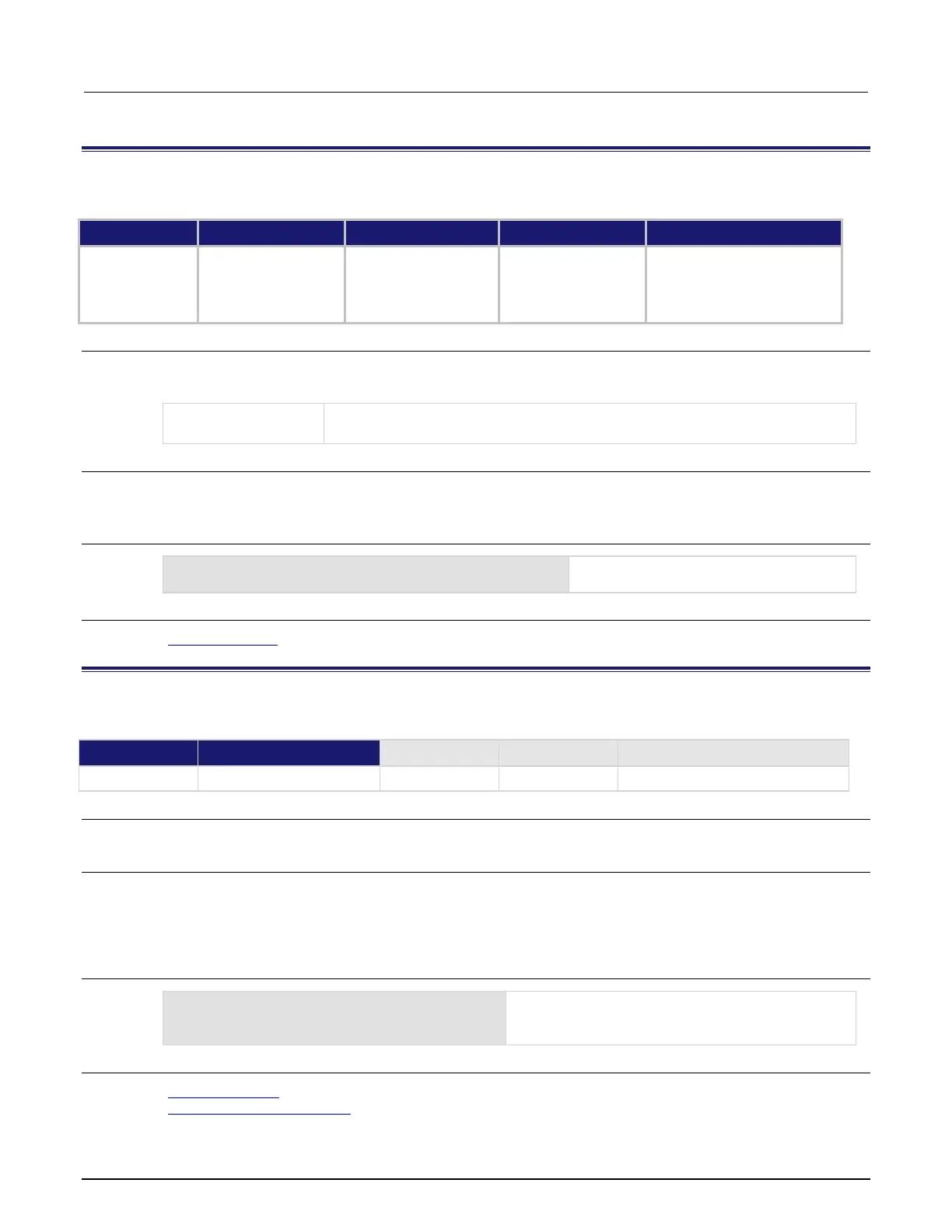8: TSP command reference Model 2450 Interactive SourceMeter® Instrument
8-128 2450-901-01 Rev. B/September 2013
smu.source.autodelay
This attribute enables or disables the autodelay that occurs when the source is turned on.
Type TSP-Link accessible Affected by Where saved Default value
Attribute (RW) Yes
Restore configuration
Instrument reset
Power cycle
Source configuration list
Restore configuration
Instrument reset
Power cycle
Source configuration list
smu.ON
Usage
state = smu.source.autodelay
smu.source.autodelay = state
Autodelay on:
Details
When auto delay is turned on, the actual delay that is set depends on the range.
When source autodelay is on, if you set a source delay, the autodelay is turned off.
Example
smu.source.autodelay = smu.OFF
Turn off auto delay when current is being
Also see
smu.source.delay (on page 8-133)
smu.source.configlist.catalog()
This function returns the name of one source configuration list.
Type TSP-Link accessible
Affected by Where saved Default value
Function Yes
Usage
smu.source.configlist.catalog()
Details
You can use this command to retrieve the names of source configuration lists that are stored in the instrument.
This command returns one name each time you send it. This command returns nil to indicate that there are no
more names to return. If the command returns nil the first time you send it, no source configuration lists have
been created for the instrument.
Example
print(smu.source.configlist.catalog())
Request the name of one measure configuration list
that is stored in the instrument. Send the command
again until it returns
to get all stored lists.
Also see
Configuration lists (on page 3-33)
smu.source.configlist.create() (on page 8-129)