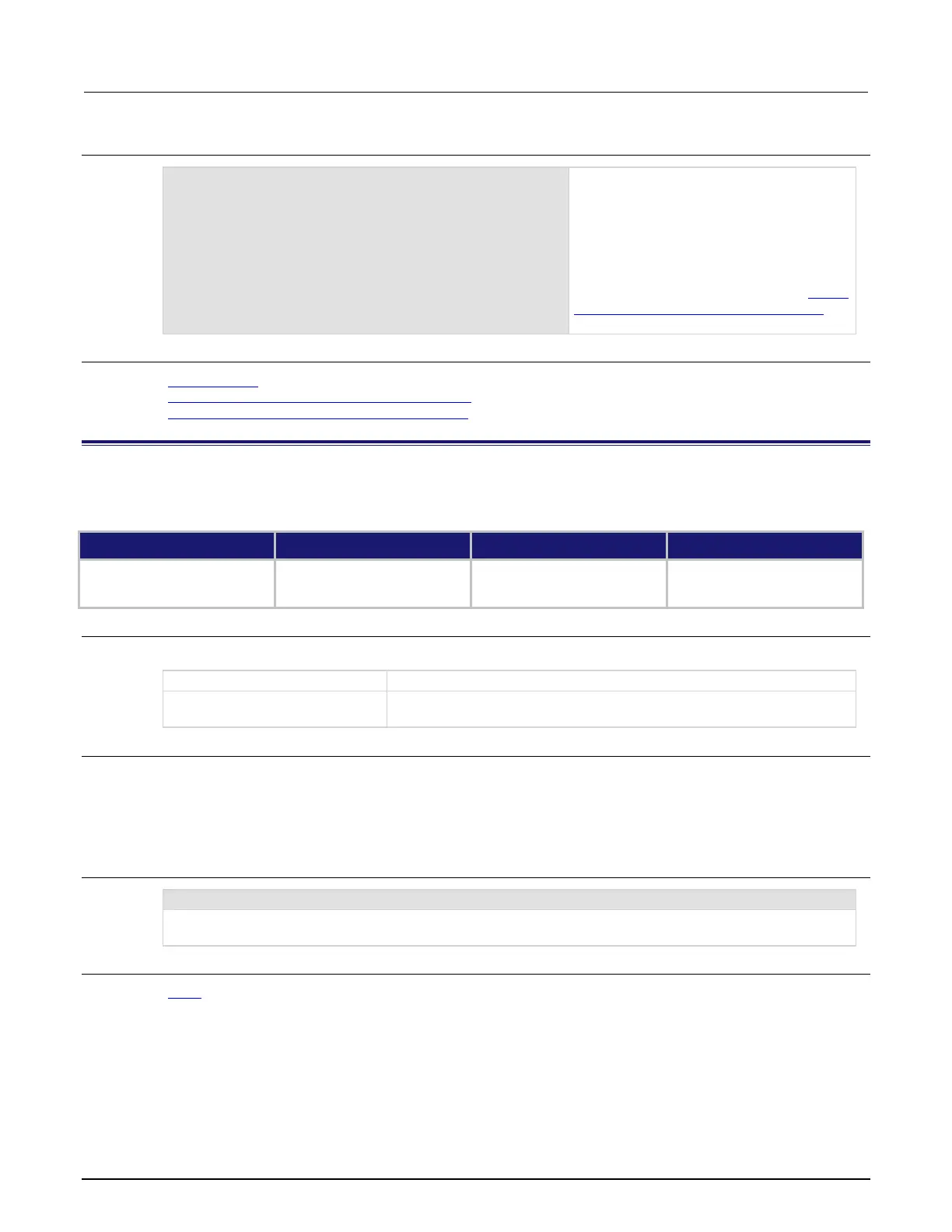6: SCPI command reference Model 2450 Interactive SourceMeter® Instrument
6-134 2450-901-01 Rev. B/September 2013
Example
CALC2:LIM1:LOW -5.17
CALC2:LIM1:UPP -4.23
TRIG:BLOC:BRAN:LIM:DYN 9, IN, 1, 12, 7
Set the limits on with a low limit of -5.17 and
a high limit of -4.23. Set trigger block 9 to
test if the limit is insi
the measurement reading at block 7. If the
measurement is within the limits, go to block
12.
This example is a snippet of a larger
example. For the complete code, see Diode
grading with immediate binning example (on
Also see
Dynamic limits (on page 3-100)
:CALCulate2:<function>:LIMit<y>:LOWer[:DATA] (on page 6-16)
:CALCulate2:<function>:LIMit<y>:UPPer[:DATA] (on page 6-18)
:TRIGger:BLOCk:BRANch:ONCE
This command causes the trigger model to branch to a specified building block the first time it is encountered in
the trigger model.
Type Affected by Where saved Default value
Instrument reset
Usage
:TRIGger:BLOCk:BRANch:ONCE <blockNumber>, <branchToBlock>
The sequence of the block in the trigger model
The block number of the trigger model block to execute when the trigger
model first encounters this block
Details
The branch-once building block branches to a specified block the first time the trigger model encounters the
branch-once block. If it is encountered again, the trigger model ignores the block and continues in the normal
sequence.
The once block is reset when the trigger model reaches the idle state. Therefore, the branch-once block always
executes the first time the trigger model encounters this block.
Example
:TRIG:BLOC:BRAN:ONCE 2, 4
When the trigger model reaches block 2, the trigger model goes to block 4 instead of proceeding to the default
sequence of block 3.
Also see
Once (on page 3-100)
