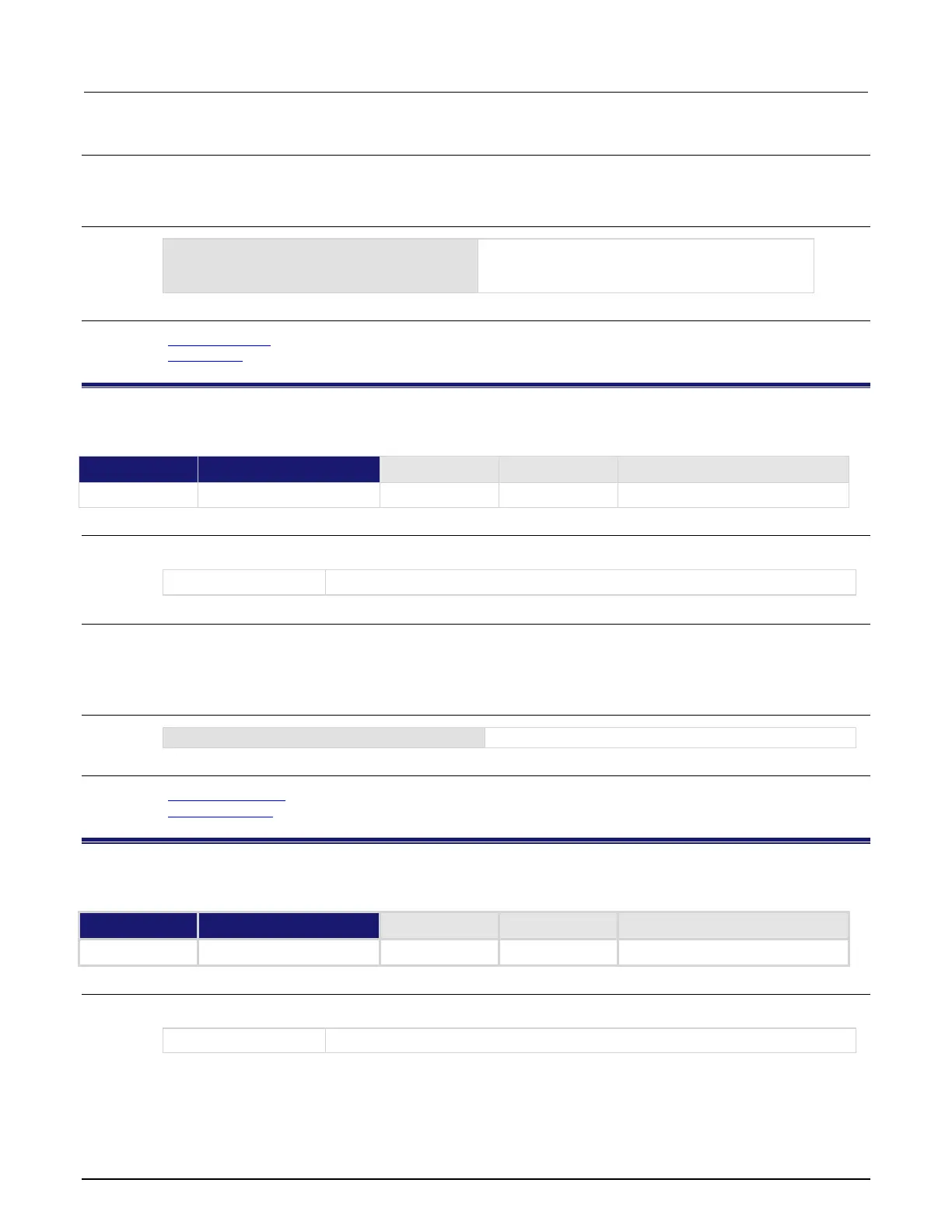8: TSP command reference Model 2450 Interactive SourceMeter® Instrument
8-236 2450-901-01 Rev. B/September 2013
Details
When the instrument power is first turned on, the state is offline. After tsplink.initialize() or
tsplink.reset() is successful, the state is online.
Example
print(state)
Read the state of the TSP-
Link system. If it is online,
the output is:
Also see
tsplink.initialize() (on page 8-231)
tsplink.node (on page 8-234)
tsplink.writeport()
This function writes to all TSP-Link synchronization lines as a digital I/O port.
Type TSP-Link accessible
Affected by Where saved Default value
Usage
tsplink.writeport(data)
Value to write to the port (0 to 7)
Details
The binary representation of data indicates the output pattern that is written to the I/O port. For example, a data
value of 2 has a binary equivalent of 010. Line 2 is set high (1), and the other two lines are set low (0).
The reset() function does not affect the present states of the trigger lines.
Example
Sets the synchronization lines 1 and 2 high (binary 011).
Also see
tsplink.line[N].state (on page 8-233)
tsplink.readport() (on page 8-235)
tspnet.clear()
This function clears any pending output data from the instrument.
Type TSP-Link accessible
Affected by Where saved Default value
Usage
tspnet.clear(connectionID)
The connection ID returned from tspnet.connect()