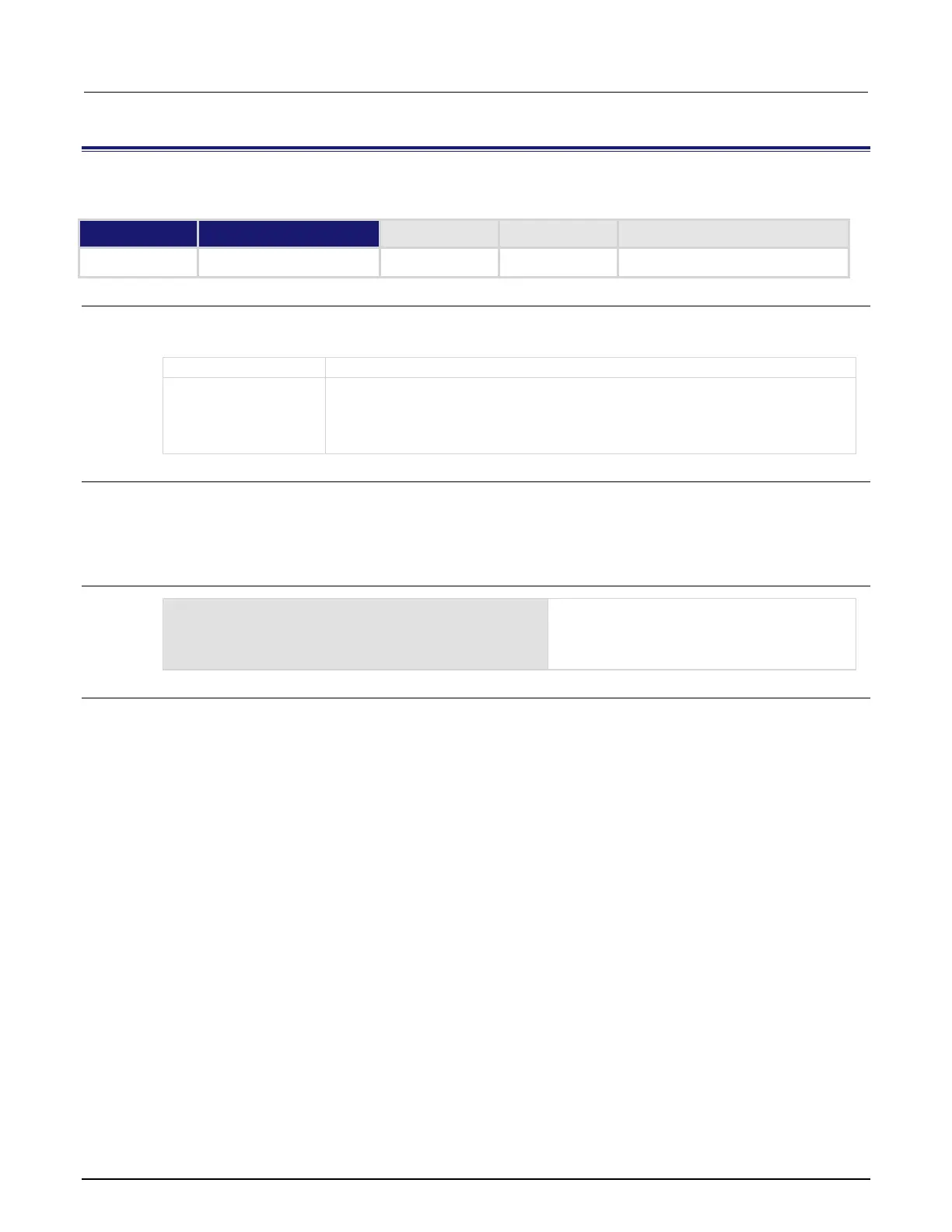8: TSP command reference Model 2450 Interactive SourceMeter® Instrument
8-56 2450-901-01 Rev. B/September 2013
eventlog.post()
This function allows you to post messages to the event log.
Type TSP-Link accessible
Affected by Where saved Default value
Usage
eventlog.post(message)
eventlog.post(message, eventType)
String that contains the message
The type of event; if no event is defined, defaults to eventlog.SEV_INFO:
• eventlog.SEV_INFO
• eventlog.SEV_ERROR
•
Details
You can use this command to create your own event log entries and assign a severity level to them. This can be
useful for debugging and status reporting.
You must set the Log Warnings and Log Information options to be reported using the front panel to have the
custom warning and information events placed into the event log.
Example
eventlog.post("my error",
eventlog.SEV_ERROR)
Posts an error named "my error."
Output:
1005 User: my error 1 0 1359414094
Also see
None