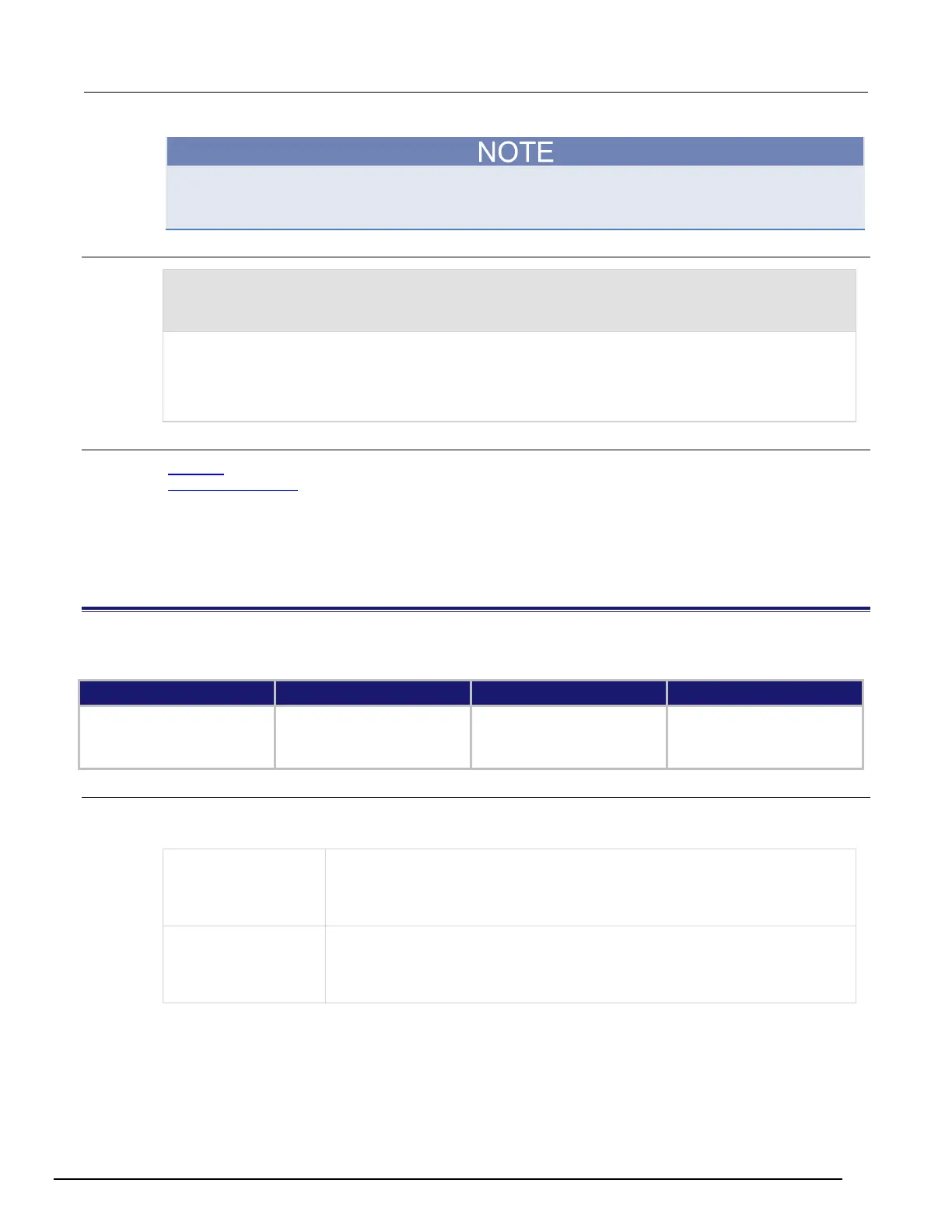Interactive SourceMeter® Instrument Reference Manual Section 6:
2450-901-01 Rev. B/September 2013 6-7
If you have FORMat[:DATA] set to REAL or SREAL, you will have fewer options for buffer elements.
If you request one of the buffer elements, you will see the error 1133, "Parameter 4, Syntax error,
expected valid name parameters."
Example
:TRACe:MAKE "voltMeasBuffer", 10000
:SENSe:FUNCtion "VOLTage"
:READ? "voltMeasBuffer", FORM, DATE, READ
Create a buffer named
. Make a measurement, store it in the buffer
,
and return the formatted readings, data, and reading buffer elements for the last reading stored in
voltMeasBuffer.
Sample output is:
-00.0020 mV,05/16/2014,-2.031637E-06
Also see
:FETCh? (on page 6-3)
:INITiate[:IMMediate] (on page 6-124)
CALCulate subsystem
The commands in this subsystem configure and control the math and limit operations.
:CALCulate[1]:<function>:MATH:FORMat
This command specifies which math operation is performed on measurements.
Type Affected by Where saved Default value
Command and query
Instrument reset
Power cycle
Measure configuration list
Measure configuration list
PERC
Usage
:CALCulate[1]:<function>:MATH:FORMat <name>
:CALCulate[1]:<function>:MATH:FORMat?
The function to which this setting applies:
• Current: CURRent[:DC]
• Resistance: RESistance
•
The name of the math operation:
• y = mx+b: MXB
• Percent: PERCent
• Reciprocal: