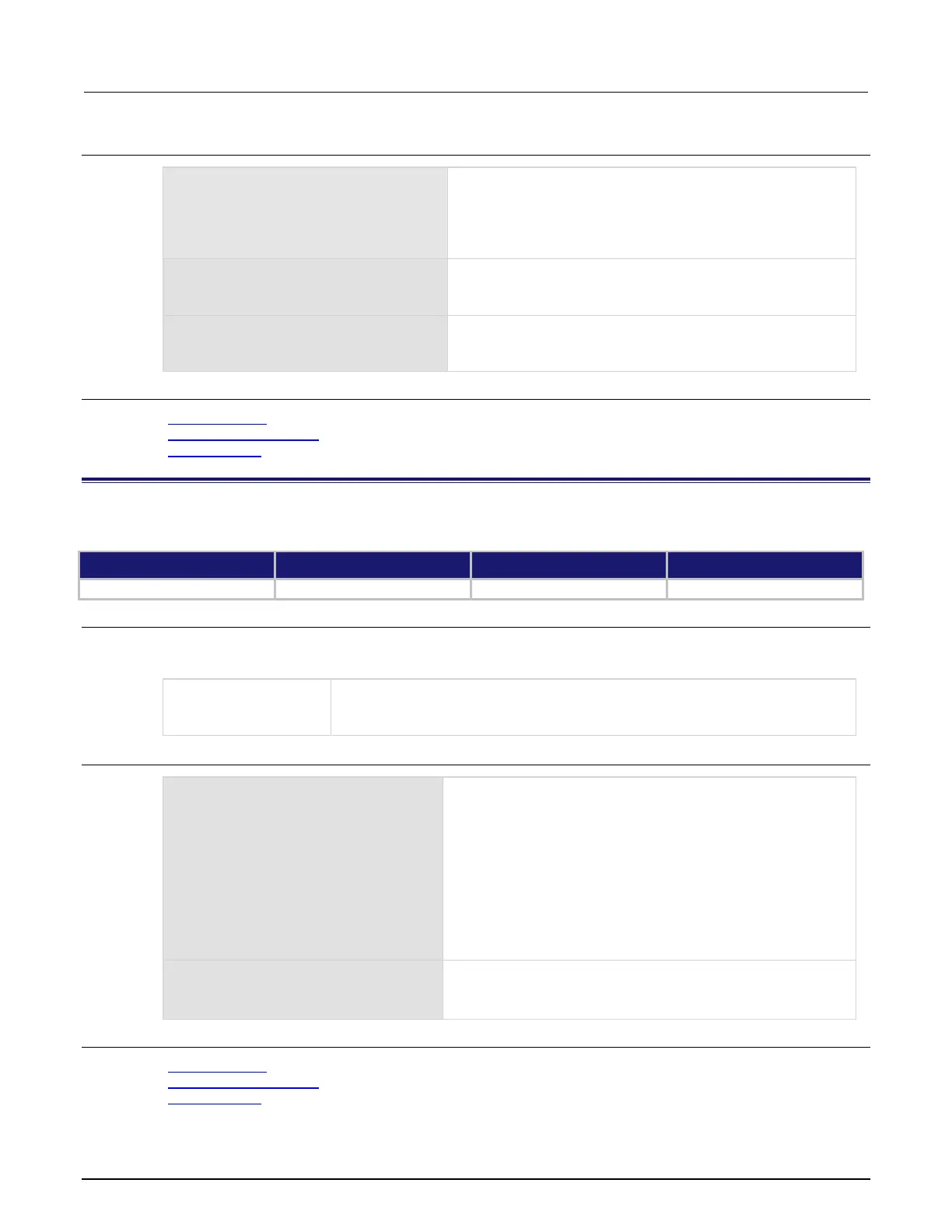6: SCPI command reference Model 2450 Interactive SourceMeter® Instrument Refer
6-108 2450-901-01 Rev. B/September 2013
Example
TRACe:MAKE "testData", 200
COUN 10
MEASure:CURRent? "testData"
Creates 200 element reading buffer named testData.
Set the measurement count to 10.
Set the measurement function to current. Make readings, and
store the readings in testData. Returns the 10
th
measurement reading after taking all 10 readings.
Returns the number of readings in
.
Example output:
:TRACe:ACTual? "testData"
Returns the number of readings in the buffer testData.
Example output:
Also see
Reading buffers (on page 3-10)
Remote buffer operation (on page 3-27)
:TRACe:MAKE (on page 6-114)
:TRACe:CLEar
This command clears all readings and statistics from the specified buffer.
Type Affected by Where saved Default value
Usage
:TRACe:CLEar
:TRACe:CLEar <bufferName>
A string that indicates the reading buffer; the default buffers (defbuffer1 or
defbuffer2) or the name of a user-defined buffer; if no buffer is specified, this
parameter defaults to
Example
TRACe:MAKE "testData", 200
MEASure:RESistance? "testData"
TRACe:ACTual? "testData"
TRACe:CLEar "testData"
TRACe:ACTual? "testData"
Create user-defined buffer named testData.
Take a measurement and store it in testData and returns the
last reading measured.
Verify that there is data in testData buffer.
Output:
1
Clear testData buffer.
Verify that testData is empty.
Output:
TRACe:CLEar "defbuffer1"
Clear the default buffer. This command clears
.
Clear defbuffer1. Specify default buffer by name.
Clear defbuffer2. Specify default buffer by name.
Also see
Reading buffers (on page 3-10)
Remote buffer operation (on page 3-27)
:TRACe:MAKE (on page 6-114)