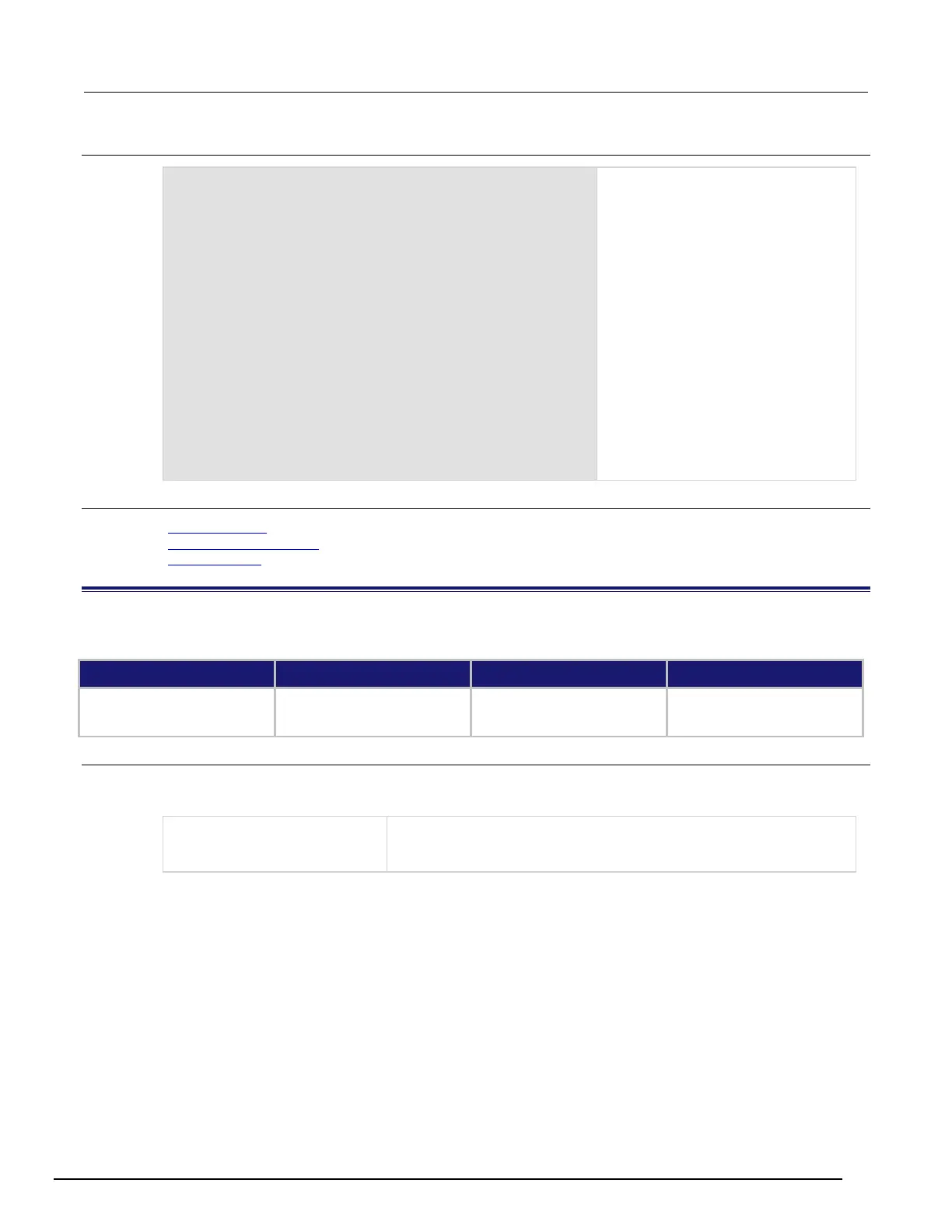Interactive SourceMeter® Instrument Reference Manual Section 6:
2450-901-01 Rev. B/September 2013 6-119
Example
TRACe:MAKE "testData", 100
SENSe:COUNt 5
MEASure:CURRent:DC? "testData", READ, REL, SOUR
TRACe:SAVE "/usb1/myData5.csv", "testData"
TRACe:CLEAr
MEASure:CURRent:DC?
TRACe:SAVE:APPend "/usb1/myData5.csv",
"defbuffer1"
MEASure:CURRent:DC? "testData"
TRACe:SAVE:APPend "/usb1/myData5.csv",
"testData", RAW, 6, 10
Create a buffer called testData.
Take 5 readings, return for the 5th
point: the reading, relative timestamp,
and source value. Store the buffer data
in the myData5.csv file and return the
fifth reading.
Clear defbuffer1.
Take 5 readings, store them in
defbuffer1, and return the fifth
reading.
Append all the readings stored in
defbuffer1 to the myData5.csv file.
Take 5 more readings, store them in
testData, and return the fifth reading.
Append all the readings stored in
positions 6 through 10 testData to
the myData5.csv file using raw
Also see
Reading buffers (on page 3-10)
Remote buffer operation (on page 3-27)
:TRACe:MAKE (on page 6-114)
:TRACe:STATistics:AVERage?
This command returns the average of all readings added to the buffer.
Type Affected by Where saved Default value
Instrument reset
Usage
:TRACe:STATistics:AVERage?
:TRACe:STATistics:AVERage? <bufferName>
A string that indicates the reading buffer; the default buffers
(defbuffer1 or defbuffer2) or the name of a user-defined bu
ffer; if no
buffer is specified, this parameter defaults to defbuffer1