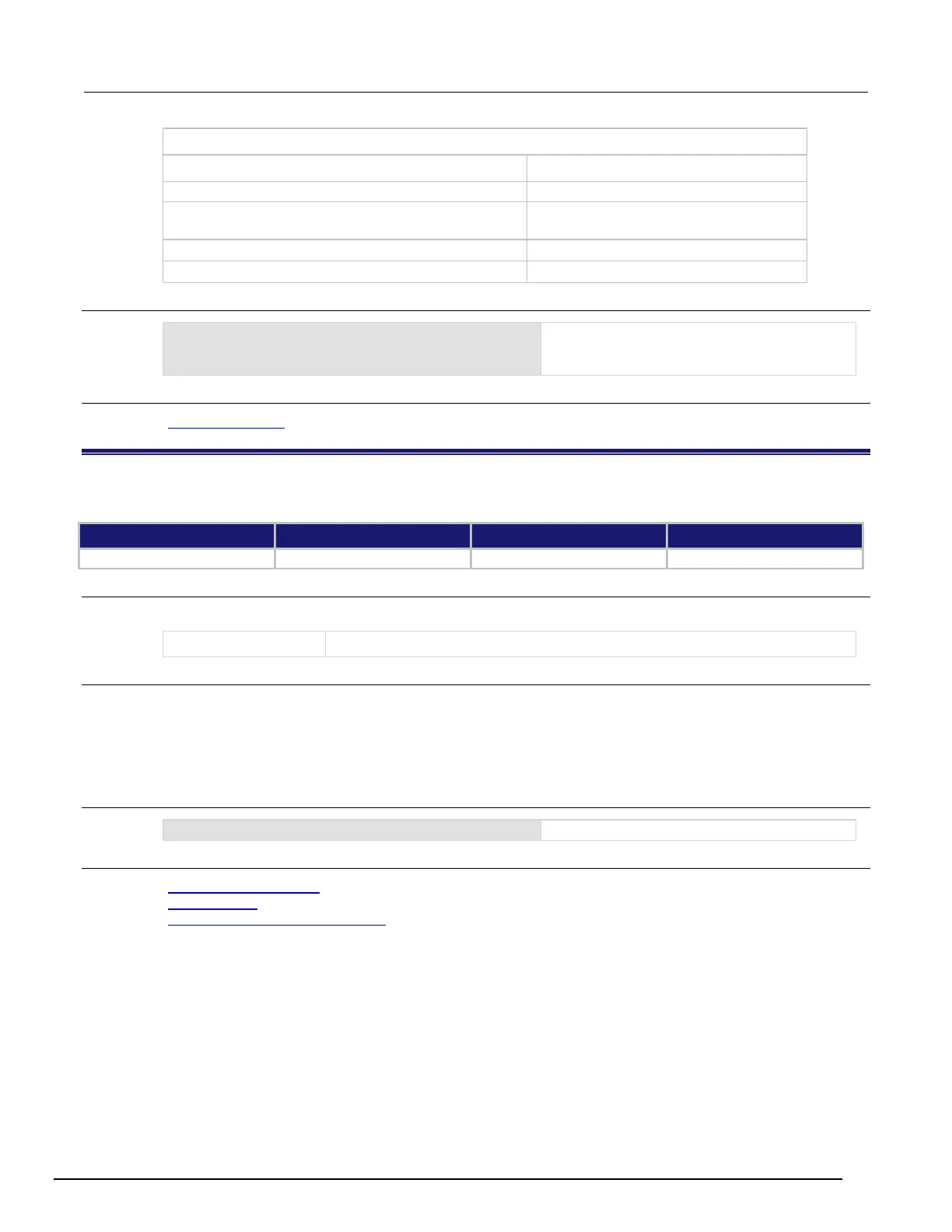Interactive SourceMeter® Instrument Reference Manual Section 6:
2450-901-01 Rev. B/September 2013 6-149
Trigger events
Event description Event constant
Trigger event blender <n> (1 to 2), which combines
trigger events
Trigger timer <n> (1 to 4) expired
Source limit condition occurs
Example
:TRIGger:BLOCk:WAIT 9, DISP
Set trigger model block 9 to wait for a user to
press the TRIGGER key on the front panel
Also see
Wait building block (on page 3-96)
:TRIGger:DIGital<n>:IN:CLEar
This command clears the trigger event on a digital input line.
Type Affected by Where saved Default value
Usage
:TRIGger:DIGital<n>:IN:CLEar
Digital I/O trigger line (1 to 6)
Details
The event detector of a trigger enters the detected state when an event is detected. For the specified trigger line,
this command clears the event detector, discards the history, and clears the overrun status(sets the overrun
status to false).
For this command to function as expected, make sure you configure the trigger type and line state of the digital
line for use with the trigger model (use the digital line mode command).
Example
Clears the trigger event detector on I/O line 2.
Also see
:DIGital:LINE<n>:MODE (on page 6-19)
Digital I/O port (on page 3-62)
:TRIGger:DIGital<n>:IN:OVERrun? (on page 6-151)