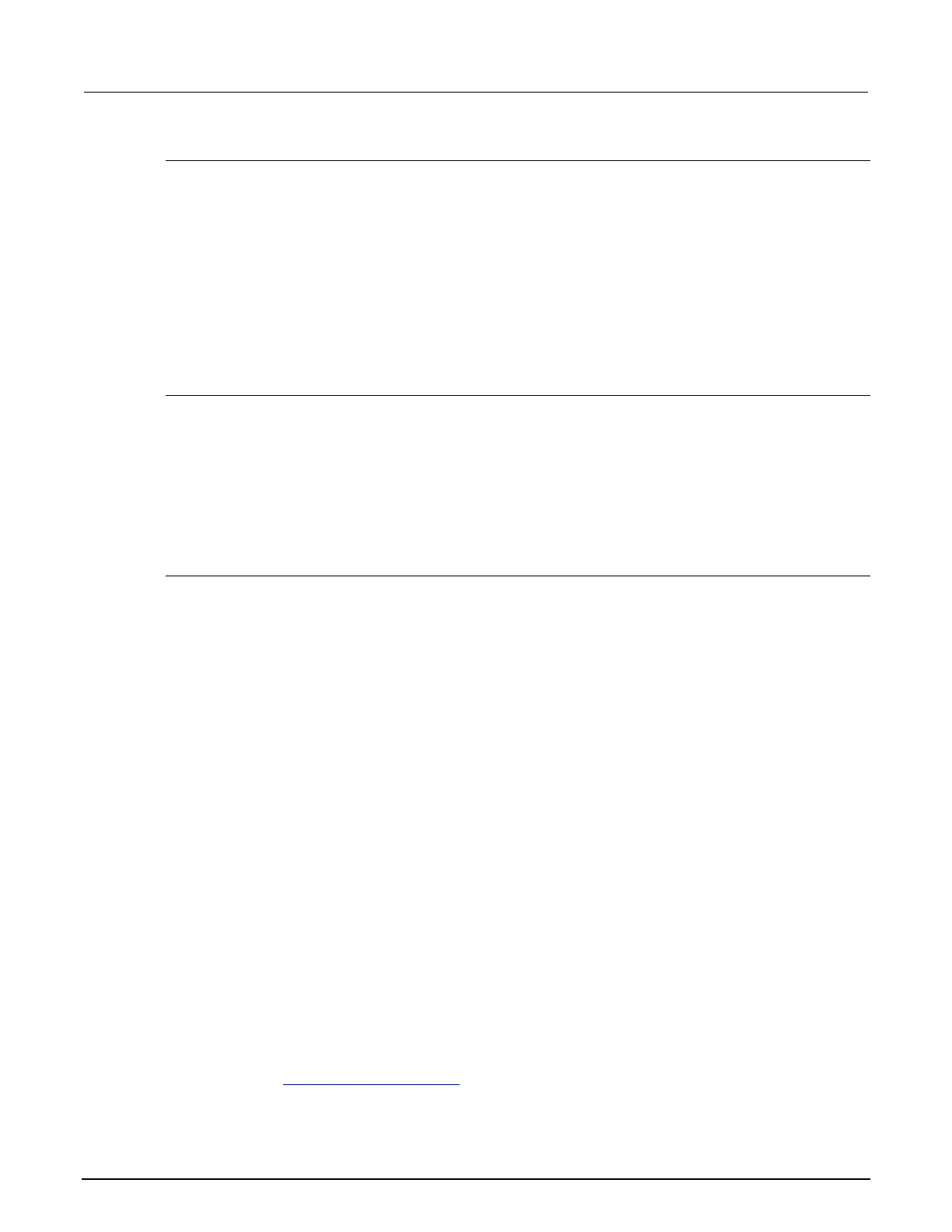3: Functions and features Model 2450 Interactive SourceMeter® Instrument
3-96 2450-901-01 Rev. B/September 2013
Measure building block
When the trigger model reaches the measurement block:
1. The instrument makes a reading.
2. The trigger model waits for the measurement to complete.
3. The instrument places the measurement into the specified reading buffer. If no buffer is specified,
the reading is placed into the default buffer (defbuffer1).
If you are defining a specific reading buffer, you must create it before you define this block.
You can add a delay before or after the measurement by adding a delay building block to the trigger
model.
Source building block
The source building block determines if the output source is turned on or off when the trigger model
reaches this block.
This block does not determine the settings of the output source (such as the output voltage level and
source delay). The source settings are determined by either the present settings of the instrument or
by a source configuration list.
When you list trigger blocks, this block is listed as SOURCE_OUTPUT.
Timing building blocks
Wait building block
The wait building block causes the trigger model to stop and wait for an event or set of events to
occur before continuing. You can specify up to three events for each wait block.
You can use the wait block to synchronize measurements with other instruments and devices.
Events that you can set the instrument to wait for include:
• Digital input/output signals, such as DB-9 and TSP-Link
• LAN events
• Blenders
The event can occur before the trigger model reaches the wait block. If the event occurs after the
trigger model starts but before the trigger model reaches the wait block, the trigger model records the
event. When the trigger model reaches the wait block, it executes the wait block without waiting for
the event to happen again.
The instrument clears the memory of the recorded event when the trigger model is at the start block
and when the trigger model exits the wait block.
You can have up to eight wait blocks in a trigger model.
All items in the list are subject to the same action — you cannot combine AND and OR logic in a single
command.
The events can be one of the events shown in the following table. If you need to set up the trigger
model to wait for an event under some conditions but not others, you can use a branch block. For
information, see Branching building blocks (on page 3-98
).