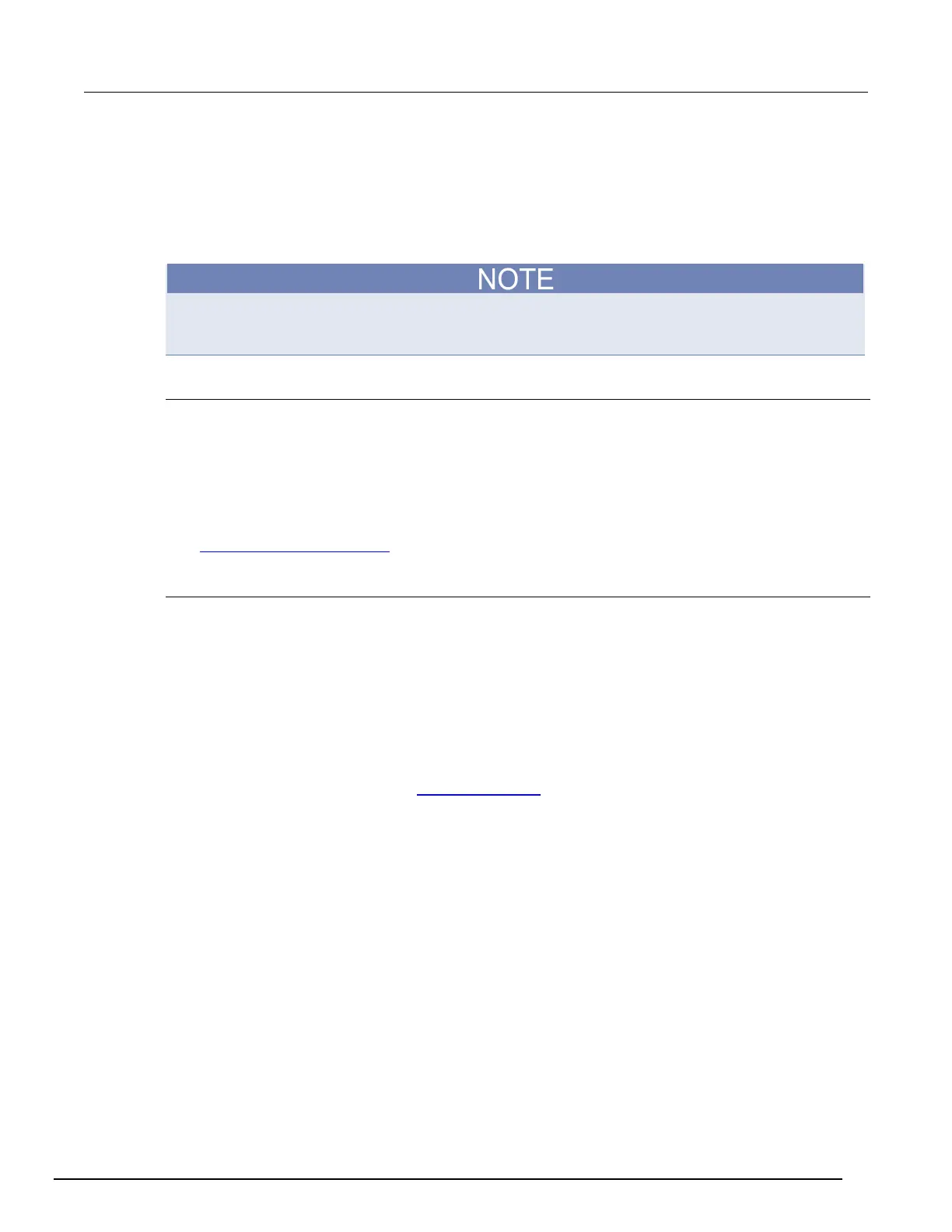Interactive SourceMeter® Instrument Reference Manual Section 3:
2450-901-01 Rev. B/September 2013 3-97
Delay building block
When the trigger model reaches a delay building block, it stops the trigger model for the amount of time set by
the delay.
The delay time is set by the user delay command. This delay can be different for every point in the
configuration list. This makes it possible to have a delay that changes as the configuration list
progresses.
There are additional delay settings available in the instrument (such as measure delays and source
delays). To simplify trigger model development, it is best practice to use only the trigger model delay
blocks. Turn off any other delays before running the trigger model.
Notify building block
When the trigger model reaches a notify block, the instrument generates a trigger event and
immediately continues to the next block.
You can define up to eight notify blocks in a trigger model. You can reference the event that the notify
block generates by other commands to assign a stimulus somewhere else in the system. For
example, you can use the notify event as the stimulus of a hardware trigger line, such as a digital I/O
line.
See Using the notify block event (on page 3-111
) for detail on using the notify event.
Configuration list building blocks
You can use configuration list building blocks to recall settings that are stored in a configuration list.
When the trigger model reaches a configuration list building block, the commands in the configuration
list are executed.
The trigger model building blocks that recall configuration lists are:
• Configuration recall
• Configuration next
• Configuration previous
For detail on configuration lists, see Configuration lists (on page 3-33
).
You must define the configuration list before you define the trigger model configuration list building
blocks.
