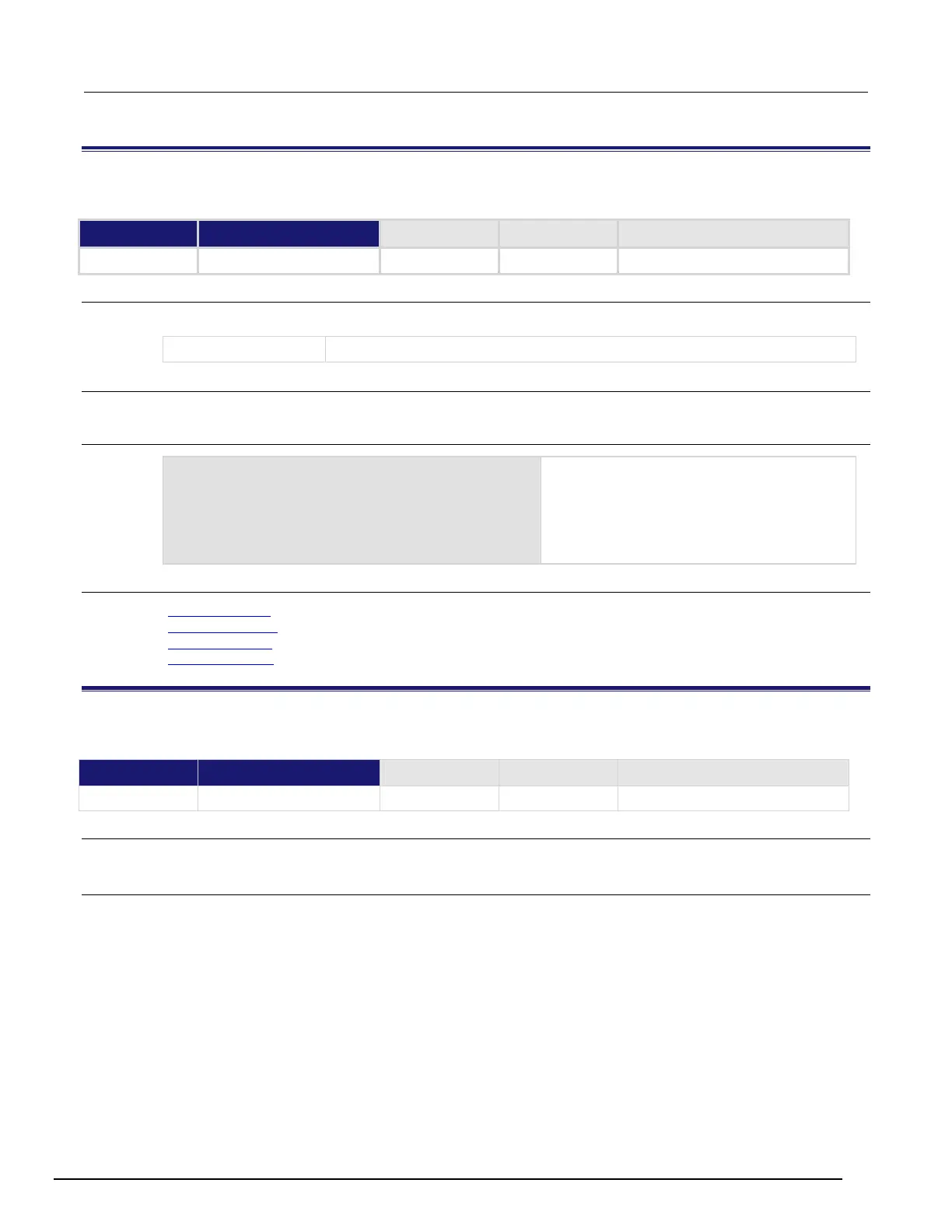Interactive SourceMeter® Instrument Reference Manual Section 8:
2450-901-01 Rev. B/September 2013 8-39
dataqueue.CAPACITY
This constant is the maximum number of entries that you can store in the data queue.
Type TSP-Link accessible
Affected by Where saved Default value
Usage
count = dataqueue.CAPACITY
The variable that is assigned the value of
Details
This constant always returns the maximum number of entries that can be stored in the data queue.
Example
MaxCount = dataqueue.CAPACITY
while dataqueue.count < MaxCount do
dataqueue.add(1)
end
print("There are " .. dataqueue.count
.. " items in the data queue")
This example fills the data queue until it is full
and prints the number of items in the queue.
Output:
There are 128 items in the data
queue
Also see
dataqueue.add() (on page 8-38)
dataqueue.clear() (on page 8-39)
dataqueue.count (on page 8-40)
dataqueue.next() (on page 8-41)
dataqueue.clear()
This function clears the data queue.
Type TSP-Link accessible
Affected by Where saved Default value
Usage
dataqueue.clear()
Details
This function forces all dataqueue.add() commands that are in progress to time out and deletes all data from
the data queue.