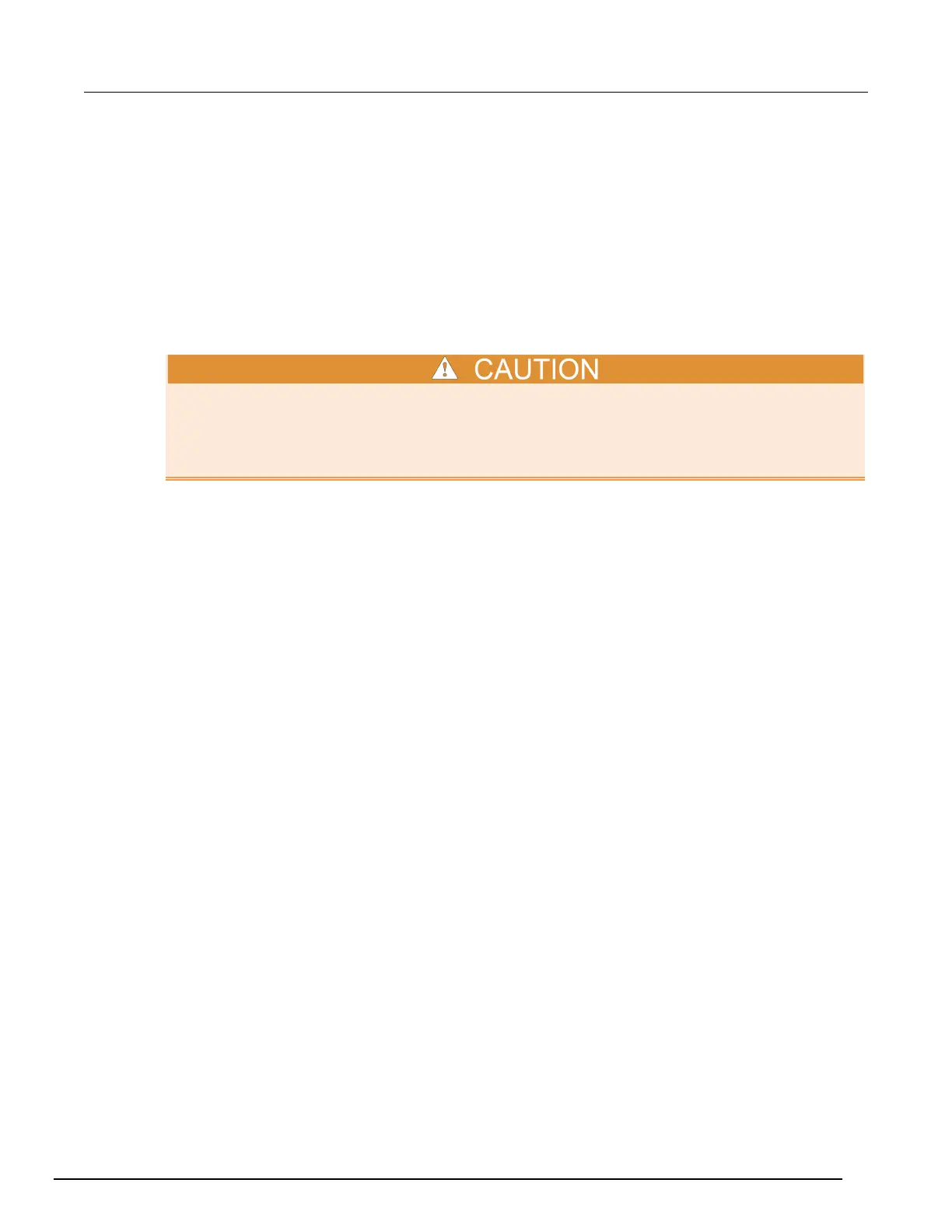Interactive SourceMeter® Instrument Reference Manual Section 4: Source-
2450-901-01 Rev. B/September 2013 4-19
Overtemperature protection
To prevent damaging heat build-up and ensure specified performance, make sure there is adequate
ventilation and air flow around the instrument to ensure proper cooling. Do not cover the ventilation
holes on the top, sides, or bottom of the instrument.
Even with proper ventilation, the instrument can overheat in the following situations:
• If the ambient temperature is too high.
• If you use the instrument as a power sink for long periods.
If the instrument overheats, the output is turned off and an error message is displayed.
If an overtemperature condition occurs, turn off the instrument and allow it to cool for 30 minutes.
You cannot turn the output on until the instrument cools down. Verify that there is adequate
ventilation. When you return power to the instrument, verify that the cooling fan is running. If not,
contact Keithley Instruments. Leaving the instrument turned on with the failure message displayed or
with an inoperative cooling fan may result in damage to the instrument.
Calculating accuracy
Instrument accuracy specifications can be expressed in a variety of ways. To illustrate how to
calculate measurement errors from instrument specifications, the following topics provide examples of
calculations.
Calculating source accuracy
To calculate source accuracy, use the formula:
Accuracy = ± (% of reading + offset)
For example, assuming:
• Current output = 100 mA on 100 mA range
• Accuracy specification = ± (0.025 % of output + 20 µA)
You calculate the current source accuracy as shown in the following equations.
Error (∆I)
= ± (% of reading) + offset
= {(100 mA * 0.00025) + 20 µA}
= ± {25 µA + 20 µA}
µ
