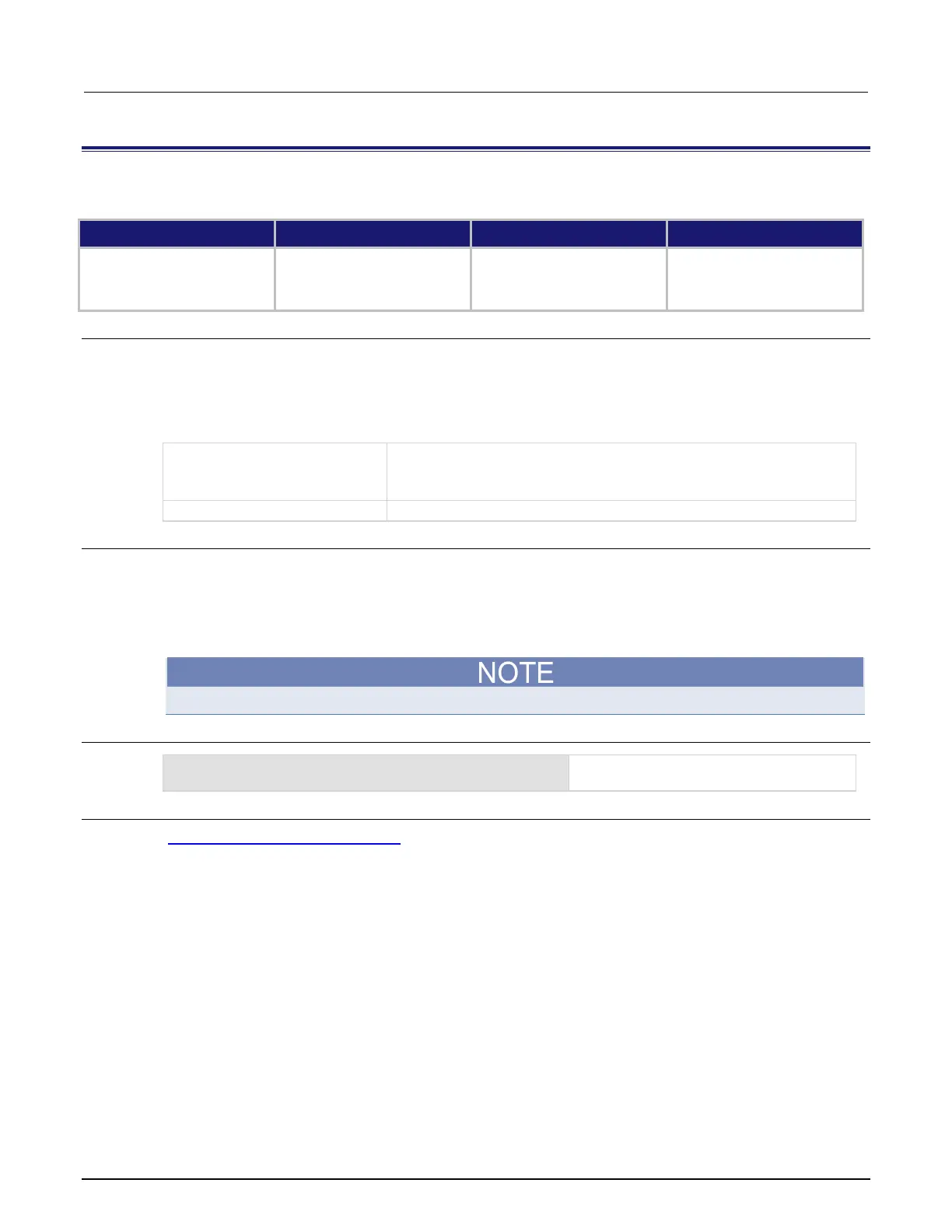6: SCPI command reference Model 2450 Interactive SourceMeter® Instrument
6-66 2450-901-01 Rev. B/September 2013
:SOURce[1]:<function>:DELay
This command sets the source delay.
Type Affected by Where saved Default value
Instrument reset
Power cycle
Source configuration list
Source configuration list
Usage
:SOURce[1]:<function>:DELay <n>
:SOURce[1]:<function>:DELay?
:SOURce[1]:<function>:DELay? DEFault
:SOURce[1]:<function>:DELay? MINimum
:SOURce[1]:<function>:DELay? MAXimum
The source function to which this setting applies:
• Current: CURRent
•
The delay in seconds (0 to 4)
Details
This command sets a delay for the selected source function. This delay is in addition to normal settling times.
After the programmed source is turned on, this delay allows the source level to settle before a measurement is
taken.
If source autodelay is on, if you set a specific delay, it is turned off.
If source autodelay is on, the manual source delay setting is not saved in the source configuration list.
If you send this command without the <function> parameter, it sets the delay for all functions.
Example
Set the delay for the voltage source to the
default value.
Also see
:SOURce[1]:<function>:DELay:AUTO (on page 6-67)