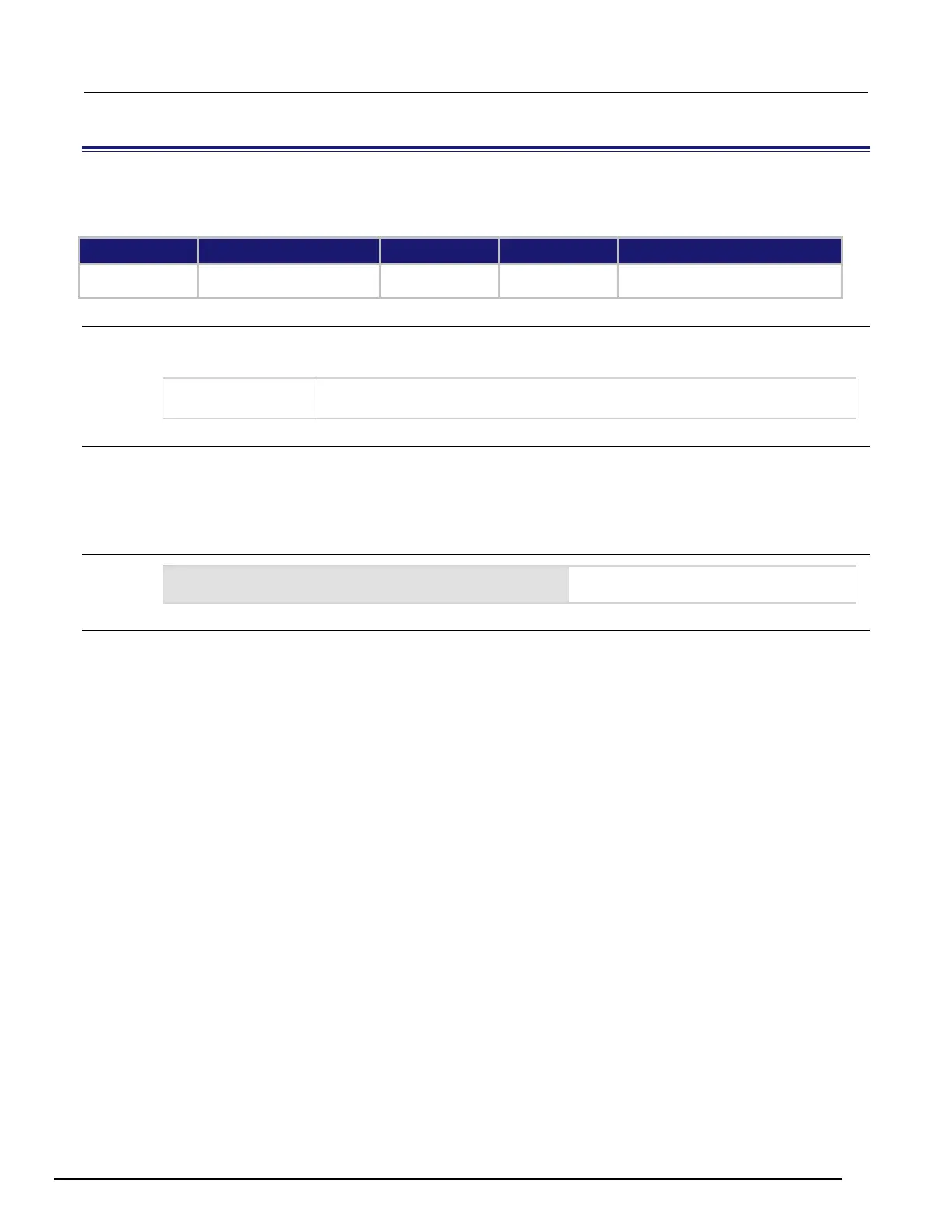Interactive SourceMeter® Instrument Reference Manual Section 8:
2450-901-01 Rev. B/September 2013 8-51
display.readingformat
This attribute determines the format that is used to display measurement readings on the front-panel display of
the instrument.
Type TSP-Link accessible Affected by Where saved Default value
Usage
format = display.readingformat
display.readingformat = format
Use exponent format:
Use leading zeros: display.FORMAT_PREFIX
Details
this setting persists through reset() and a power cycle
This setting only affects the front-panel display. It does not affect the readings in buffers.
When the prefix option is selected, the display automatically shows in exponent format when the prefix format
does not fit.
Example
display.readingformat =
display.FORMAT_EXPONENT
Change front-panel display to show readings
in exponent format.
Also see
None