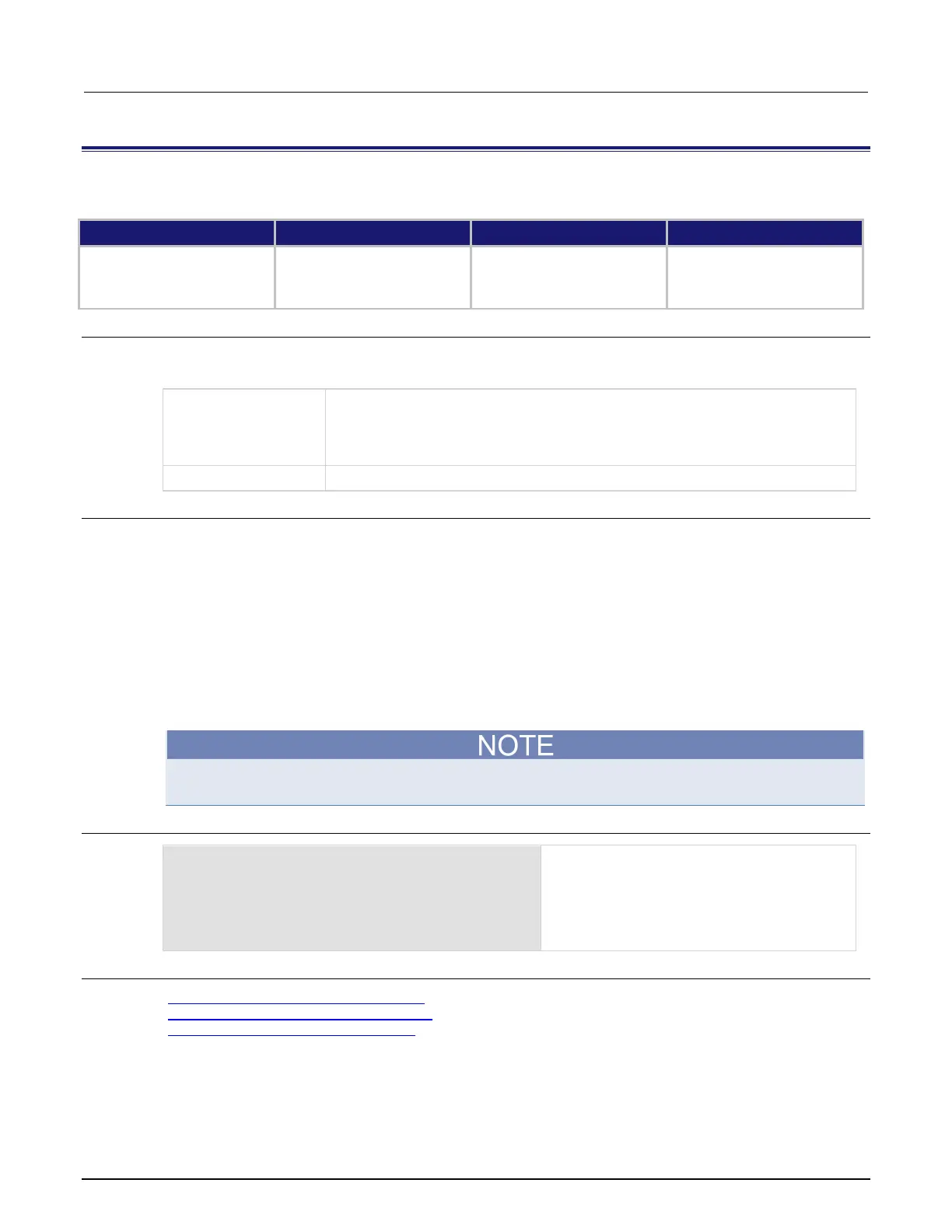6: SCPI command reference Model 2450 Interactive SourceMeter® Instrument
6-10 2450-901-01 Rev. B/September 2013
:CALCulate[1]:<function>:MATH:MMFactor
This command specifies the scale factor for the y = mx + b math operation.
Type Affected by Where saved Default value
Command and query
Recall settings
Instrument reset
Power cycle
Measure configuration list
Save settings
Measure configuration list
1.000000
Usage
:CALCulate[1]:<function>:MATH:MMFactor <n>
:CALCulate[1]:<function>:MATH:MMFactor?
The function to which this setting applies:
• Current: CURRent[:DC]
• Resistance: RESistance
• Voltage:
The scale factor; the valid range is −4294967295 to +4294967295
Details
This command sets the scale factor (m) for an mx + b operation for the selected measurement function.
The mx+b math operation lets you manipulate normal display readings (x) mathematically according to the
following calculation:
y = mx + b
Where:
• y is the displayed result
• m is a user-defined constant for the scale factor
• x is the measurement reading (if you are using a relative offset, this is the measurement with relative
offset applied)
• b is the user-defined constant for the offset factor
If you send this command without the <function> parameter, it will set the scale factor for all
functions.
Example
:CALC:VOLT:MATH:MMF 0.80
:CALC:VOLT:MATH:MBF 50
:CALC:VOLT:MATH:STATE ON
Set the math function for voltage measurements
to mx+b.
Set the scale factor for voltage measurements to
0.80.
Set the offset factor to 50.
Enable the math function.
Also see
:CALCulate[1]:<function>:MATH:FORMat (on page 6-7)
:CALCulate[1]:<function>:MATH:MBFactor (on page 6-8)
:CALCulate[1]:<function>:MATH:STATe (on page 6-12)