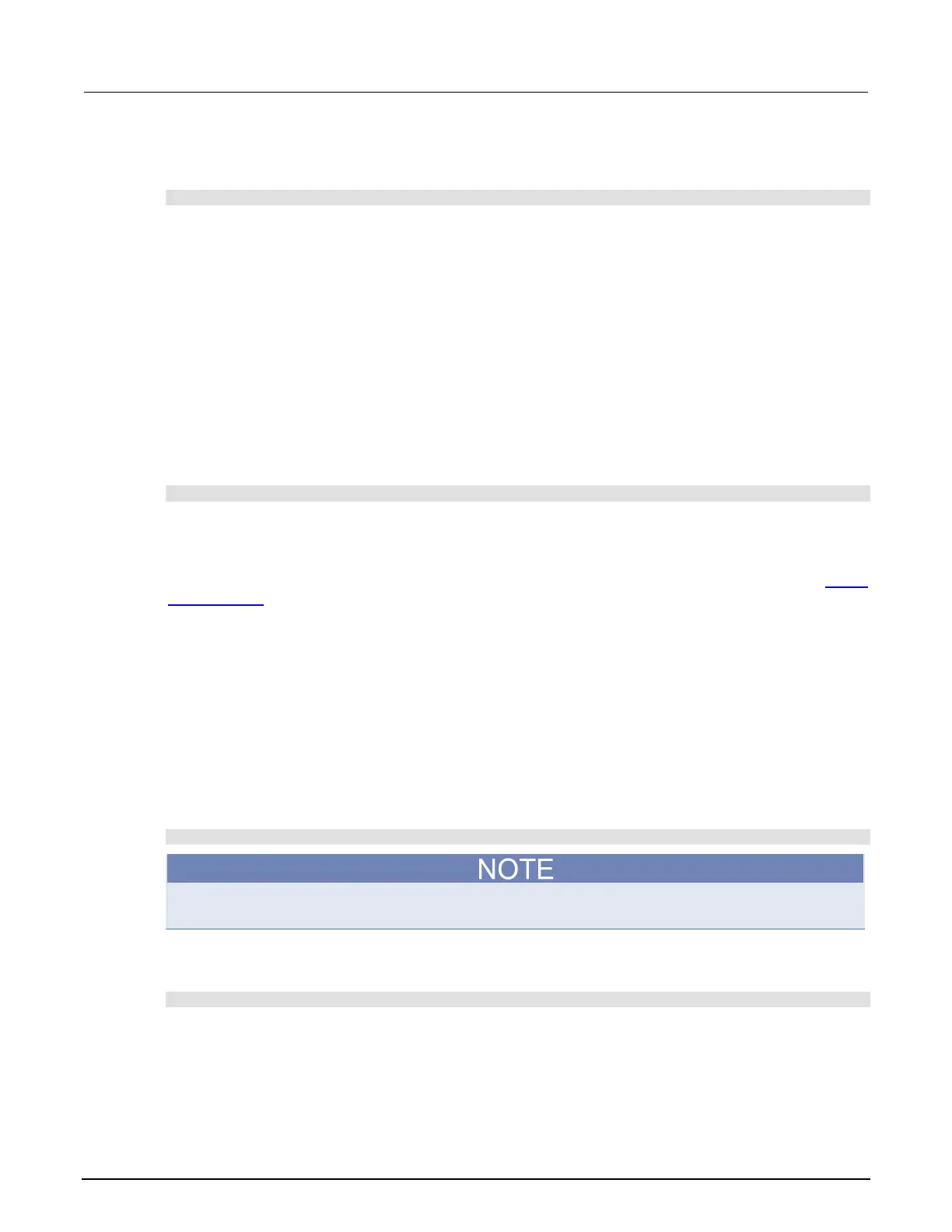2: General operation Model 2450 Interactive SourceMeter® Instrument
2-116 2450-901-01 Rev. B/September 2013
Set the power-on configuration using a SCPI command:
Send the command:
:SYSTem:POSetup <name>
Where <name> is:
• RST: Power-up to *RST defaults
• SAV0: Power-up to setup stored at memory location 0
• SAV1: Power-up to setup stored at memory location 1
• SAV2: Power-up to setup stored at memory location 2
• SAV3: Power-up to setup stored at memory location 3
• SAV4: Power-up to setup stored at memory location 4
Using a TSP command:
Save the script that you want to use as the power-on default to be autoexec. For example, to save
the commands that are presently in the instrument to be the power-on defaults, send the command:
createconfigscript("autoexec")
Reset the instrument
You can reset many of the commands to their default values. For detail on what gets reset, see Reset
default values (on page 4-24). Default values are also listed in the individual command descriptions.
If you are connected to a TSP-Link system, resetting the instrument resets all TSP-Link enabled
instruments on the TSP-Link system.
Using the front panel:
1. Press the MENU key.
2. Under System, select Manage.
3. Select System Reset.
4. The commands are reset and a confirmation message is displayed.
Using TSP commands:
Send the command:
reset()
If the instrument is connected to a TSP-Link system and you are using TSP commands, you can
reset only the local instrument by sending localnode.reset() instead of reset().
Using SCPI commands:
Send the command:
*RST