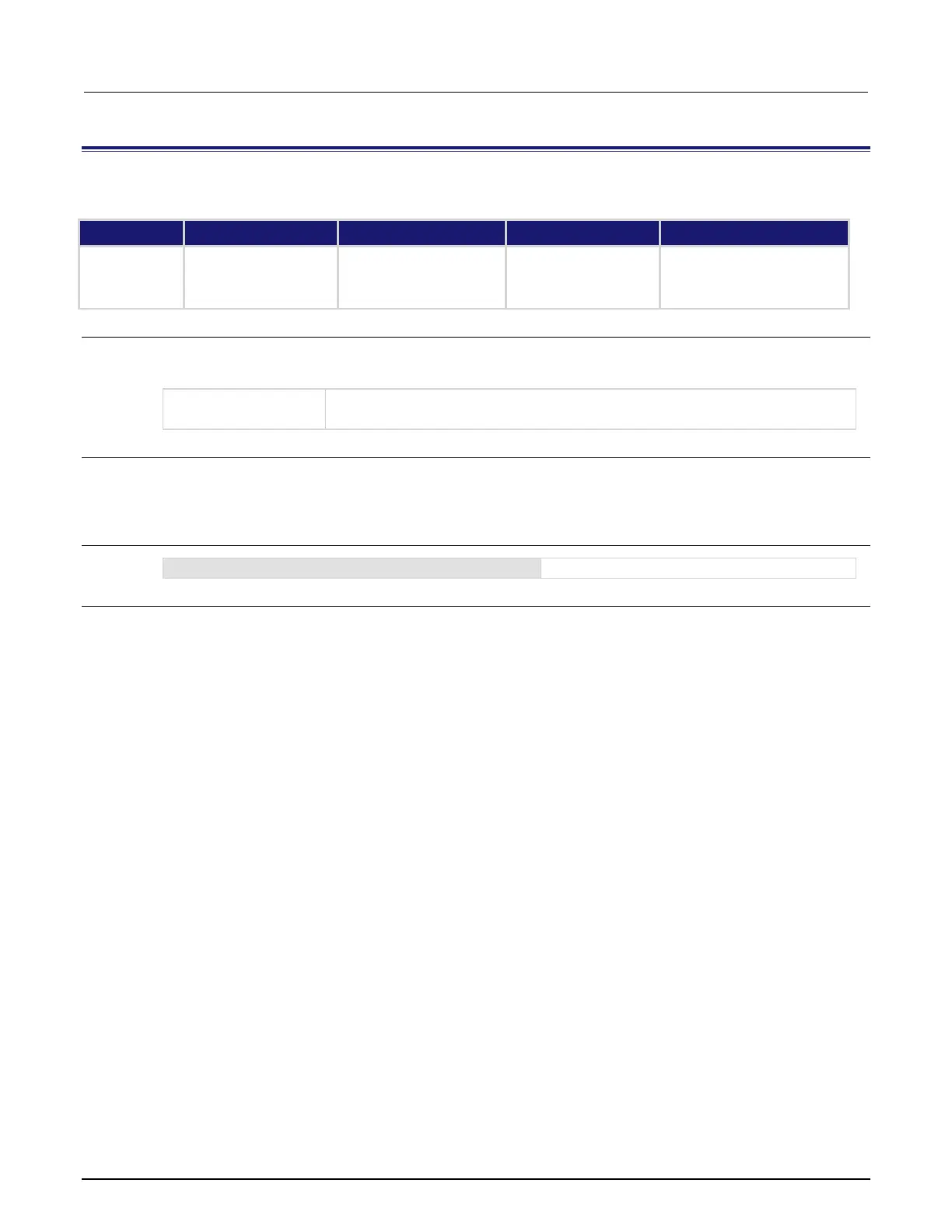8: TSP command reference Model 2450 Interactive SourceMeter® Instrument
8-124 2450-901-01 Rev. B/September 2013
smu.measure.terminals
This command determines which set of input and output terminals the instrument is using.
Type TSP-Link accessible Affected by Where saved Default value
Attribute (RW) Yes
Restore configuration
Instrument reset
Power cycle
Measure configuration list
Configuration script
Measure configuration list
smu.TERMINALS_FRONT
Usage
terminals = smu.measure.terminals
smu.measure.terminals = terminals
Use the front-panel input and output terminals: smu.TERMINALS_FRONT
Use the rear-panel input and output terminals: smu.TERMINALS_REAR
Details
This command selects which set of input and output terminals the instrument uses. You can select front panel or
rear panel terminals.
If the output is turned on when you change from one set of terminals to the other, the output is turned off.
Example
smu.measure.terminals = smu.TERMINALS_FRONT
Use the front-panel terminals for measurements.
Also see
None