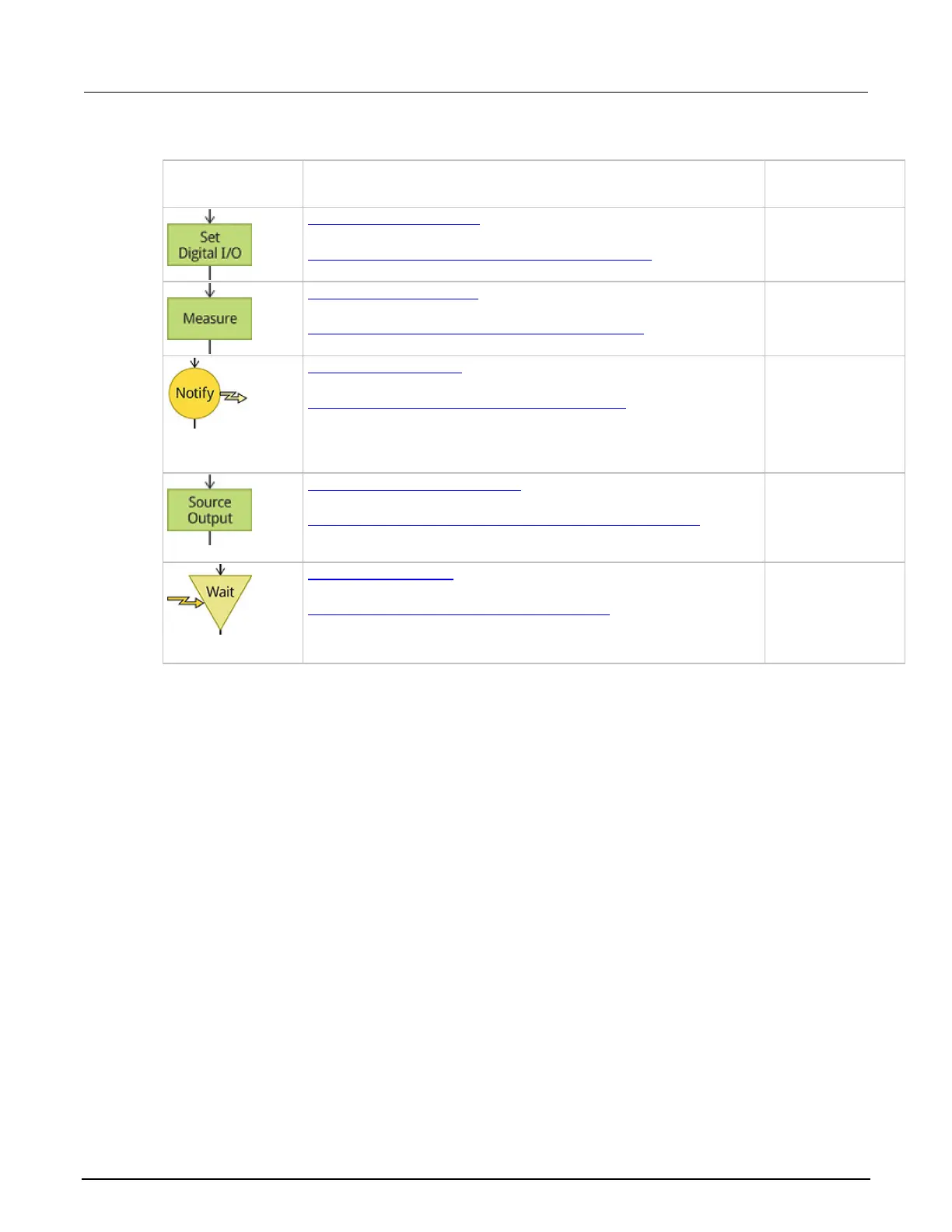3: Functions and features Model 2450 Interactive SourceMeter® Instrument Reference Man
3-104 2450-901-01 Rev. B/September 2013
Trigger block summary
Front-panel icon SCPI command
TSP command
Block description
:TRIGger:BLOCk:DIGital:IO (on page 6-141)
trigger.model.setblock() — trigger.BLOCK_DIGITAL_IO (on page 8-207
)
This trigger model
block that sets the
lines on the digital
I/O port high or low
:TRIGger:BLOCk:MEASure (on page 6-144)
trigger.model.setblock() — trigger.BLOCK_MEASURE (on page 8-209
)
trigger block that
makes a
measurement
:TRIGger:BLOCk:NOTify (on page 6-146)
trigger.model.setblock() — trigger.BLOCK_NOTIFY (on page 8-211
)
trigger model block
that generates a
trigger event and
immediately
continues to the next
block
:TRIGger:BLOCk:SOURce:STATe (on page 6-147)
trigger.model.setblock() — trigger.BLOCK_SOURCE_OUTPUT
(on page
8-212)
trigger block that
turns the output
source on or off
:TRIGger:BLOCk:WAIT (on page 6-148
)
trigger.model.setblock() — trigger.BLOCK_WAIT (on page 8-212
)
This defines a
trigger model block
that waits for an
event before
allowing the trigger
Predefined trigger models
The Model 2450 includes predefined trigger models for common applications. You can use these
predefined trigger models without changing them, or you can modify them to meet the needs of your
application.
The predefined trigger models include:
• Empty: Selecting this template clears the present trigger model.
• Config List: Creates a trigger model that can recall settings that are stored in a configuration list.
• External Trigger: Creates a trigger model that allows you to use the digital I/O to send signals to
trigger external instruments.
• Simple Loop: Creates a trigger model that makes a specified number of readings. The count
defines the number of readings.
• Duration Loop: Creates a trigger model that makes continuous measurements for a specified
amount of time. When you start this trigger model, the output is turned on.