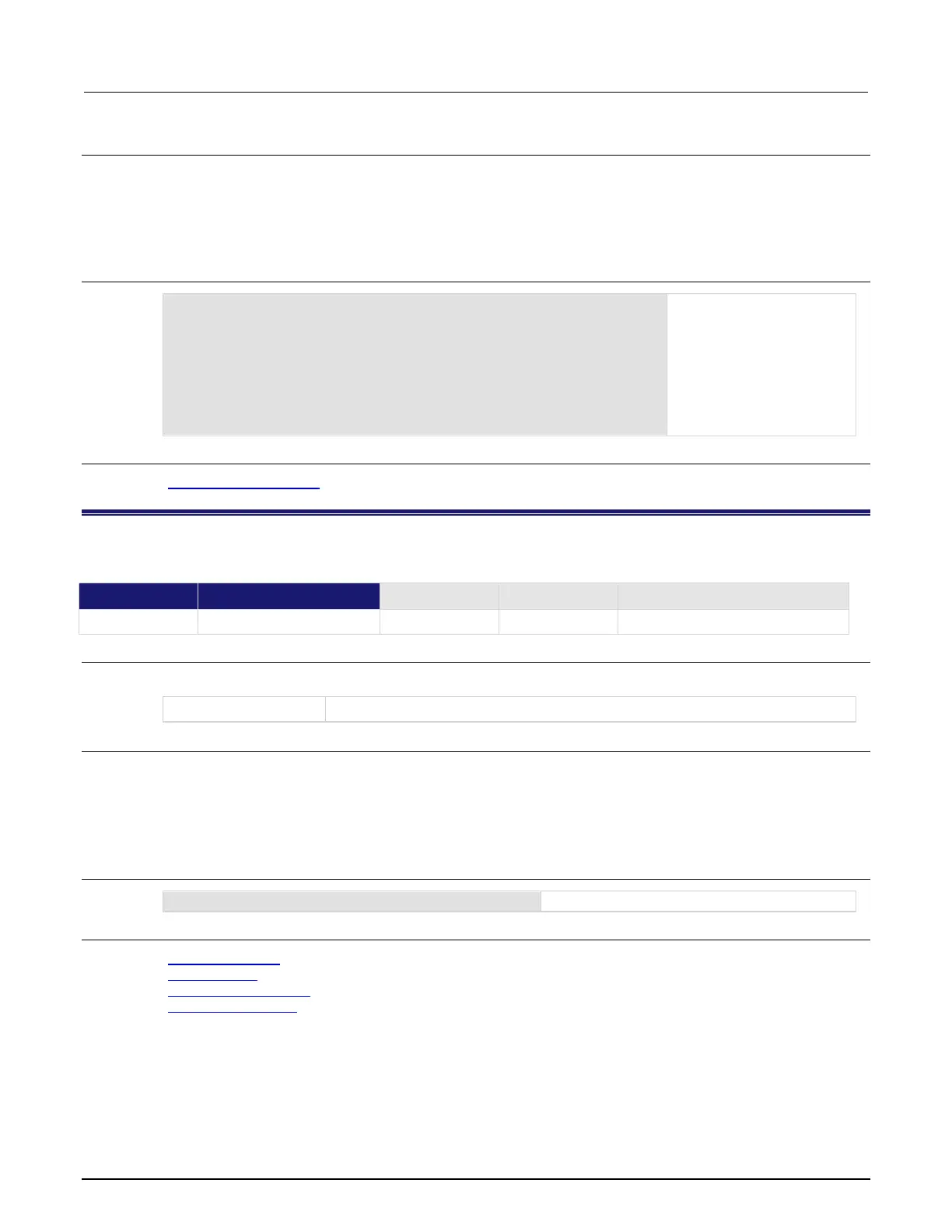8: TSP command reference Model 2450 Interactive SourceMeter® Instrument
8-170 2450-901-01 Rev. B/September 2013
Details
This function waits for an event blender trigger event. If one or more trigger events were detected since the last
time trigger.blender[N].wait() or trigger.blender[N].clear() was called, this function returns
immediately.
After detecting a trigger with this function, the event detector automatically resets and rearms. This is true
regardless of the number of events detected.
Example
digio.line[3].mode = digio.MODE_TRIGGER_IN
digio.line[5].mode = digio.MODE_TRIGGER_IN
trigger.digin[3].edge = trigger.EDGE_FALLING
trigger.digin[5].edge = trigger.EDGE_FALLING
trigger.blender[1].orenable = true
trigger.blender[1].stimulus[1] = trigger.EVENT_DIGIO3
trigger.blender[1].stimulus[2] = trigger.EVENT_DIGIO5
print(trigger.blender[1].wait(3))
Generate a trigger blender 1
event when a digital I/O
trigger happens on line 3 or
5.
Wait three seconds while
checking if trigger blender 1
event has occurred.
Also see
trigger.blender[N].clear() (on page 8-166)
trigger.digin[N].clear()
This function clears the trigger event on a digital input line.
Type TSP-Link accessible
Affected by Where saved Default value
Usage
trigger.digin[N].clear()
Digital I/O trigger line (1 to 6)
Details
The event detector of a trigger enters the detected state when an event is detected. For the specified trigger line,
this command clears the event detector, discards the history, and clears the overrun status(sets the overrun
status to false).
For this command to function as expected, make sure you configure the trigger type and line state of the digital
line for use with the trigger model (use the digital line mode command).
Example
Clears the trigger event detector on I/O line 2.
Also see
digio.line[N].mode (on page 8-43)
Digital I/O port (on page 3-62)
trigger.digin[N].overrun (on page 8-172)
trigger.digin[N].wait() (on page 8-172)