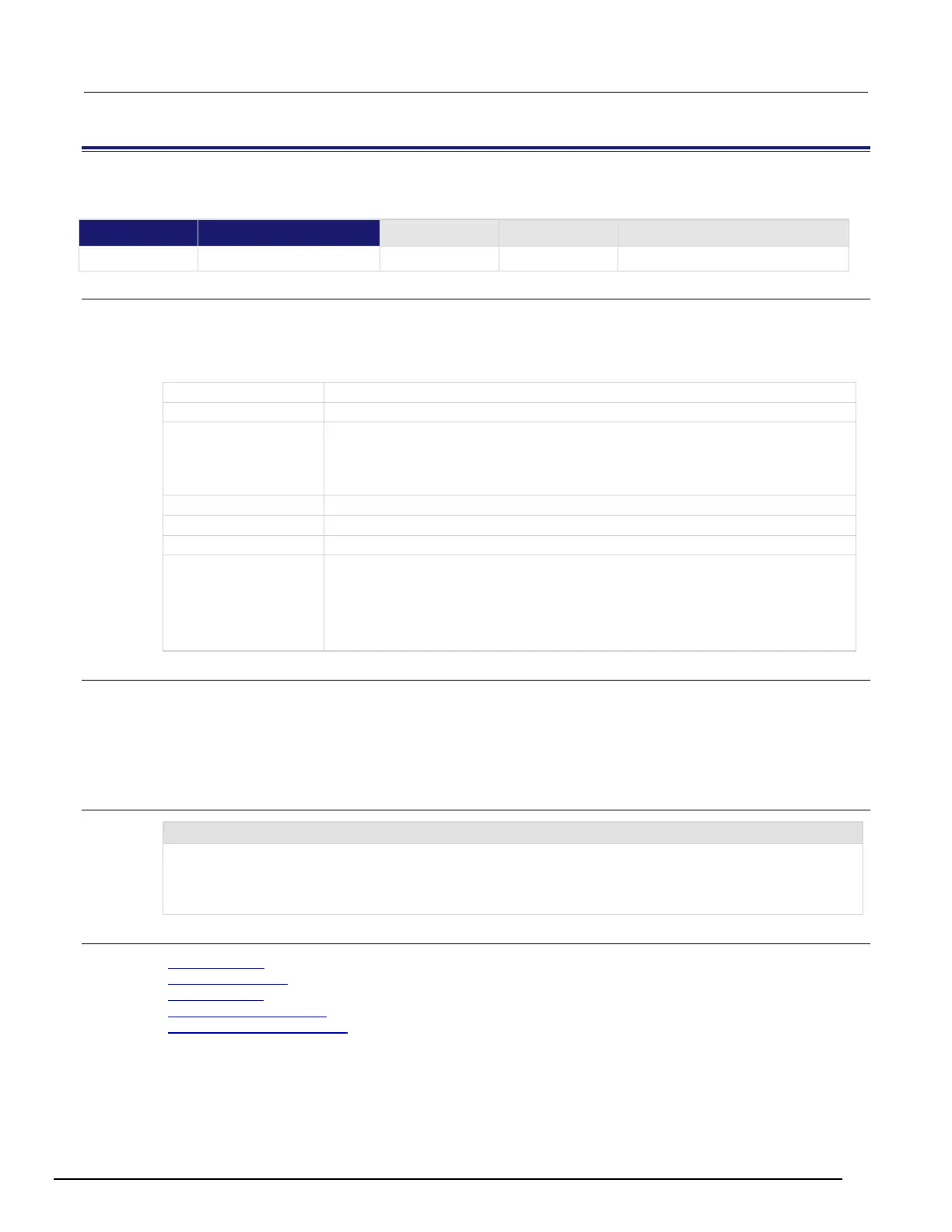Interactive SourceMeter® Instrument Reference Manual Section 8:
2450-901-01 Rev. B/September 2013 8-55
eventlog.next()
This function returns the oldest message from the event log and removes it from the log.
Type TSP-Link accessible
Affected by Where saved Default value
Usage
eventNumber, message, severity, nodeID, timeSeconds, timeNanoSeconds =
eventlog.next()
eventNumber, message, severity, nodeID, timeSeconds, timeNanoSeconds =
eventlog.next(eventTypeMask)
A message the describes the event
• Error only: 1
• Warning only: 2
•
The TSP-Link node where the error occurred
Limits the list of event log entries; set to:
• Errors only: eventlog.SEV_ERROR
• Warnings only: eventlog.SEV_WARN
• Information only: eventlog.SEV_INFO
• All events:
Details
Returns the next entry from the event log.
If there are no entries in the event log, printing this value returns the following:
0 No error 0 0 0 0
If the event type mask is not defined, the mask type for all events is used.
The event number can be used with the status model to map events to bits in the event registers.
Example
Get the oldest message in the event log.
Example output:
-285 TSP Syntax error at line 1: unexpected symbol near `0' 1 0 1367806152
Also see
eventlog.clear() (on page 8-54)
eventlog.getcount() (on page 8-54)
eventlog.save() (on page 8-57)
status.operation.setmap() (on page 8-157)
status.questionable.setmap() (on page 8-160)