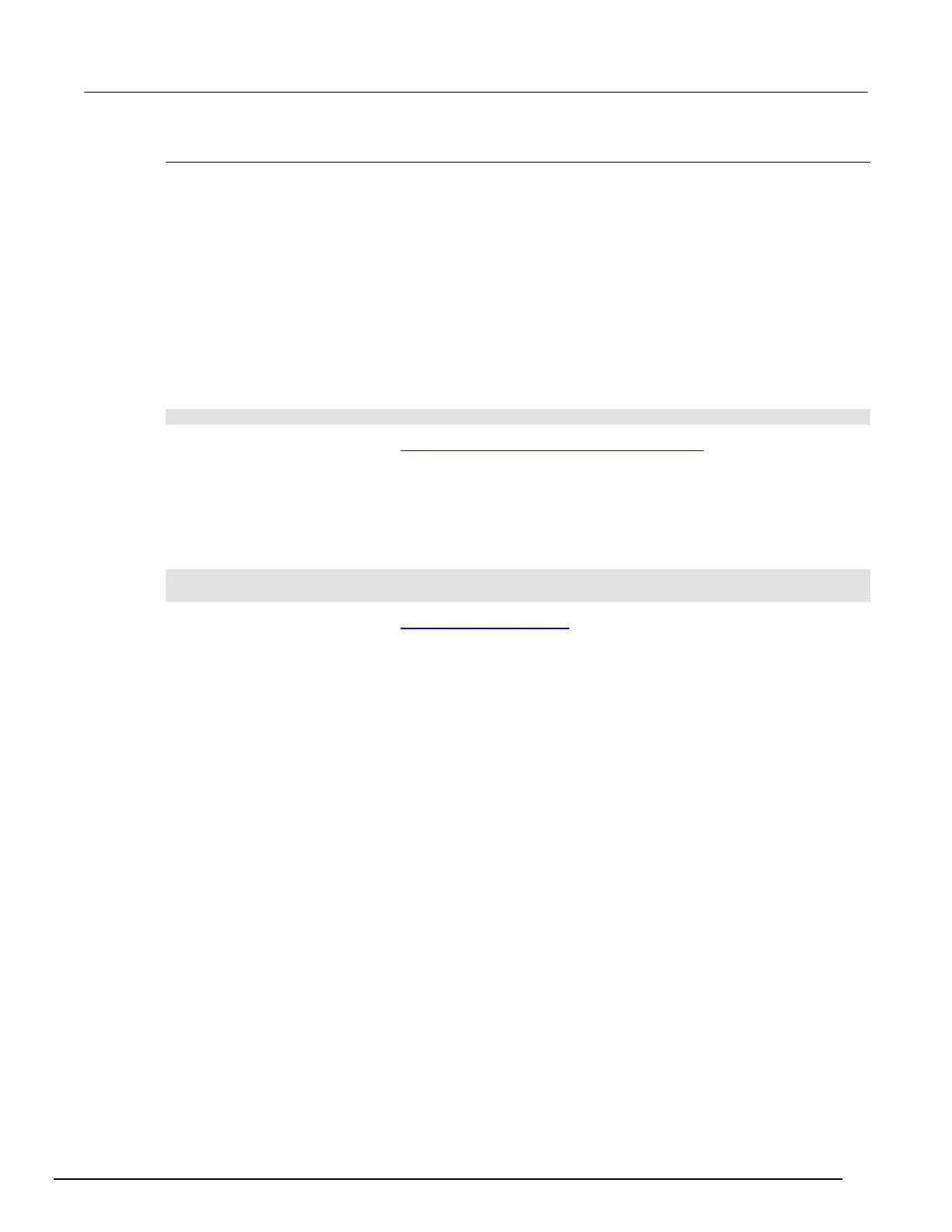Interactive SourceMeter® Instrument Reference Manual Section 2:
2450-901-01 Rev. B/September 2013 2-99
Setting overvoltage protection levels
Overvoltage protection is set to preset value.
Using the front panel:
1. Press the MENU key.
2. Under Source, select Settings.
3. Next to Overvoltage Protection Limit, select the button.
4. Select the limit.
5. Select HOME to return to the operating display.
Using SCPI commands:
Send the :SOURce:VOLTage:PROTection command with the value of the limit. For example, to set
the overvoltage limit for the voltage source to 20 V, send the command:
SOURce:VOLTage:PROTection PROT20
See the command description for :SOURce[1]:<function>:PROTection[:LEVel] (on page 6-73) for the
full list of options.
Using TSP commands:
Set the source function and send the smu.source.protect.level command with the value of the
limit. For example, to set the overvoltage limit to 20 V for the voltage source function, send the
commands:
smu.source.func = smu.FUNC_DC_VOLTAGE
smu.source.protect.level = smu.PROTECT_20V
See the command description for smu.source.protect.level (on page 8-141) for the full list of options.