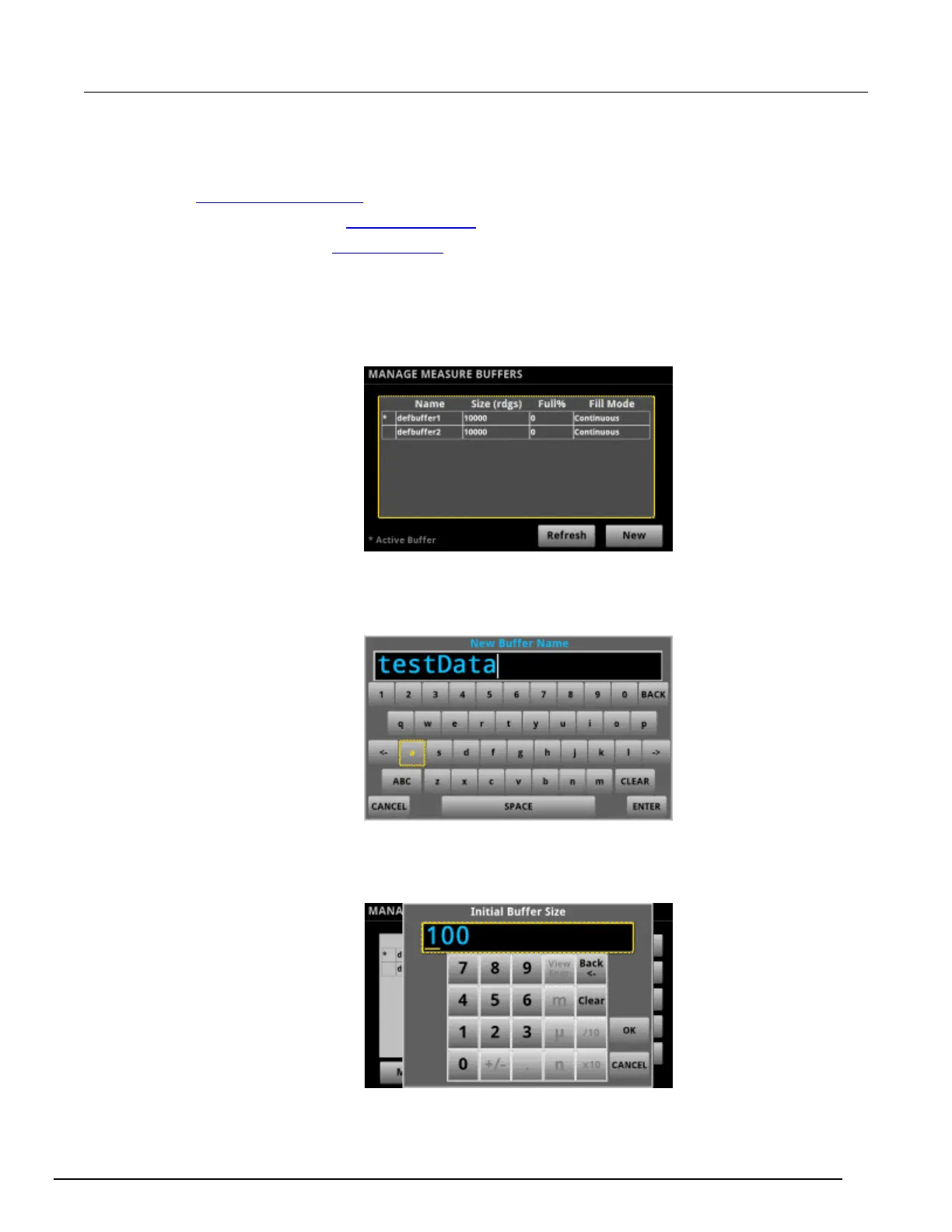2450 Interactive SourceMeter® Instrument Reference Manual Section 3:
2450-901-01 Rev. B/September 2013 3-13
For additional information about using remote commands for buffer operations, see the following
sections of this manual:
• Remote buffer operation (on page 3-27)
• SCPI commands see TRACe subsystem (on page 6-107)
• TSP command see TSP commands (on page 8-7)
Using the front panel to create a user-defined reading buffer:
1. Press the MENU key.
2. Under Measure, select Data Buffers. The MANAGE MEASURE BUFFERS window is displayed.
Figure 62: MANAGE MEASURE BUFFERS window
3. Select New. The keypad is displayed.
4. Enter a name for the buffer you are creating, for example, testData.
Figure 63: New Buffer Name
5. Select Enter. The Initial Buffer Size window is displayed, showing the default initial buffer size.
Figure 64: Initial Buffer Size window