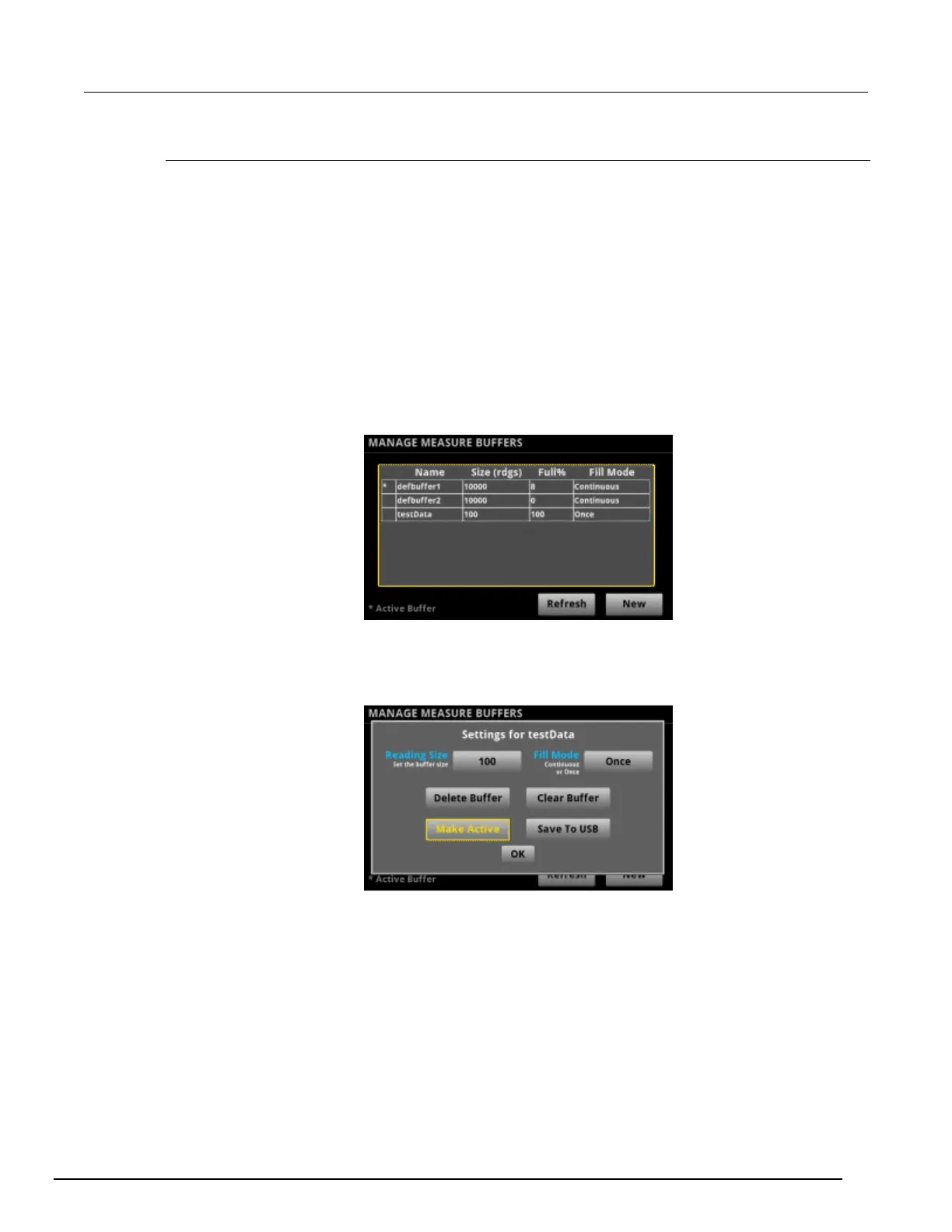Interactive SourceMeter® Instrument Reference Manual Section 3:
2450-901-01 Rev. B/September 2013 3-15
Selecting a buffer
The default reading buffer is defbuffer1. If you want to use a different buffer (defbuffer2 or a
user-defined reading buffer), use the information in this topic.
When you use remote commands to create buffers, the buffers are available to the system and can
be used with any command that takes a buffer parameter. A newly created buffer automatically
becomes the active buffer. If the active buffer is deleted, defbuffer1 becomes the active buffer.
The following topics provide information about using the front panel to select buffers and provide an
introduction to using remote commands to select buffers.
Using the front panel to select a reading buffer:
1. Press the MENU key.
2. Under Measure, select Data Buffers. The MANAGE MEASURE BUFFERS window is displayed.
Figure 67: MANAGE MEASURE BUFFERS window
3. Select a reading buffer from the list. For example, select testData. The Settings for testData
menu is displayed.
Figure 68: Settings for testData menu