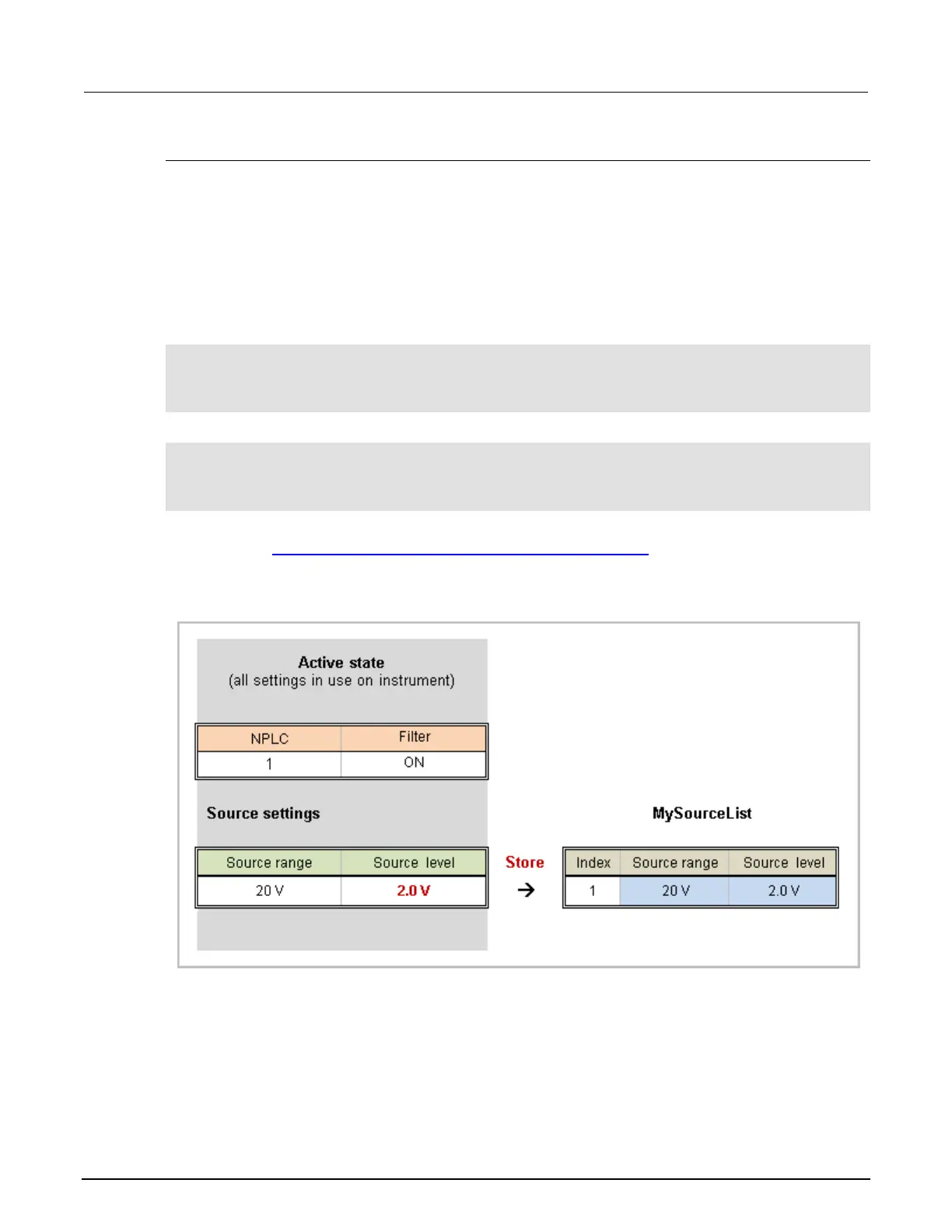3: Functions and features Model 2450 Interactive SourceMeter® Instrument
3-44 2450-901-01 Rev. B/September 2013
Storing configuration point 1
Use one of the following methods to:
• Set the instrument source function to voltage
• Set the instrument source range to 20 V
• Set the instrument source limit to 2.0 V
• Store all active source settings to MySourceList as configuration point 1 by appending to the
end of the initially empty list
Using SCPI commands:
:SOURce:FUNC VOLTage
:SOURce:VOLtage:RANGe 20
:SOURce:VOLTage:LEVel 2
:SOURce:CONF:LIST:STORe "MySourceList"
Using TSP commands:
smu.source.func = smu.FUNC_DC_VOLTAGE
smu.source.range = 20
smu.source.level = 2
smu.source.configlist.store("MySourceList")
The following figure shows the active state of the instrument after you change the source level to
2.0 V. Refer to Instrument settings stored in a source configuration list (on page 3-38
) for a complete
list of source settings that the instrument stores in a source configuration list.
Figure 82: Example configuration point 1