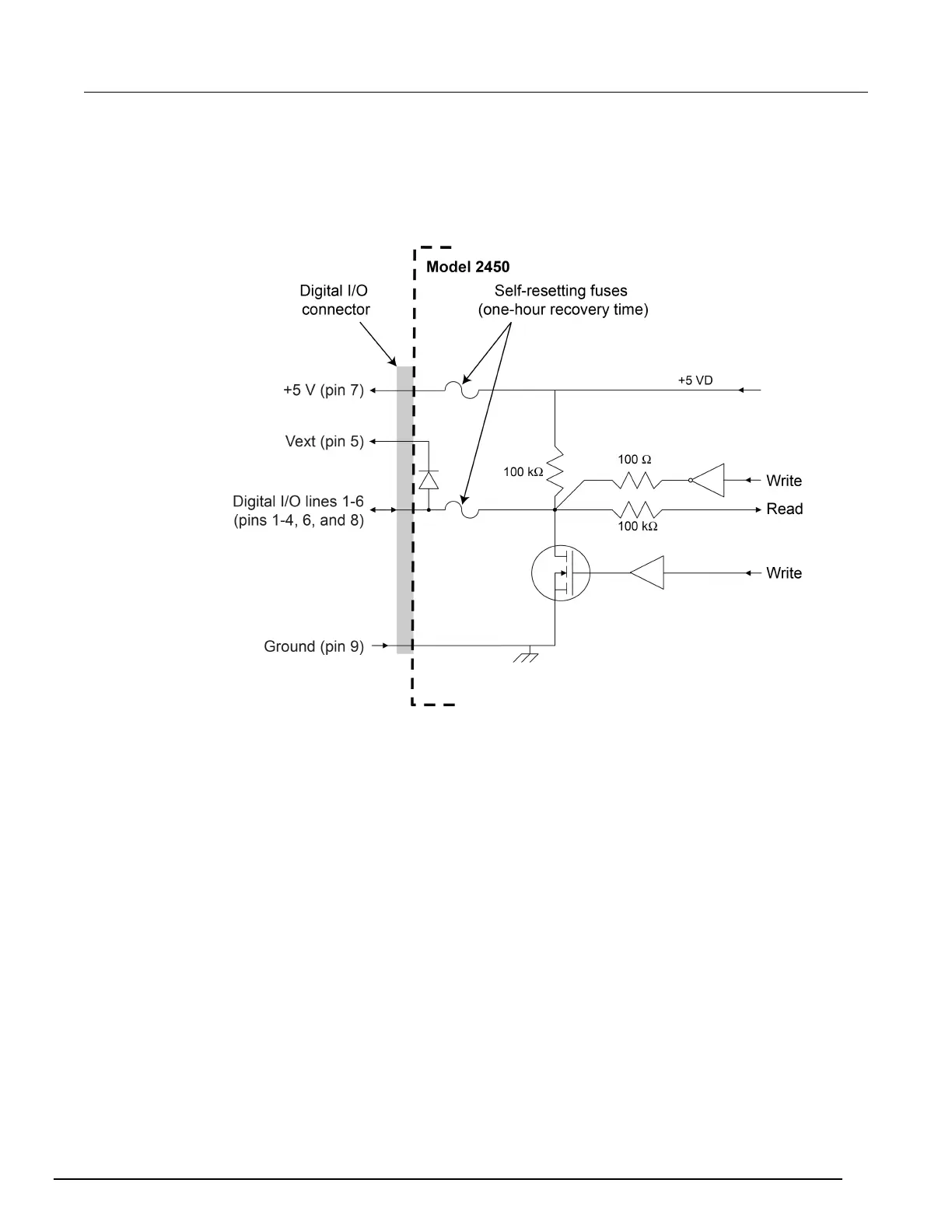Interactive SourceMeter® Instrument Reference Manual Section 3:
2450-901-01 Rev. B/September 2013 3-63
The following figure shows the basic configuration of the digital I/O port. To set a line high
(approximately +5 V), write a 1 to it; to set a line low (approximately 0 V), write a 0 to it. To allow an
external device to pull an I/O line low by shorting it to ground, use the open-drain mode; an attached
device must be able to sink at least 50 µA for each I/O line.
Figure 92: Digital I/O port configuration