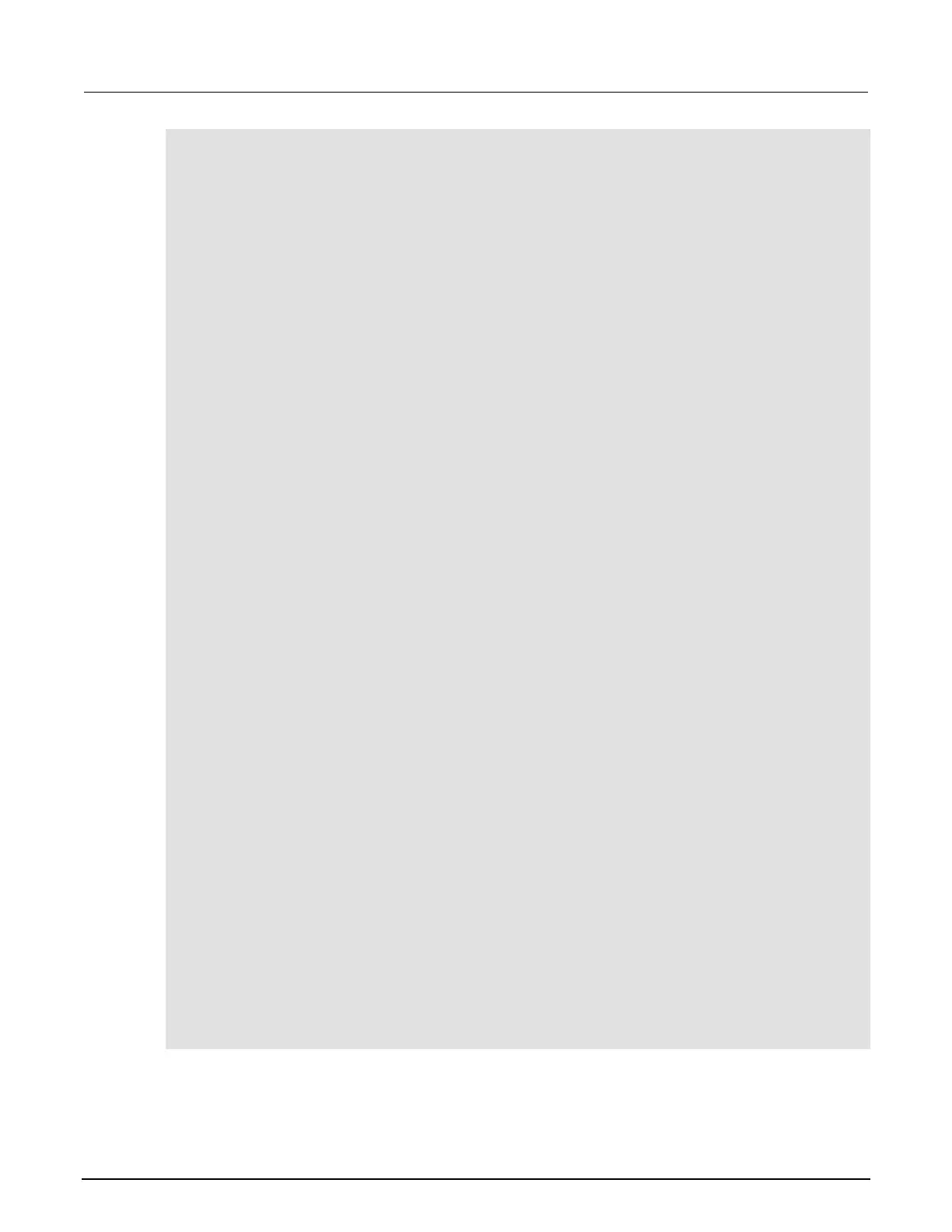3: Functions and features Model 2450 Interactive SourceMeter® Instrument
3-76 2450-901-01 Rev. B/September 2013
-- Source settings must come after MANUAL ohms is enabled
-- Source function must be first source setting;
-- most other settings are tied to the function
smu.source.func = smu.FUNC_DC_CURRENT
-- This is actually a voltage range because of manual ohms mode
-- Set this after setting source function to current
smu.measure.range = 2
-- This is a current range
smu.source.range = 0.01
-- Set source level to 10 mA
smu.source.level = 0.01
-- Set voltage limit of current source to 2V; set this after setting measure range
smu.source.vlimit.level = 2
-- This example records the resistance measurements for later statistical analysis.
-- Limit inspection and binning can be performed without recording the
measurements.
-- Set the buffer capacity equal to the number of resistors to be tested
defbuffer1.capacity = number_of_resistors
-- Configure digital I/O lines 1 through 4 as digital outputs
-- These I/O lines are used to output binning code to component handler
digio.line[1].mode = digio.MODE_DIGITAL_OUT
digio.line[2].mode = digio.MODE_DIGITAL_OUT
digio.line[3].mode = digio.MODE_DIGITAL_OUT
digio.line[4].mode = digio.MODE_DIGITAL_OUT
-- Configure digital I/0 line 5 as a trigger input
-- Used to detect start-of-test trigger from component handler
digio.line[5].mode = digio.MODE_TRIGGER_IN
-- Set trigger detector to detect falling edge
trigger.digin[5].edge = trigger.EDGE_FALLING
-- Configure digital I/0 line 6 as a trigger output
-- Used to send end-of-test trigger to component handler
digio.line[6].mode = digio.MODE_TRIGGER_OUT
-- Output a falling edge trigger
trigger.digout[6].logic = trigger.LOGIC_NEGATIVE
-- Set width of output trigger pulse to 10 us
trigger.digout[6].pulsewidth = 10E-6
-- Trigger pulse will be output when Notify Block generates an event
trigger.digout[6].stimulus = trigger.EVENT_NOTIFY1
-- Reset existing trigger model settings.
trigger.model.load("EMPTY")
-- Configure the Trigger Model
-- Block 1: Clear defbuffer1
trigger.model.setblock(1, trigger.BLOCK_BUFFER_CLEAR, defbuffer1)
-- Block 2: Wait for start-of-test trigger on digital I/O line 5
trigger.model.setblock(2, trigger.BLOCK_WAIT, trigger.EVENT_DIGIO5)
-- Block 3: Turn SMU output ON
trigger.model.setblock(3, trigger.BLOCK_SOURCE_OUTPUT, smu.ON)
-- Block 4: Delay for 1ms to allow source to settle; adjust as appropriate
trigger.model.setblock(4, trigger.BLOCK_DELAY_CONSTANT, 0.001)
-- Block 5: Measure resistance and store result in defbuffer1
trigger.model.setblock(5, trigger.BLOCK_MEASURE, defbuffer1)
